Cane Creek has released a new shock-tuner app for its IL, Tigon, and Kitsuma rear shocks. This isn’t the first time the brand has released a tuner app, following up on its DIALED app from nearly a decade ago. So, no more settling for mediocre suspension performance. Cane Creek wants to help you get the best performance out of their shocks.
Cane Creek Shock Tuner
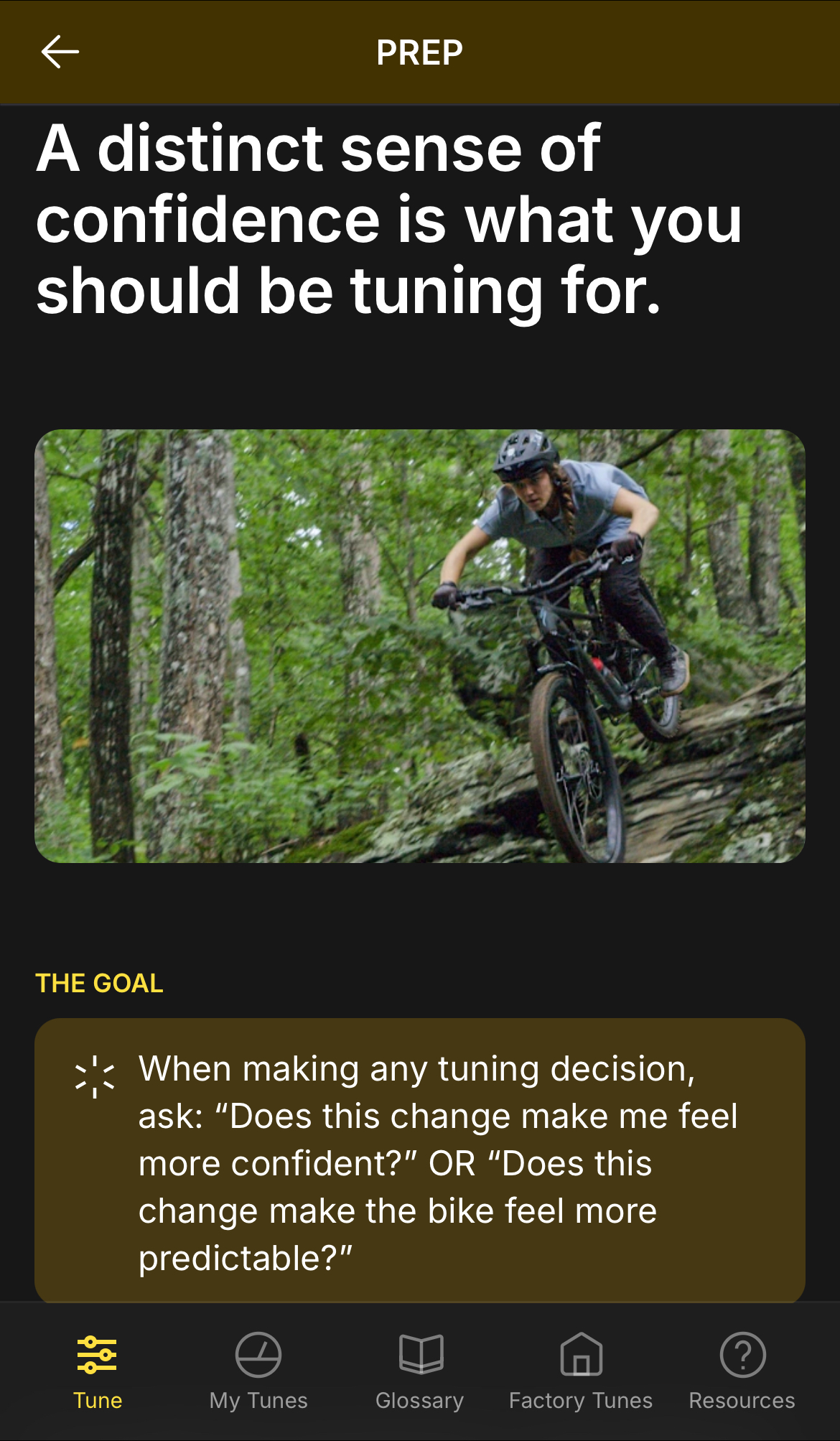


I’ve encountered people riding really good, really expensive suspension that is not set up well. And, if I’m being honest, I’ve probably been guilty of it myself.
The new Cane Creek Shock Tuner app helps address just-so-so suspension setup and really seems to do a good job educating users about suspension. While I don’t have a Cane Creek shock (certainly wouldn’t be opposed to reviewing one!) I downloaded the app to check it out.
First, the Shock Tuner app does an excellent job of walking new users through the shock setup process. The process is pretty in-depth and, more than just offering the “how” of suspension setup, it looks like the app also does a good job of answering the “why.” It also provides good, general information about the overall goal of setting up a rear shock.

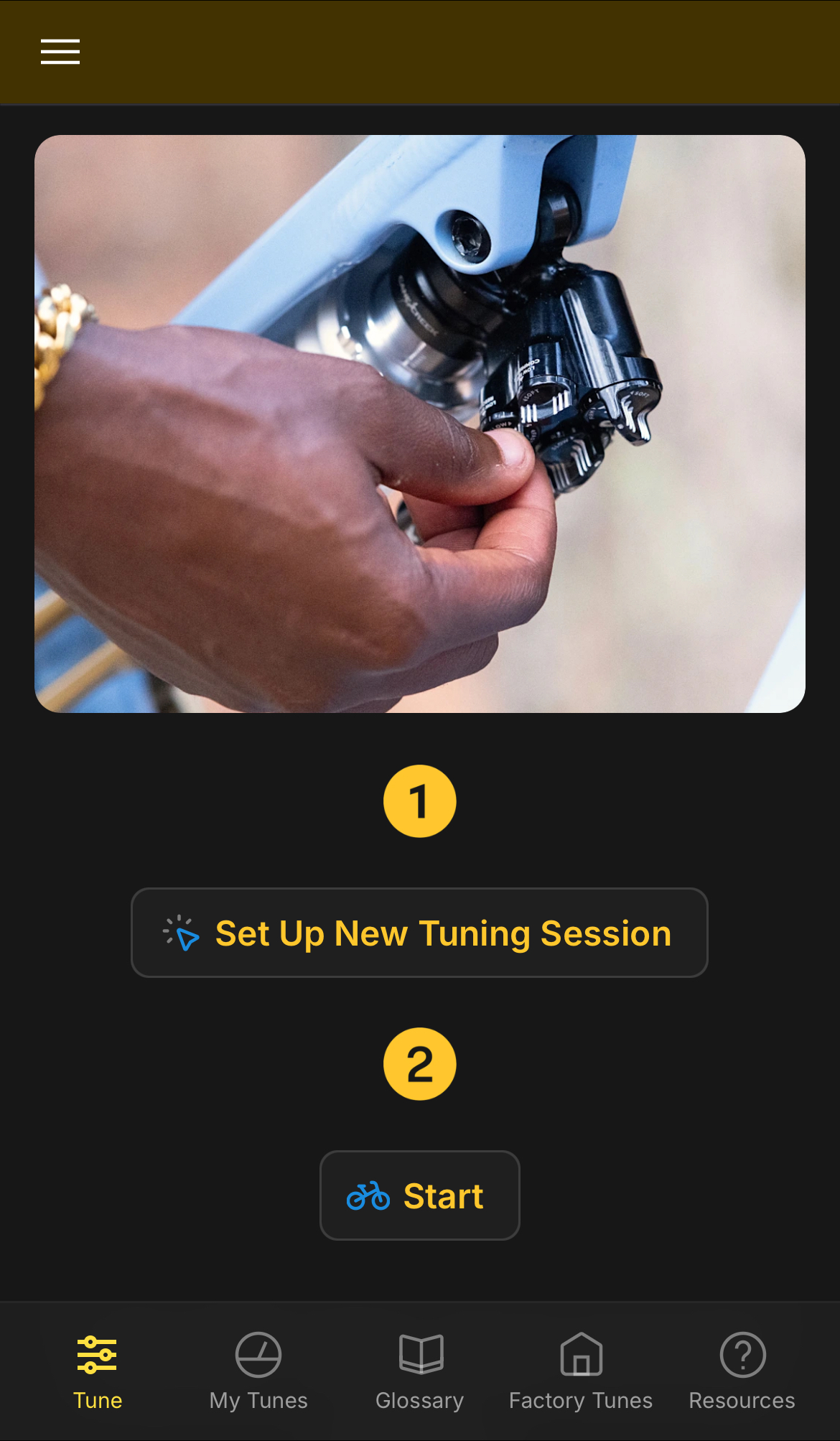
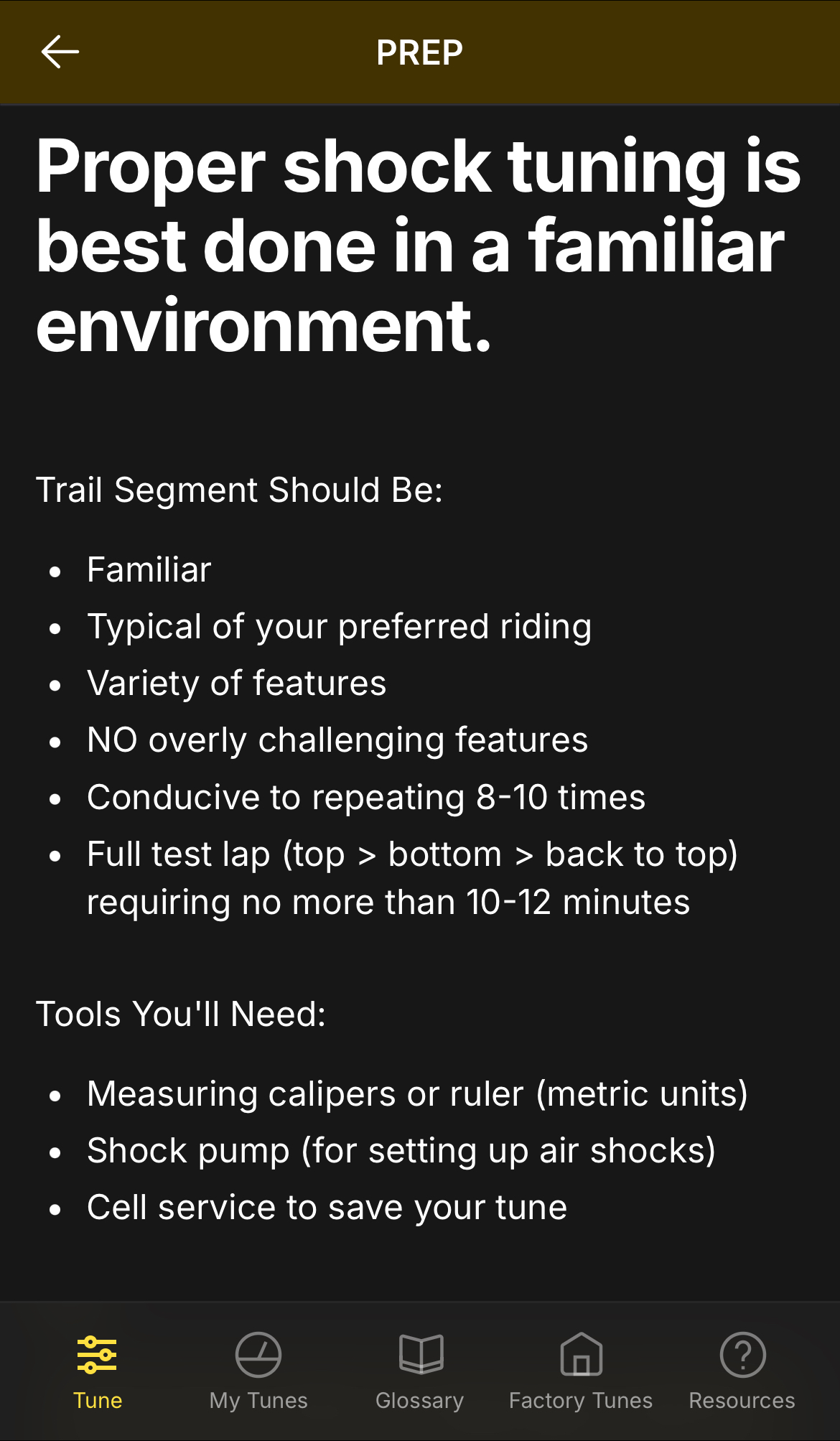
Cane Creek also does a good job explaining the actual riding portion of the shock setup. They offer two questions that should be kept at the forefront of the mind while setting up suspension:
- “Does this change make me feel more confident?”
- “Does this change make the bike feel more predictable?”
When actually getting on the trails and testing the shock, Cane Creek suggests that the chosen trail segment should be:
- Familiar
- Typical of your preferred riding
- No overly challenging features
- Conducive to repeating 8-10 times
- Full test lap (top → bottom → back to top) takes no more than 10–12 minutes
Shock Tuner Details
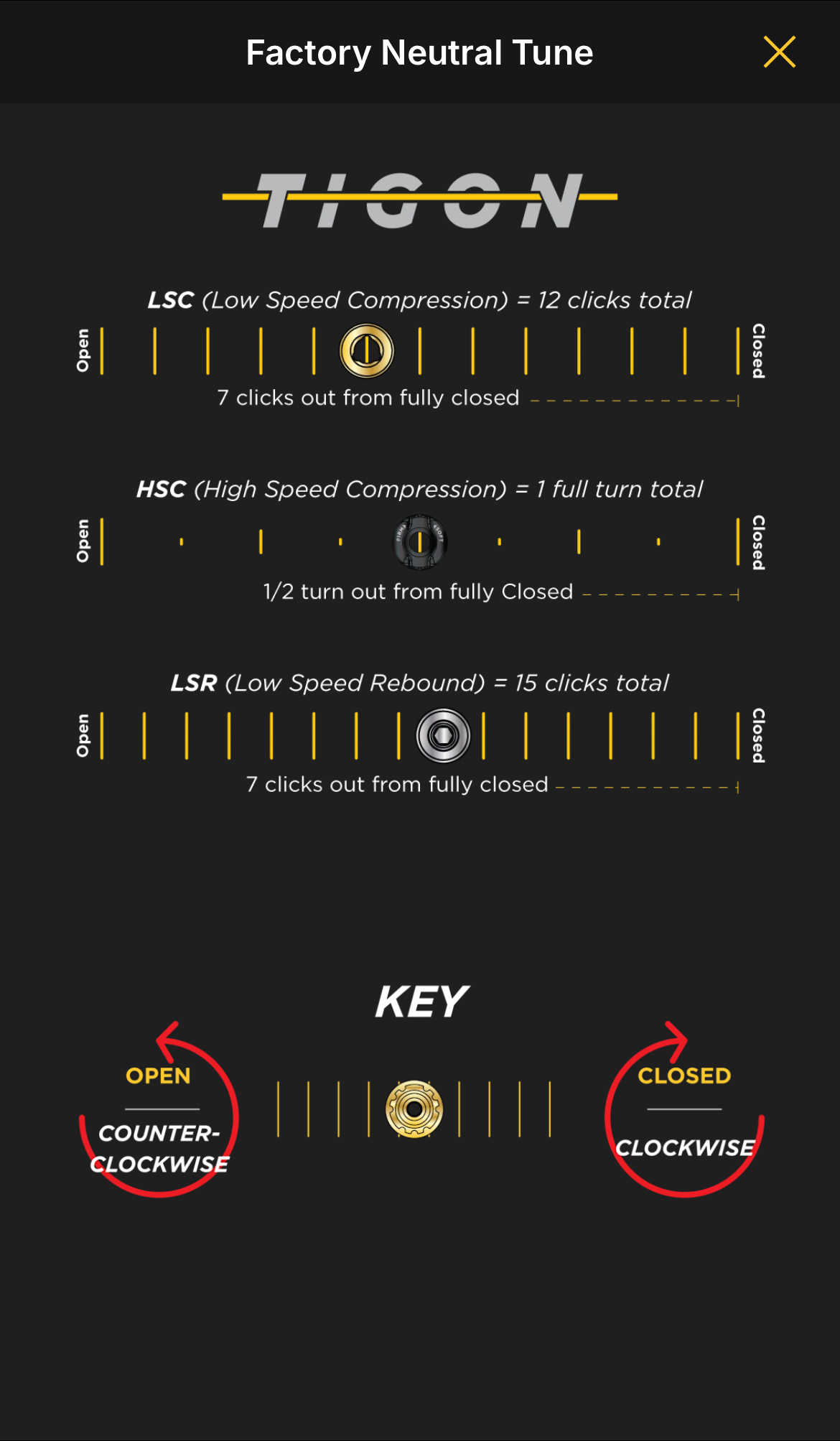

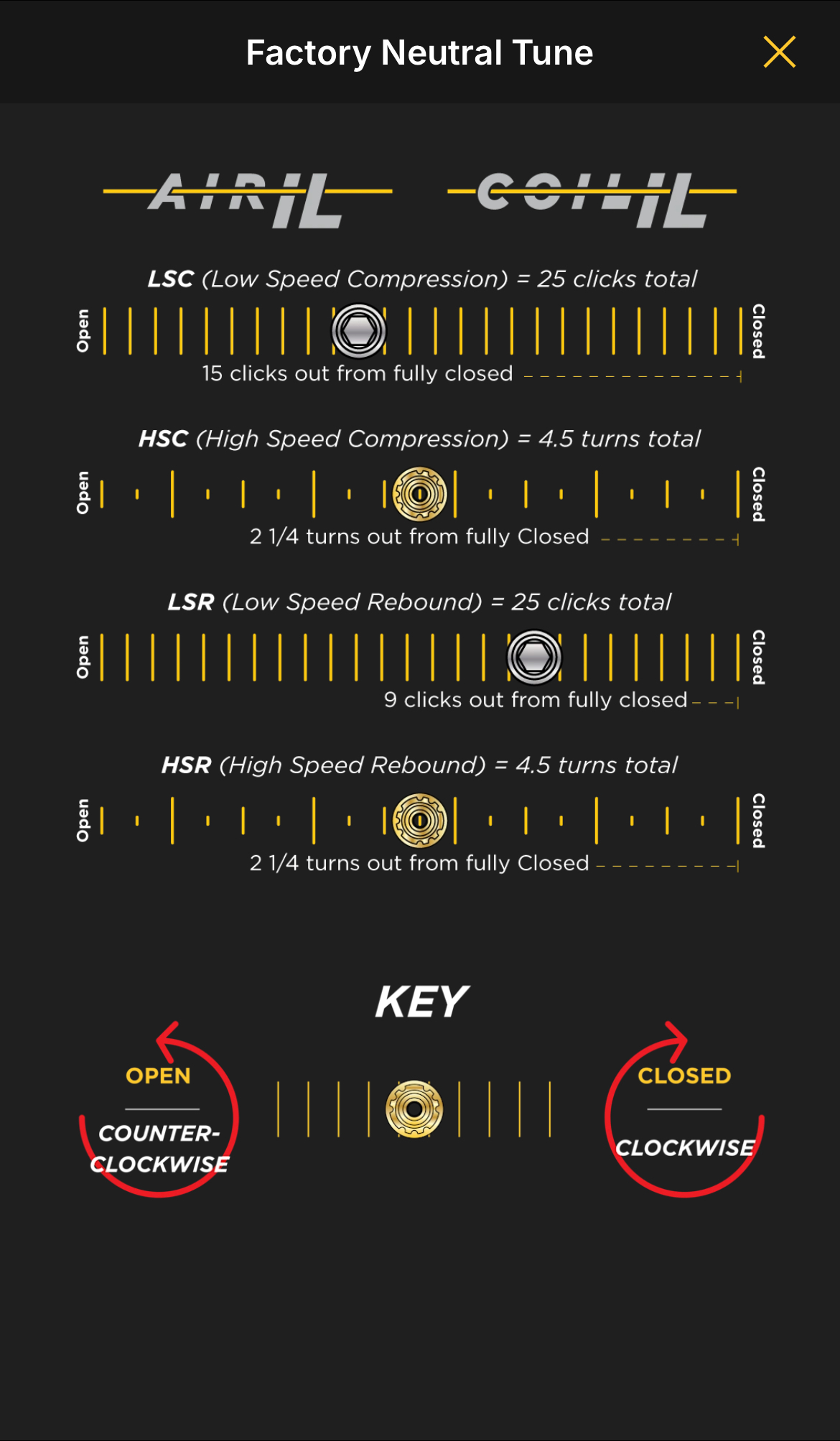
Again, hopefully I’ll get a chance to do some real-world testing to see how helpful the Cane Creek app actually is. In the meantime, it has been fun to play around with the app and explore some of its cool features.
Glossary: All the suspension lingo is in here. Terms like SAG, compression, and rebound are all defined, along with explanations like low- vs. high-speed damping.
Factory Tunes: Cane Creek also shares their factory tunes on the IL, Tigon, and Kitsuma shocks. Users can go in and see a starting point for the settings depending on the shock they have.
My Tunes: Here you can keep track of each Cane Creek shock and the bike that it is on. Here, you can enter all the settings in great detail for the particular shock.
Resources: Here you can find deep dives into air shocks, including volume reducers and tips for adding bottom-out resistance. It also includes a spring rate calculator, warranty information, and contacts.
The Cane Creek Shock Tuner app is only for, well, Cane Creek shocks. It is free to download from the App Store or from their website.

