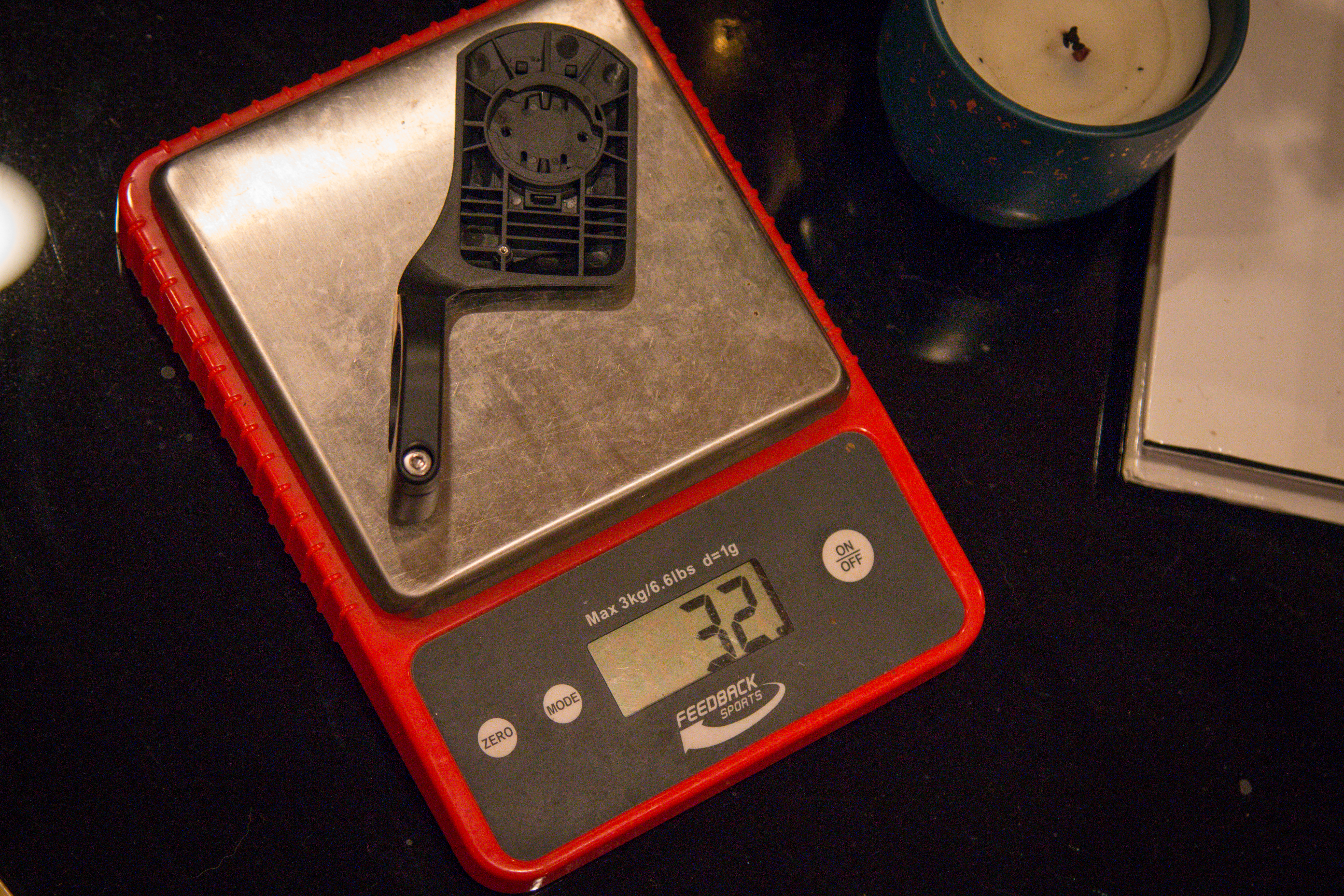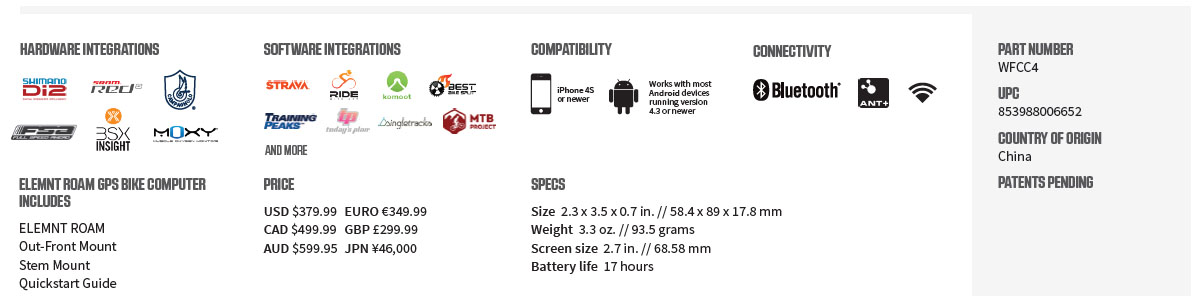Wahoo GPS computers have come along way since the early days, but one thing remains the same, “using a bike computer shouldn’t be the hardest part of the ride.” That quote can be attributed to Wahoo founder, Chip Hawkins, or as they put it – the Chief Wahooligan. Playful names aside, that ethos of computer design has led Wahoo directly to this point. While maintaining their original goal of making a computer that’s easy to use, the new ELEMNT ROAM will now make it simpler to explore.

Stepping in where the original ELEMNT left off, the ROAM is a fairly large computer that has the same 2.7″ diagonal screen size. However, the actual housing is a bit smaller and more streamlined – and the ROAM is even a bit lighter weight than the ELEMNT at 94g vs. 105g.
Same Mount, but Different
On the outside, the ROAM borrows some of its shape from the ELEMNT BOLT with an aerodynamic profile that integrates with the included mount. As Wahoo likes to say, with the BOLT, they started designing bike computers that look like they belong on a bike – or an aero computer for an aero bike.
Note that while the mounts look similar, the ROAM is not compatible with ELEMNT BOLT mounts. It’s simply too big.
However, if you have a current ELEMNT mount from someone like K-Edge, those are compatible. Granted, you’ll lose out on the aerodynamic profile of the Wahoo mount, but the increased stiffness is worth it. As far as I’m concerned an aftermarket mount like the K-Edge is a necessity for the ROAM. Unfortunately, the stock Wahoo mount’s plastic construction isn’t stiff enough and results in the mount flexing when you go to press the outermost button. It works, and holds it in place just fine, but the flex bugs me enough that I don’t want to run the plastic mount.
Fortunately, if you’re in the market for an actual Wahoo ELEMNT ROAM compatible aftermarket aluminum mount, K-Edge now has just the thing (details in a following post).
Colors!
One of the biggest changes to the ROAM is of course the addition of a color screen. Wahoo points out that they didn’t want to go crazy here, but rather use color to highlight key terrain features and performance metrics. In their eyes, the color needed to provide a benefit and make things easier to see – like highlighting busy roads, water features, and performance zones.
The screen has also gotten easier to see in general thanks to a Gorilla Glass lens with a flush mounted LCD. This prevents any shadows and makes the screen super easy to see even in direct sunlight. When it gets dark, the computer has built in ambient light sensing which adjusts the backlight to the current lighting conditions.
Of course, Wahoo’s programmable side LED lights continue as well as their Perfect View Zoom system. That allows you to see as little or as much information on the screen at once, and makes it easy to zoom in and out on maps, route profiles, and more. For further customization of the data fields, you can pick and choose the layout using the ELEMNT Companion App which should have an all new version for download today (the previous version is not compatible with the ROAM).

MTB Trail Integration
In addition to all of the hardware updates, the ROAM has gained a number of software updates including a number of new partner integrations – including Singletracks and MTB Project. Like Garmin’s new integration with Trailforks, once you link your Singletracks or MTB Project account to your ROAM, it will instantly show all of the mapped trails when you’re near. This opens up a lot of potential for off road wayfinding, but obviously the trail maps on screen are only as good as those uploaded to Singletracks or MTB Project.
Wahoo is continually adding more software integrations like the ability to see Strava Live segments, navigate with komoot, train with Training Peaks and a lot more. The ROAM also plays nice with many different hardware setups from Shimano, SRAM, Campy, FSA, BSX Insight, Moxy, and more.
Navigation
When pre-loaded with a route or using one of the new smart navigation features, the ROAM offers true turn-by-turn directions with notifications to make sure you know what’s coming up.
Using the new Smart Navigation features below, you can quickly find your way to a certain destination once you’ve already started your ride.
- Route To Start – Routes you back to the start of the ride using the best path
- Back On Track – Re-Routes you to get you back to your current active route
- Retrace Your Route – ride your route backwards to the beginning
- Take Me To – Starts a new route to a saved or selected location
- Get Me Started – Gives you turn by turn directions to the starting point of your planned route
- Saved Locations – Creates a route to preferred locations
Speaking of routing, while we were at the launch event in Monterey just prior to Sea Otter, the presentation left us with some questions of the questions below:
How many routes can you save to the device?
Wahoo: ELEMNT ROAM can hold about four US states worth with full navigation data, or for Europe you’d download by country based on where you’re going. So, once those route packs are loaded, you can load any route and it’ll know what to do with it.
Can you create routes directly on the device?
Wahoo: Yes and no. You can tell it to take you to a saved location, or pan and zoom the map and drop a pin, then tell it to take you there. But you have to do that with the buttons, it’s not a touch screen. Or, you could pull up the routing screen on the Wahoo smartphone app and drag around more intuitively, then drop a pin, tell it to route you there, then send that to the device.
If you want to create a full route of your own design, they recommending third party services like Komoot, RideWithGPS, Strava, Singletracks, etc. For now…
Will it give you options for routes, or does it just choose the most direct route?
Wahoo: If there are options, it will present up to three different routes to get you from point A to B in the most bicycle-friendly way, using knowledge they’ve accumulated combined with OpenStreetMaps to keep you off things like highways and interstates, etc.
Can you choose gravel roads or other parameters?
Wahoo: Not natively, but you can use Komoot to set your preferences for the surface types.
Where are you getting the map info from?
Wahoo: Mountain bike trails will only be a breadcrumb trail, not shown the actual trail network on the map. Some trails are mapped, so you’ll get a proper route appearing on screen, but if it’s not in their map system, then you’ll just get a breadcrumb trail through the void.
Specs and Price
In spite of the color screen, the ROAM manages to maintain a 17hr battery life thanks to a larger capacity battery. Compare that to 15 hours for the Bolt and it’s fairly impressive given the size of the ROAM’s screen plus all the LEDs. Compatible with iOS and Android operating systems and Blutetooth, ANT+, and Wifi, the bundle with a ROAM, out front mount, and stem mount will sell for $379. Available today.