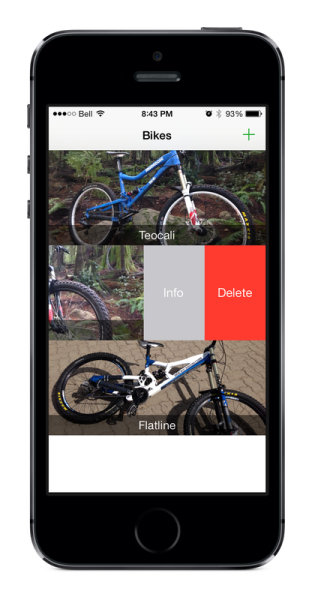There are quite a few resources out there to help you start out with your suspension tuning, but if you’re looking for a better way to keep track of it all you may want to check out this app. Simply called Bike Setup, as the first app from Vancouver based App-Uncture, Bike Setup is like a suspension diary for all of your rides. Basically, when you set up your bike in the App, it allows you to enter all of the vital statistics including tires, weather, trail conditions and more. When you’re done riding you can rate the suspension set up and use that information to tweak the setup for future rides. The app won’t dial in your set up for you, but it will provide a handy reference for the next time you go to put air in your shock thinking, “now what pressure was I running?”
Check out the details of Bike Setup after the break.
The app retails for $0.99, though it is currently only available for iPhones and only if you are running ios7. For more details and the link to buy, check out the App-Uncture website.
You can input as little information about your bike as you want, but the app has input fields for the following info:
Bikes:
- Bike image for the main screen – take new photo or choose from your library
- Bike Make and Model – text
- Front Suspension Make and Model – text
- Front Suspension Travel (mm) – number
- Rear Travel (mm) – number
- Rear Shock Length Eye to Eye Extended (mm) – number
- Rear Shock Stroke (mm) – number
- Leverage Ratio – Calculation = (Rear Travel/Shock Stroke)
- Bike Weight (lbs) – number
- Rider Weight (lbs) – number
- Other – text
Front Suspension:
- Make & Model – pulled from bike info
- Travel (mm) – pulled from bike info
- Sag (mm) – number
- Sag % – calculation = ([Sag (mm)/Travel (mm)] x 100) – number
- High Speed Compression (Clicks from slowest) – number
- Low Speed Compression (Clicks from slowest) – number
- Rebound (Clicks from Slowest) – number
- Air Pressure (psi) – number
- Spring Weight – text
- Front Compression Feel – 2Soft – Soft – Good – Stiff – 2Stiff
- Front Rebound Feel – 2Slow – Slow – Good – Fast – 2Fast
- Travel Used (mm) – number
- Other – text (may include things such as CTD settings)
Rear Suspension:
- Make & Model – pulled from bike info
- Travel (mm) – pulled from bike info
- Rear Shock Length Eye to Eye Extended (mm) – pulled from bike info
- Shock stroke (mm) – pulled from bike info
- Rear Shock Length Eye to Eye Compressed (mm) – number
- Sag (mm) – calculation = Extended (mm) – Compressed (mm)
- Sag % – calculation = ([Sag (mm)/Shock Stroke(mm)] x 100) – number
- High Speed Compression (Clicks from slowest) – number
- Low Speed Compression (Clicks from slowest) – number
- Rebound (Clicks from Slowest) – number
- High Speed/End Stroke Rebound (Clicks from Slowest) – number
- Low Speed/Beginning Stroke Rebound (Clicks from Slowest) – number
- Air Pressure (psi) – number
- Spring Weight – number
- Rear Compression Feel – 2Soft – Soft – Good – Stiff – 2Stiff
- Rear Rebound Feel – 2Slow – Slow – Good – Fast – 2Fast
- Travel Used (mm) – number
- Other – text (may include things such as CTD or boost valve settings)
Tires:
- Front Tire Model – text
- Front Tire Pressure (psi) – number
- Front Tire Grip – Poor – ok – Good – Great
- Front Tire Feel – Soft – Good – Firm – Hard
- Rear Tire Model – text
- Rear Tire Pressure (psi) – number
- Rear Tire Grip – Poor – ok – Good – Great
- Rear Tire Feel – Soft – Good – Firm – Hard
Testing Location:
- Trail Name – text
- Lap time – time entry (hh:mm:ss) (via your choice of lap time measuring app or device)
- Date – date entry
- Trail Difficulty – Beginner – Intermediate – Advanced – Pro
- Temperature – Cold – Cool – Ok – Warm – Hot
- Weather Conditions – Snow – Rain – Cloudy – Sunny
- Trail Conditions – Wet – Damp – Dry – Dusty
- Downhill – None – Moderate – Steep – Mixed
- Uphill – None – Moderate – Steep – Mixed
- Technical – None – Moderate – Lots – Mixed
- Jumps – None – Small – Medium – Big – Mixed
- Drops – None – Small – Medium – Big – Mixed
Overall Rating:
- Rating – 1 to 5 – Displayed on Set-up home page, used primarily to easily find good settings on the set-up home page
- Overall Comments – text