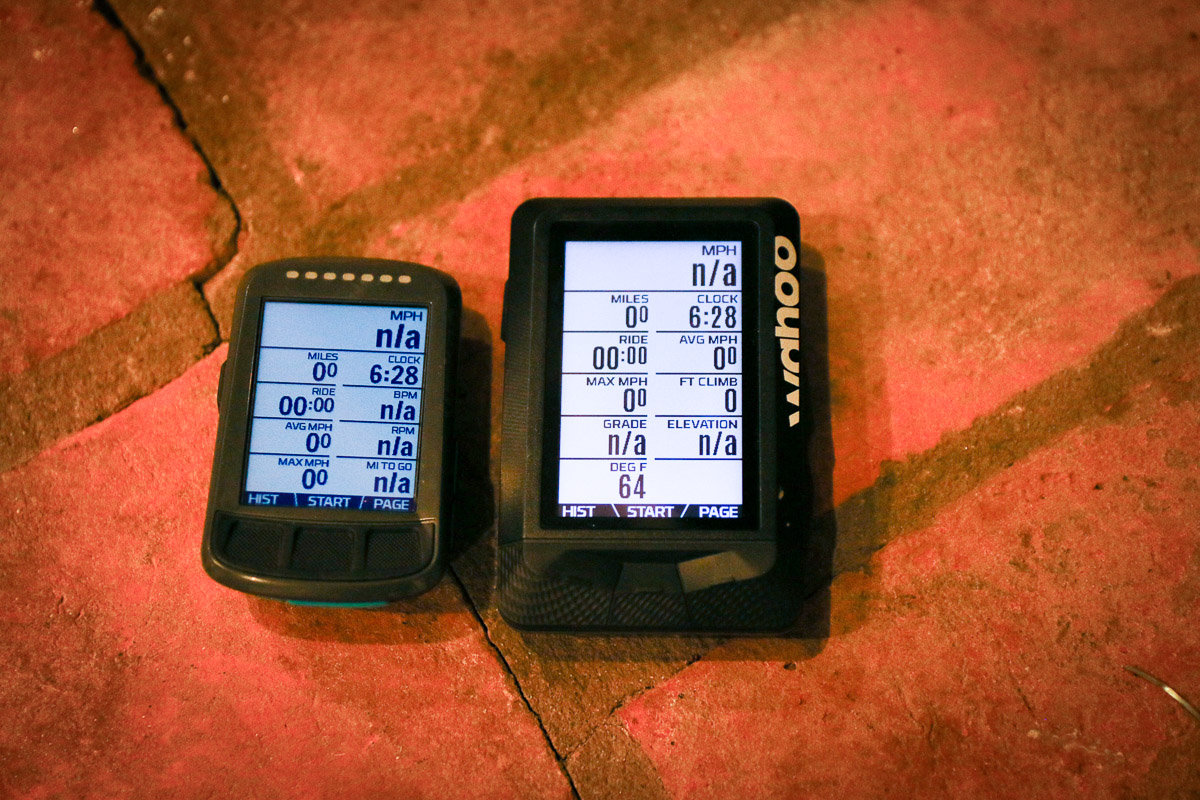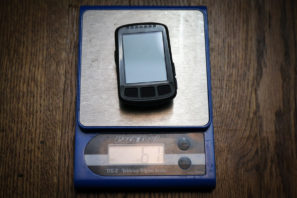“Using a bike computer shouldn’t be the hardest part of your ride.” When Wahoo Fitness founder Chip Hawkins set out to create his first cycling computer, that aptly summed up his experience. In fact, Wahoo Fitness is the perfect example of an American entrepreneurial success story that revolves around Chip’s dissatisfaction of early cycling computers. As s serial entrepreneur, at the time Chip was building high end floating boat docks under the name of Wahoo Docks. Named after Wahoo Creek, the dock company was a big success that allowed Chip to explore other ventures. After getting involved in duathlons, Chip hated the fact that his wired Powertap computer and powermeter wouldn’t communicate directly with his Garmin. That led to the creation of an ANT+ key for your iPhone that would let you gather the data on one device. Initially Chip had just made the key for himself, but after making the first batch, all 1000 keys were sold before they were available in 2010. Almost out of nowhere, Wahoo Fitness is born.
In their short 7 year history, Wahoo’s product line has followed a similar path as that first iPhone key. Whenever they were told that something couldn’t be done, that just made them want to prove otherwise. When Chip wanted to make a dongle to enable use of a Computrainer with your iPhone and was told no, that led to the development of the KICKR. And of course, frustrated by how complicated cycling computers can be, the Wahoo team set out to create the ELEMNT.
After the successful launch of their first stand alone cycling computer (not counting the RFLKT which required a phone connection), Wahoo started on something new. This time there was a new focus – something most people don’t consider when choosing a cycling computer. Aerodynamics. At first it may sound silly, but when riders are spending money and time to come up with the most aerodynamic set up for both the bike and the rider, why wouldn’t you also consider one of the pieces that ends up at the leading edge of the bike? Like other Wahoo Fitness products, that line of questioning led to the development of an all new computer shape that builds on the current ELEMNT function, the Wahoo BOLT…
When Wahoo started on the ELEMNT BOLT, the thought was that your computer should be designed to be on the bike – not designed on its own and then added to you current set up. By thinking about it as one complete unit, Wahoo wanted the computer to actually help you with its design. That help, of course in the form of increased aerodynamics. To do so, the team partnered up with renowned composite design, engineering, and aerodynamics expert, Dimitris Katsanis who is the managing director of Metron Advanced Equipment. Known particularly for his work with Team Sky and Bradley Wiggins’ bikes, in total, bike designed by Metron have won over 60 gold medals in various world championships and Olympics.
The result was a computer that was built to integrate with the mount itself, rather than a computer designed for aerodynamics that was then just placed on any mount. Designed as a whole, the computer includes a lip that shields the frontal section of the mount from the wind and creates a smooth transition from one to the other. Along with tapered sides, the computer and mount combination is actually designed so that when the mount is flat for the best aerodynamics, the face of the computer is tilted up at 6° for a better viewing angle. That was something that became apparent during development – a lot of riders tilt their computer up so they can see the screen better, which decreases the aerodynamics of the unit since it introduces more surface to the wind.
During the development, Wahoo Fitness used CFD (Computational fluid dynamics) to verify their aerodynamic claims. Compared to something like the Garmin 520, the BOLT offers 50% less drag and will save riders about 1.5 watts. That may not seem like much, but if you’re racing at the pro level, every little bit counts. Even if you’re not a pro, if you can make yourself a tiny bit faster just by purchasing the right computer, that may be attractive to some. And if you’re putting a computer on the front of your bike, it might as well be more aero, right?
When it comes to racing, the mount has another trick up its sleeve thanks to the UCI rule that everything that can be removed by hand has to be pulled for the bike weigh-in. Thanks to that little set screw on the back of the mount which secures the computer to the mount, the BOLT is now able to be part of the complete bike weight to meet the UCI minimum weight requirements. Obviously that’s not something that most of us will benefit from, but if you’re concerned about your computer coming off or being swiped outside the coffee shop, that little bolt is simple security.
The mount itself is a composite plastic affair with a hinged clamp for 31.8mm. At this time Wahoo doesn’t have a 35.0mm compatible mount, but Barfly has committed to creating an aero mount that may fit the larger bars. However, the BOLT can be mounted to a standard Wahoo mount for 35.0 bars, you’ll just lose out on some of the aero benefit. Conversely, the standard ELEMNT can not be mounted to the BOLT mount.
While the aerodynamics are certainly a big part of the story, we can’t help but think that the smaller form factor will be a bigger selling point for those who find the standard ELEMNT to be a little big. When it comes to computers, there seem to be two camps – either those who want the screen as big as possible to make for easier viewing, or those who want a smaller, less obtrusive unit that doesn’t take up as much real estate on the bars. With the BOLT, Wahoo now has both. More importantly, the BOLT gives up very little in terms of features and ease of use from the standard ELEMNT to make it into a smaller computer.
Screen size drops to 2.2″ high contrast black and white display from 2.7″, but it still features the Perfect View Zoom which allows you to easily select how many fields of data you want displayed at any time. The BOLT does eliminate the side LED indicators, but the top Quick Look indicators remain which provide visual cues for turn by turn directions and other metrics. On the front of the BOLT there are three smart tactile buttons that are easy to use with gloves, along with the two side buttons or Perfect View Zoom, and the single off/on button on the other side. Chip mentioned they stuck with buttons rather than going to a touch screen based on troubles they’ve experienced with touch screens and wet or sweaty fingers. Micro USB rechargeable, the BOLT moves the charge port to the bottom edge of the computer with a rubber port cover.
Otherwise, the BOLT has all of the same software and features as the ELEMNT including the same Companion app that can automatically push your rides to partner accounts and allows easy turn by turn navigation to places of your choice with the Take Me Anywhere feature. At its most zoomed out, the BOLT can display nine fields of data while the ELEMNT can display eleven. Completely zoomed in, the text is slightly bigger on the ELEMNT, but not by much. The map is also larger on the ELEMNT, but both computers are easy to follow in turn by turn mode thanks to on screen prompts along with flashing notifications of the Quick Look LEDs. Battery life is also slightly less at 15 hours compared to 17 hours for the ELEMNT, though Wahoo says those are very conservative numbers which vary greatly based on the use of the Quick Look LEDs.
Being physically smaller also comes with other advantages like a lower weight. The BOLT measures 61g rather than the 105g of the ELEMNT, while the mount adds another 26g.

I wish I could say that I could feel the different in 1.5 watts, but obviously I can’t. What I did experience on our rides through a stunningly green San Luis Obispo was the ease of use and impressive functionality I’ve come to love from Wahoo Fitness devices. In terms of setting up the computer and quickly going for a ride, especially with turn by turn directions, the BOLT is just as easy to use as the ELEMTN which is to say it’s excellent. If you’re not using the Take Me Anywhere feature of the companion app, you can upload any route saved in Ride With GPS. Then you’ll be able to see all of the streets right on screen, and turn indications will include distance to the turn and the name of the street. You’ll also have a real time profile of the climbs which can be a blessing and a curse – on one hand it’s great to see that you’re almost at the top of the climb. But when you’re just starting the climb and you have to zoom out to see the top, well, sometimes it’s just best not to look. Additional features include the ability to track Strava Live Segments, see text and phone alerts when paired through Bluetooth with your phone, and the ability to control your KICKR trainger right through the computer. I’ve been using the standard ELEMNT since our review, and there is a reason it’s still my go-to GPS unit for the road. If I have to have a computer on the bar, I want something I won’t have to struggle through menus to set up. Both ELEMNT computers check all the boxes with easy to read displays, they’re easy to use and navigate, and now, with the BOLT they’re more aerodynamic as an added bonus.
Sold as a package with the BOLT head unit, the aero mount, and an additional stem/bar mount and charging cable, the ELEMNT BOLT will retail for $249.99. Available now.