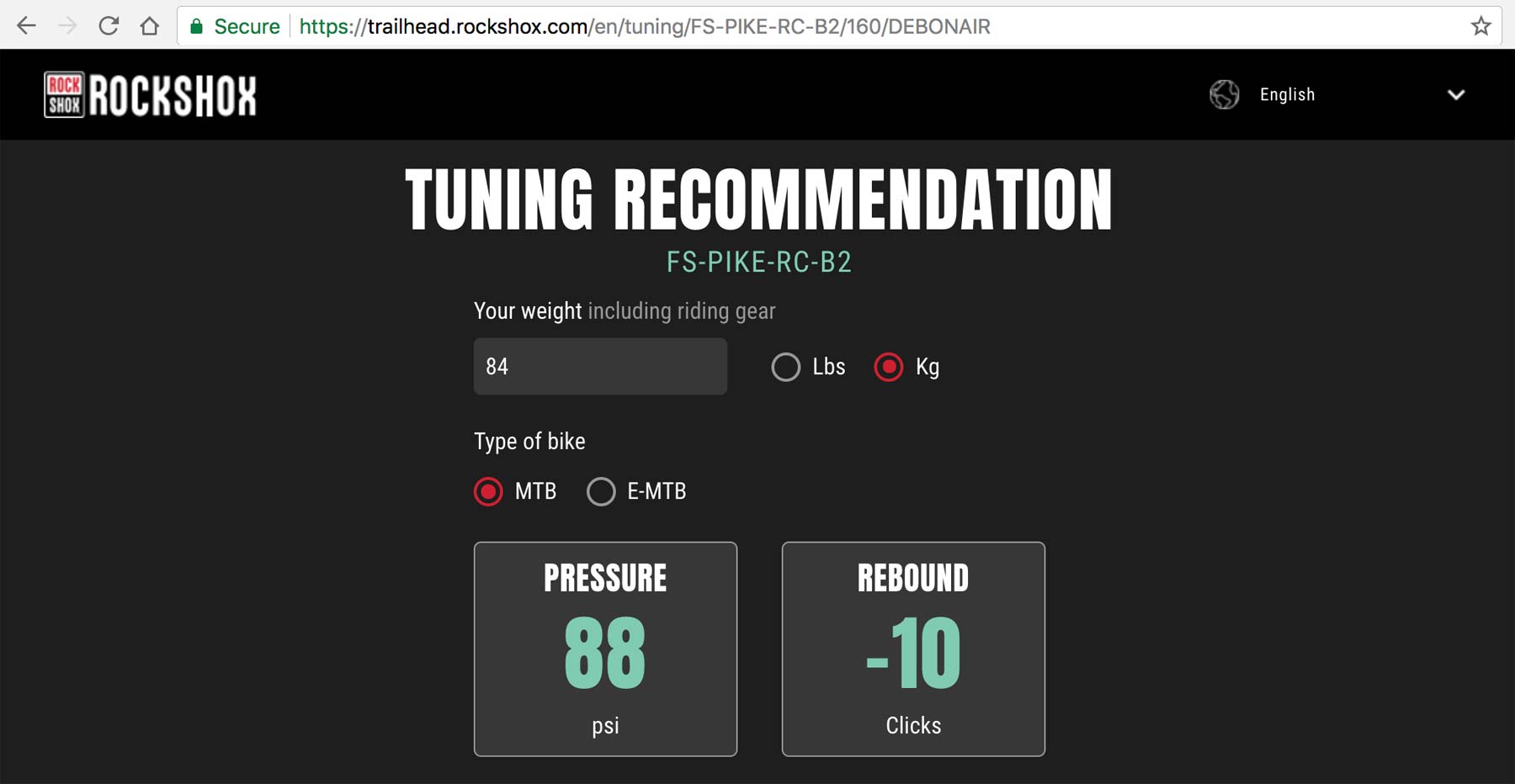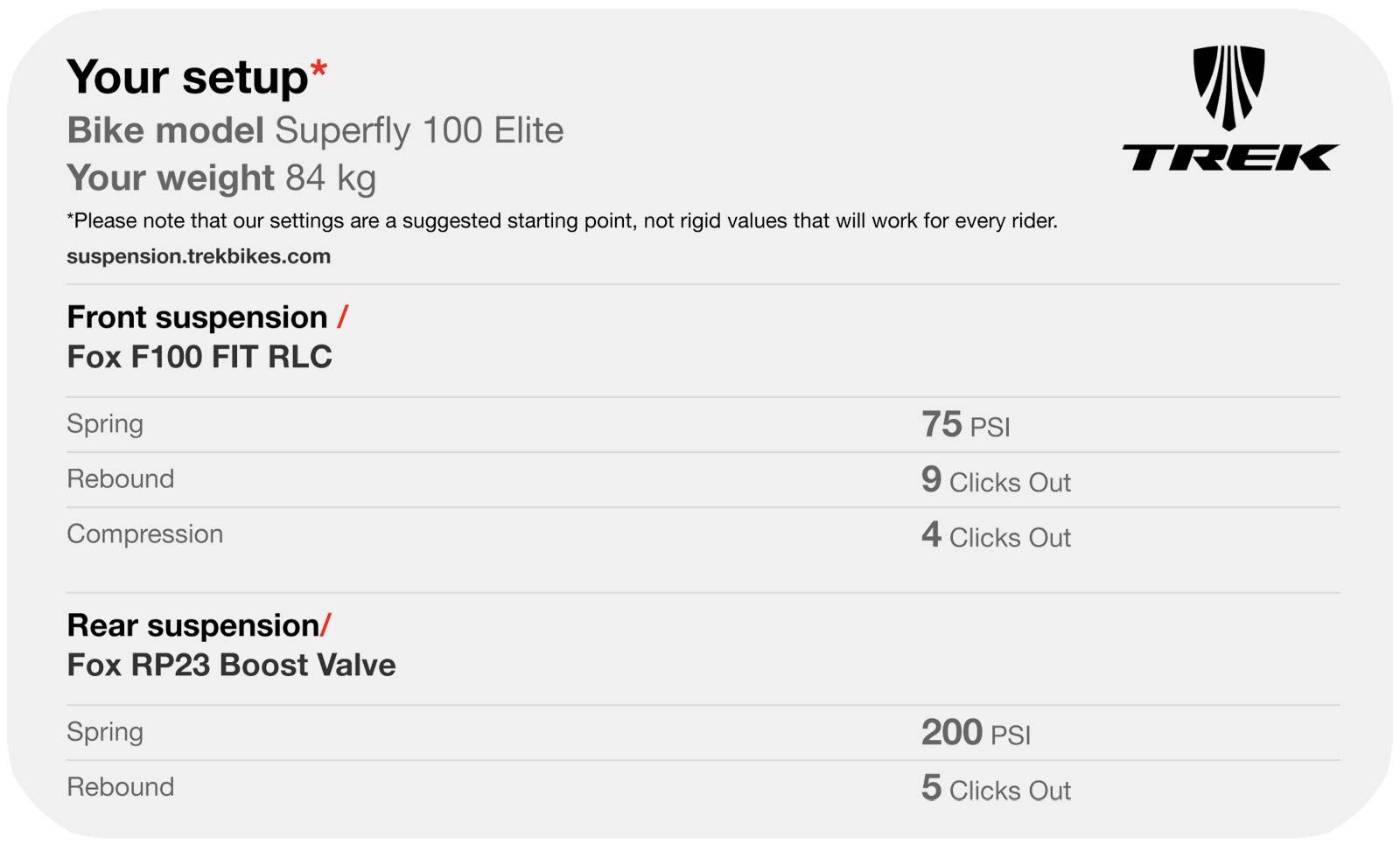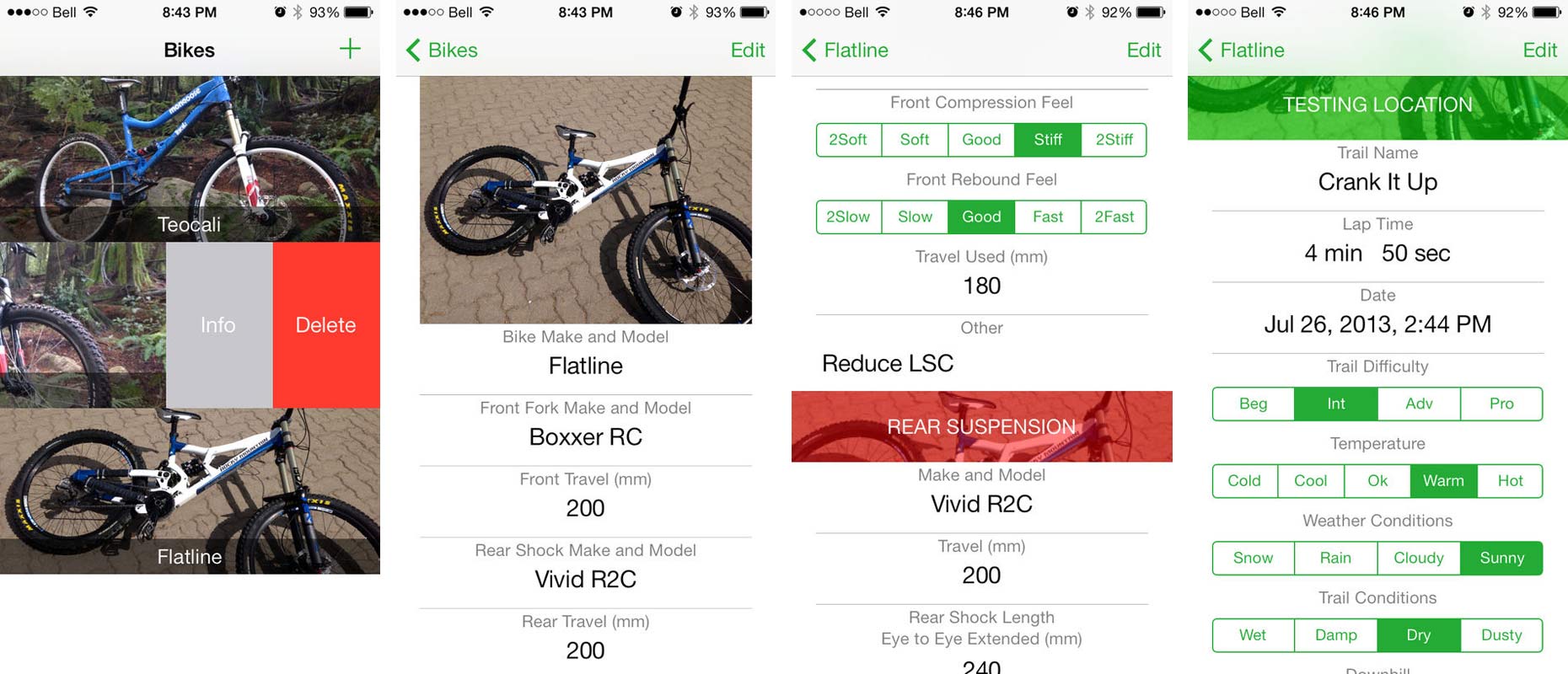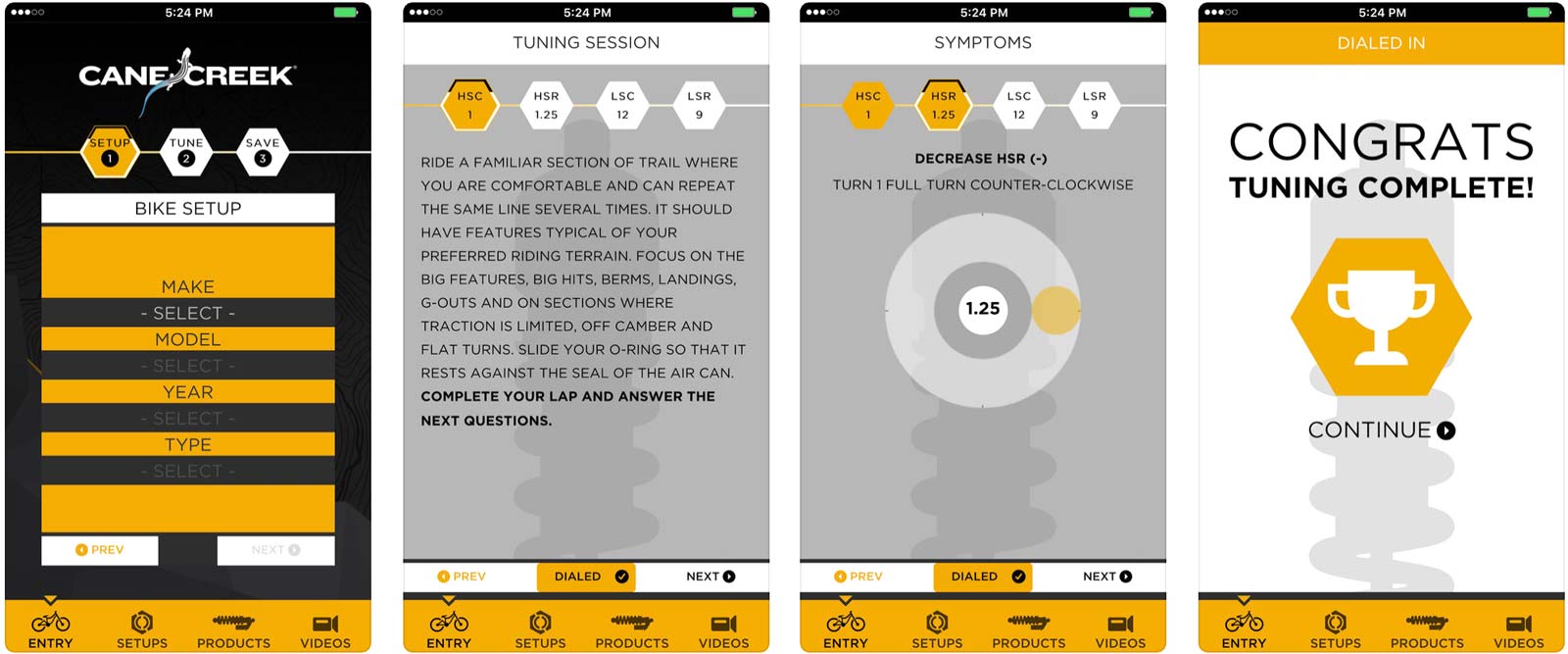Back in February Quarq expanded smart suspension tuning with their ShockWiz gadgets and a new mobile app. Then as RockShox updated forks, a new web-based tool looked to simplify setup. Mountain bike suspension is becoming more customizable, and more complicated. Electronic tools have the potential to make life easier, so how can apps help dial in our suspension?
Where to start with Suspension Setup?
Simply put, when you get a new suspension component the first thing you need to to is set up a baseline. The traditional approach was to get out a ruler and set pressures for ideal sag. Adjusting compression & rebound damping usually amounted to starting in the middle and working out by feel, with printed or online manuals usually giving the starting point.
Sometimes frames/forks/shocks even include a suggested pressure or sag range printed directly on them. And most suspension makers have even put together video tutorials to ease setup. Start there, then ride it and see how it feels. Our Suspension Setup Guide has some ways you can get to know your suspension. Then it’s time to tinker.
Web-based apps, a first-step approach
Now a web app approach is a becoming a decent starting point too, essentially making it so we don’t have to read or think too much. With the new Trailhead.RockShox.com, you go online, enter the absolute basic information and RockShox recommends a starting point they say is based on collected lab and real-world test data, interpreted by their race techs & engineers, and presumably better suggestions than the paper manual.
Trailhead takes your core weight data, the fork’s typical use & travel, and combines that into a first attempt of air pressure and rebound clicks. With data only for RockShox’s new 2018 forks, this tool is unfortunately super limited in both scope and applicability. But for those who buy a bike with a new RockShox fork, it can become a useful resource that basically turns the user manual digital, and makes it easier to use. Now, if only they would at least expand it to include RS rear shocks too…
Bike makers have often taken similar approaches, sometimes to a more useful end. I regularly ride a six year old Trek Superfly XC bike. And I can still go online to their Suspension.TrekBikes.com site, enter my weight and get recommended starting-point settings for both the stock shock & fork (assuming I haven’t updated them since.) This at least combines both fork & shock figures. And after several years, those pressure numbers are still within 10% of what I settled on, and +/- 3 clicks from my average settings – so a good starting point.
It’s worth looking to your individual bike and suspension component maker to see if they offer an easy-to-use setup tool like one of these.
Manual data logging with a mobile app
Once you get a starting point, the conventional wisdom has been trial & error to really dial in the ride feel that you want, and is best for your bike, your riding style, and the terrain you ride. While you can jot down notes and hope not to lose them (I actually use a chalkboard in my workshop, which I hope isn’t accidentally erased), mobile apps have been a useful tool on this front for years. I’ve also played with Bike Setup on iOS which offers handy notetaking, the ability to organize & save data on many bikes, and the ability to add & edit several individual setups for each bike. Only available for iPhones, the free app hasn’t been updated since late 2014, but does continue to organize suspension setup data very well.
On the Android side of things, an only slightly newer free app called Mountain Bike Suspension Tuner offers less structured manual data logging capability, with a bit more focus on helping set up your sag starting points.
Apparently there isn’t a lot of money to be made in free suspension settings apps, as we haven’t seen many new entires in this sphere in a few years. And with any of these record keeping apps, it’s still up to you to interpret the data and decide which adjustments to make. If you want to take it to the next level, keep reading…
On-the-trail manual adjustment mobile apps
Along the same lines as RockShox, Cane Creek has their own app that works only with their suspension, and only for their Double Barrel rear shock family. But while the Trailworks is web-based and intended for rudimentary setup, Cane Creek’s Dialed app turns your iOS, Android, or Windows Phone into a real suspension tuning tool.
Here the mobile app has you pick bike & shock out of the available DB Coil or DB Air iterations, then guides through both initial setup and subsequent tune refinements. Next you take the app out to a familiar trail section, and session the trail over & over, taking the app’s suggestions to learn how to get the most out of your shock. Of course it is the broad tunability of the Double Barrel shock that makes this app work (and somewhat necessitates it in the first place.)
It would be nice to see more apps with similar functionality, combined with usability across a wider range of suspension components. (I know that is a big ask, as the variability across suspension platforms is huge. And who is going to pay for the app development?)
Apps with automatic data logging and adjustment
Lastly, we return to the app that brought this concept back to the surface and asked: How can software applications help us tune our suspension? The Quarq ShockWiz is a curious piece of tech, logging real-time suspension performance data as we ride. It’s debatable who needs to go to this extreme to adjust their suspension, but the more important point is that data-rich suspension tuning is now within reach for more amateur mountain bikers than ever before. And with that comes a ton of data to analyze & interpret.
The latest iteration of the companion ShockWiz mobile app for iOS or Android can now more easily and more precisely customize your suspension settings for ideal performance, even down to a certain type of terrain or a specific trail or race course. The potential to geek out on suspension setup is becoming only limited by the time you want to devote to it, and the $330 it’ll cost to buy a ShockWiz (or less if you can find someone local who is renting them out.) Read up on our detailed ShockWiz and new app update if diving into those details sounds appealing.
Where do we go from here?
Hopefully the next step is just enjoying riding your mountain bike. You can focus on the numbers, tracking suspension settings by hand, or using a variety of web & mobile technologies to dial in ideal suspension performance. Or you can just read the manual, set it and forget it. There’s something to be said for riding whatever mountain bike has air in the tires.
The fun never ends. Stay tuned for a new post each week that explores one small suspension tech, tuning or product topic. Check out past posts here. Got a question you want answered? Email us. Want your brand or product featured? We can do that too.