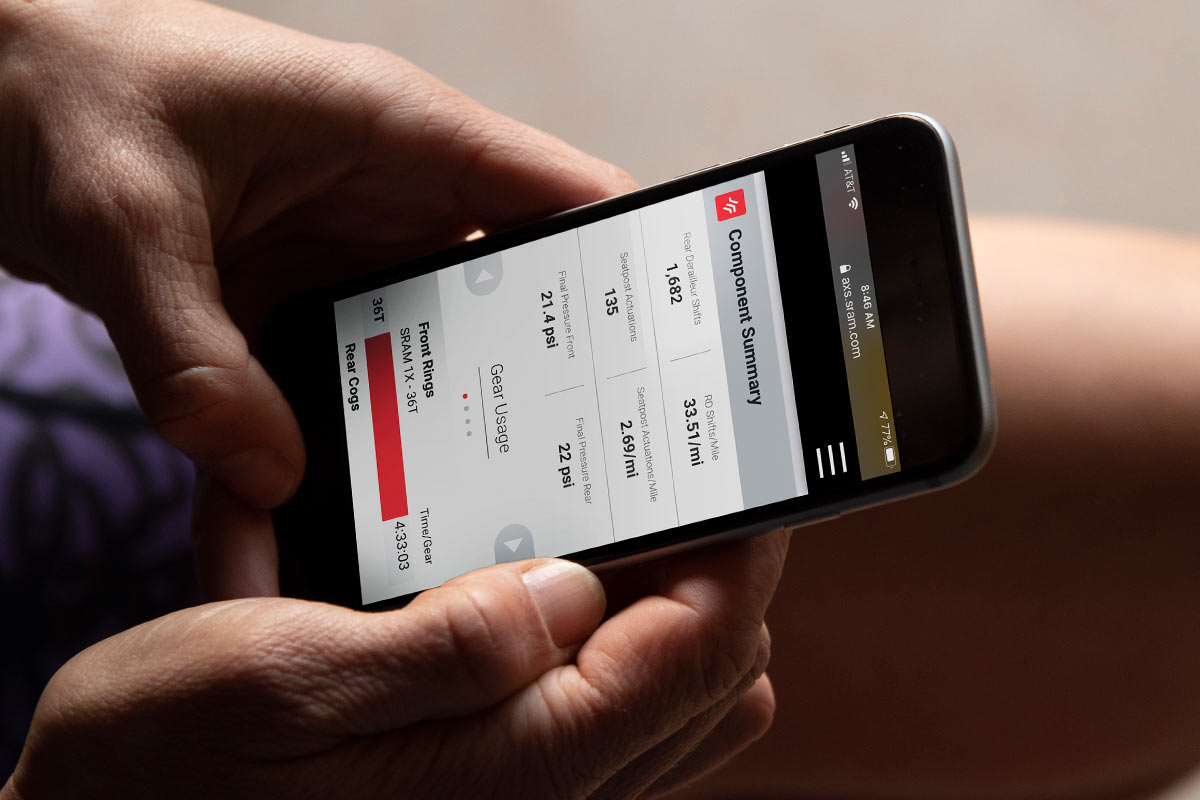Ever wanted to see how and when you shifted on a ride? How long you spent in every gear? And how all of that data related to your power output, cadence, speed and ascent rate? Now you can, so long as you’re riding electronic shifting drivetrains from…wait for it…SRAM and Shimano!
Well, and a few other things, but first you’ll need to set up your AXS Web account and link it to your cycling computer. It’s basically the same as linking your Garmin (for now, Wahoo coming soon, others likely to follow) to other 3rd party accounts like Strava, Komoot, etc.
You’ll also want to pair your AXS or Di2 derailleurs, TireWiz and any other sensors to the cycling computer. It then captures all of the device data, letting it combine your speed, route and other ride metrics with things like shift counts, time spent in each gear, tire pressure, heart rate, power and more.
You don’t even need to have the AXS app running while you ride because the components on your bike are talking directly to your cycling computer, which stores that data as part of your ride profile. Finish the ride and you’ll be able to see data like this:
This also allows you to get push alerts about low batteries, and a post-ride recap of your ride showing Nominal Power, tire pressure and total shifts. While it’ll only show the shift and gear data from AXS derailleurs (for both Red/Force road and Eagle mountain bike groups), it will show power data from any brand power meter that’s paired with your cycling computer.
AXS Web is free to use, and also offers users a portal to ask SRAM questions about the equipment, view other’s questions and responses, and better analyze your ride data. They say it’s “like having a free coach” by letting you tweak things like gearing and tire pressure to see how they affect your performance.