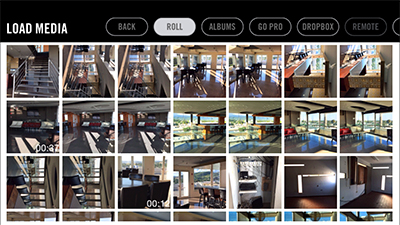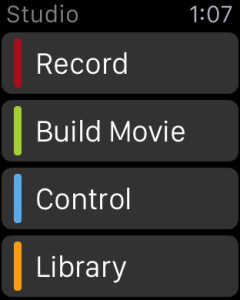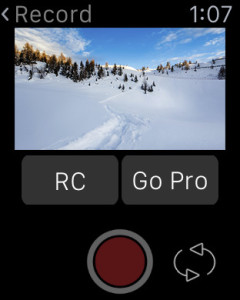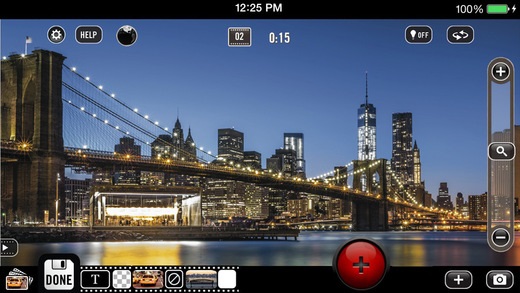
With video technology continuously getting better and more accessible, half the fun of sports like cycling these days is capturing the action on film and sharing it with the world. What used to require a team of videographers and a lot of pricey equipment can now be done single-handedly with Vizzywig Studios’ 8xHD app, an iPhone and an Apple Watch.
Not only does the Vizzywig 8xHD Video Editor and 4K Film Production Studio app allow you to control GoPro cameras and other ios/android devices through the Apple Watch, the app also converts video images into 8.67x the resolution of the iphone 6’s HD camera and shoots every frame as an RGB photo so you can pull full-quality still shots from your video.
This App is designed to be “easy enough for a beginner, but powerful enough for a professional” and certainly opens up some interesting new possibilities and conveniences for social media saavy riders…
Check out this quick demo video for an idea of how the app works, and read on for the fine details.
With the Vizzywig 8xHD app installed on your iphone and an Apple Watch on your wrist, riders can easily preview camera angle from your wrist, then tap the watch to start/stop your recording. Using watch makes framing and filming a video clip easier than ever. While Drift POV cams have a wrist control with start/stop functions, they lack the preview screen the Apple Watch offers. You can preview GoPro videos from your iphone, but that requires fishing through your pocket or backpack.
Edit and upload videos on the spot, just tap and select video clips and photos from the watch’s camera roll or albums, plus your GoPro or Dropbox account. Simply arrange them in order, pick your music, and dictate your title and subtitle to Siri. Then upload your clip to your favorite web or social media sites, all right from your wrist.
Take control over multiple GoPro cameras, your iphone, ipad, or up to 24 iOS or android devices. The app allows for live switching between camera views and controls for shooting multi-angle coverage, all centrally controlled from the watch as seen in the screen shots above. You can also film simultaneously from a GoPro and your iPhone for a perfectly synced multi-shot.
Make every video look better and extract full-resolution stills with the app’s ability to increase resolution. Even if you don’t integrate an apple watch, all your GoPro or smartphone videos can come out looking sharper. For action sports like cycling, it’s also quite handy to be able to view each frame individually and pull perfectly timed still images from your video with enough resolution to display in large formats, whether digitally or in print.
Technical info:
 The Vizzywig 8xHD app is capable of converting HD video from 1280×720 (what the iphone 6’s HD camera shoots at) into a far higher resolution of 3264×2448, which the company says provides over 8x the image quality and detail. The app will output video from the iPhone or Apple Watch in every resolution size up to 3840×2160. Depending on where the video is going to be viewed, you can upscale the resolution to Ultra HD or 4K, or downscale to a smaller web-friendly size.
The Vizzywig 8xHD app is capable of converting HD video from 1280×720 (what the iphone 6’s HD camera shoots at) into a far higher resolution of 3264×2448, which the company says provides over 8x the image quality and detail. The app will output video from the iPhone or Apple Watch in every resolution size up to 3840×2160. Depending on where the video is going to be viewed, you can upscale the resolution to Ultra HD or 4K, or downscale to a smaller web-friendly size.
The app processes every frame as a 3MB still photo instead of compressed YUV video file in order to maintain full quality, color, depth and fidelity in the video. This also allows users to pull high-resolution still shots from any video frame.
The app is compatible with the iPhone, iPad and iPod touch, and it requires iOS 7.0 or later. This app is optimized for the iphone 5S, as it’s the only iphone model that can shoot 24fps video which provides the smoothest motion. Because the iphone 6 and 6+ are limited to 10fps, the video quality should look better but the motion is not as smooth. As for GoPro cameras, the Hero 3+ and 4 models are supported.
The Vizzywig 8xHD app normally costs $99.99 but as of this post going live is on sale for 50% off. Buy it at the Apple Store, or check out the app’s website for more info. Not in the Apple ecosystem? The Sony Action Cam comes packaged with an on-wrist preview screen and full settings controls as a complete system.