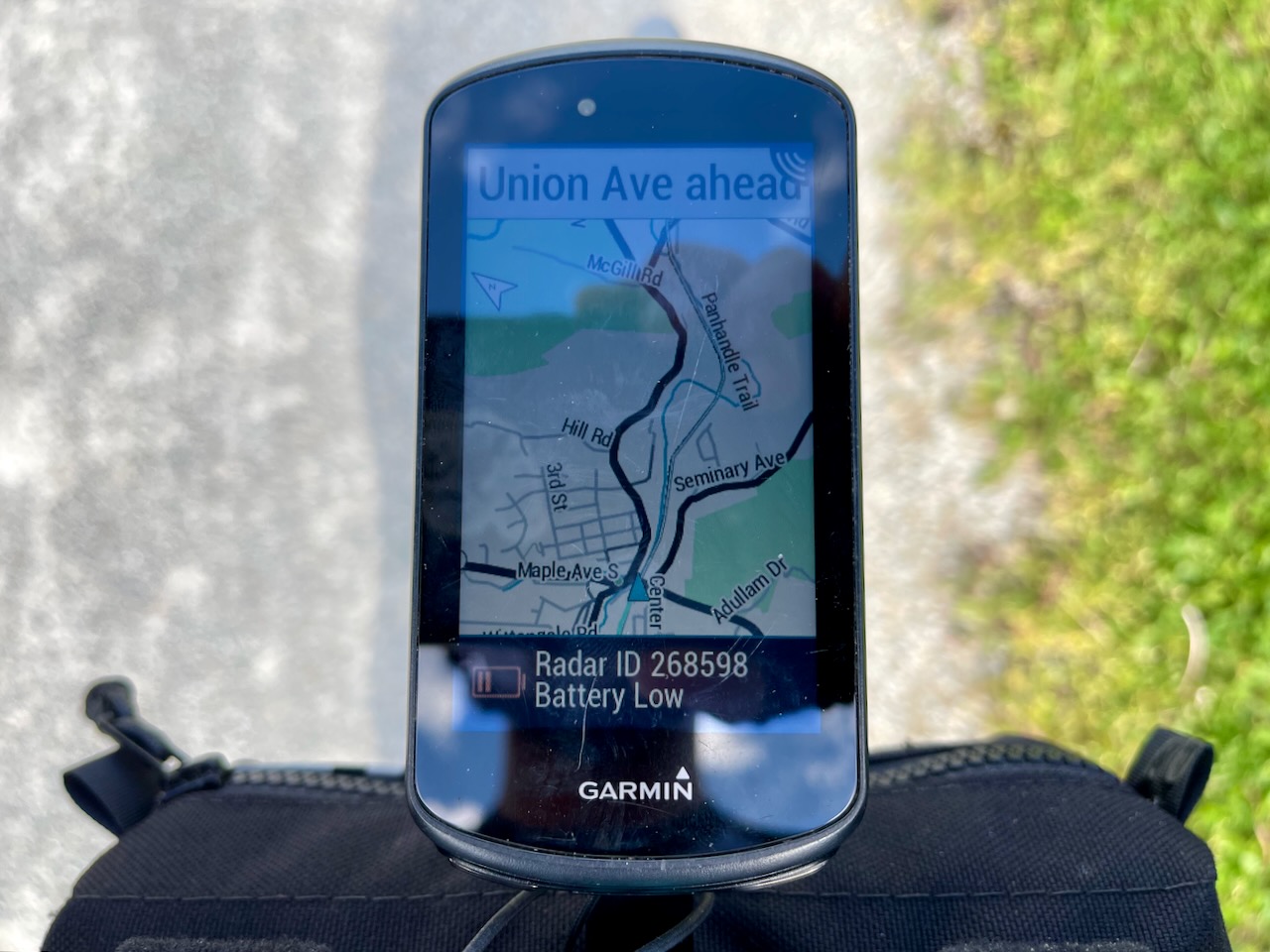The freshly updated Garmin Varia provides the same radar and light as the previous iteration but packs in some updated and exclusive features. The most prominent of these additions is a rear-facing camera, similar to the one you would use as a dash-mounted camera for accidents and incidents.
This rear-facing camera operates either on command (via your Garmin unit or app), everytime the radar senses an oncoming car or continuously, so you don’t have to worry about it on your ride. With the additional tech comes more battery required to power it all, and Garmin updated its battery life to correlate with the new addition. Check out the full tech story for all the details.
How does it fare in real-life riding situations, and how is it to operate? Read on for our first impressions…
What’s in the box?
- Garmin Varia RCT715 radar unit (16G SD Card included-128GB largest supported card)
- Garmin Type-C charging cable (new for this model)
- Updated Garmin Varia mount and grommets for various seat post shapes at 73°/ 77°
- Garmin dual-band holder to secure the unit
- Zip ties to secure the unit (optional)
- Instruction booklet
Pricing and availability
- Weight: 148g unit alone
- Price: $399.99
- Available: Now from Garmin.com
Updated Varia mount
When you open the Garmin Varia RCT715 box, the first thing you’ll notice is the updated, sturdier mount. The new mount is a well-appreciated upgrade from the previous version (though KOM cycling has a nice mount, too).
The original mount employed rubber bands that would either be hard to attach or too loose on an ever-changing landscape of seatposts. The updated Varia mount uses a clasp-style locking piece that secures the unit on a metal pin in the center of the mount.
The anchoring piece for the bike attaches with zip ties or updated bands and one of many shims that arrive with the unit. The updated mount is notably more sturdy and stays put when installed with zip ties and a 4th-hand style tool.
Garmin Varia RCT715 — installation
Installation of the unit to the seat post is straightforward; find the grommet bumper that corresponds with your seat post style, mate it to the mounting bracket and secure it with three zip ties (provided) or the bands.
I do lots of gravel riding and tend to take the gnarly lines when possible, so I opted for the zip tie route. I used a Park Tool BT-2 to get the ties nice and secure; the rubber has enough give to provide extra support and preload.
Varia setup and pairing
Using the new Varia app, I paired the Garmin Varia RCT715 to my phone and then moved to the Garmin 1080 Plus I will use for the review. The Varia pairs to your phone like most cameras. It asks you to connect to the Varia’s WiFi to view the live feed from the camera or access photos, whether the unit is on or off.
The Mirco SD-Card comes out easily enough if you’d like to access the photos and video on your home machine. Simply open the back of the quarter-turn lock and slide the holding clamp upwards, the card will unhinge and release.
Both the Garmin 1080 plus unit and my phone paired quickly. I tried pairing the unit to our recently reviewed Bryton S500, too, and had zero issues. The new Varia radar (and previous Varia models) will work with all computers (or smartwatches) that support ANT+ radar units.
After successful pairing, the Garmin computer formed a light network and populated new actions on the settings screen. These new commands are similar to the screen you’d see using the Garmin VIRB camera. The rider can choose the light pattern of the Varia, how/when to record or take photos, and the battery status of the unit.
The same type of commands and programming is available via the Garmin Varia app on your phone if you don’t like to ride with a head unit or don’t have a compatible model.
Initial ride impressions
I have ridden with a Garmin Varia since it first came to market, so adding the new Garmin Varia RCT715 to my bike wasn’t hard. Garmin claims you can run the new Varia up to 4 hours with radar and tail light on solid high while recording at 1080 — I found this to be 100% true. The extra weight is unnoticeable, but I did feel a slight rise in security knowing that I had a camera onboard out on public streets. And the improved battery life gave me peace of mind it’s good for all but the very longest rides.
I spent most of my initial rides on shorter routes, never maxing out the battery. I did record a bunch, both knowingly and unknowingly. It takes a while to fully understand when you’re recording and dialing the unit into your preferred settings. It’s not a massive deal, though; if you record too much, you can permanently delete the footage via the Varia app and start fresh.
On the fly (via the Varia app or your Garmin head unit) you can change how you’d like the Varia to record; continuously, only when the radar senses a vehicle or when an incident occurs. It’s very easy to change on the bike and just as simple to take photos or videos on demand.
The light output from the Varia is bright and provides a very noticeable “warning” to drivers that a cyclist is on the road ahead. The light has low, medium, and high constant light settings and a disrupted pattern for maximum notation to oncoming drivers. The radar sensor in the Varia can detect a vehicle from up to 153 yards away, night or day, and the rider is alerted by an audible and loud “beep” from the computer or the paired phone.

Like the previous generations of the Varia, the Achilles heel is riding through thick flinging mud or rain saturated gravel. The mud, gravel, or whatever you ride through can dry on the camera screen and over the radar. A mud-covered sensor makes everything less effective and makes me wonder about the long-term clarity of the camera lens. The lens is crafted from glass, while the remainder of the unit is plastic. I’m guessing the glass will hold up well, but only time will tell, and unlike the Garmin Virb camera, the lens doesn’t appear to swap out easily for another.
Incident detection
What if the camera isn’t recording when you get in an accident? If an incident is detected and the recording mode is set to off, the RCT715 will switch the camera to continuous recording mode as soon as the incident is detected. The unit will lock footage for the next 60 seconds. There will not be a 30-second clip before the incident since the camera was disabled at the time of the incident. The only way to prevent the camera from switching to the continuous recording following an incident is to disable incident recording on the Varia Mobile App.

Recording and photo output
The video, photo, and audio (yes, audio too!) are excellent from my initial uses. The unit records at 1080p or 720p/30fps, you can change the recording quality on the fly via head unit or Varia app. I’ve recorded using the 1080p/30fps setting most of the time, the footage is crisp but not hyper sharp like the newest HD action cams on the market.
It will surely catch at a driver’s license plate or an incident. The audio is a good tool as well, one that will capture the context of any altercation or accident. Our initial recordings are light of content but show how the unit will be an asset for anyone riding on the road.
Feeling optimistic on the road
My brief time with the Varia RCT715 has left me very optimistic about the product. I hope that I never have to employ the full benefit of video evidence for a lawsuit or something of that nature, but it does ease my mind to have the option at the ready. The updated features like battery run time and the new Varia App have been an excellent addition to a unit that I use daily — especially the battery life. Next month, look out for a full review after putting the Varia through the race paces and commute.