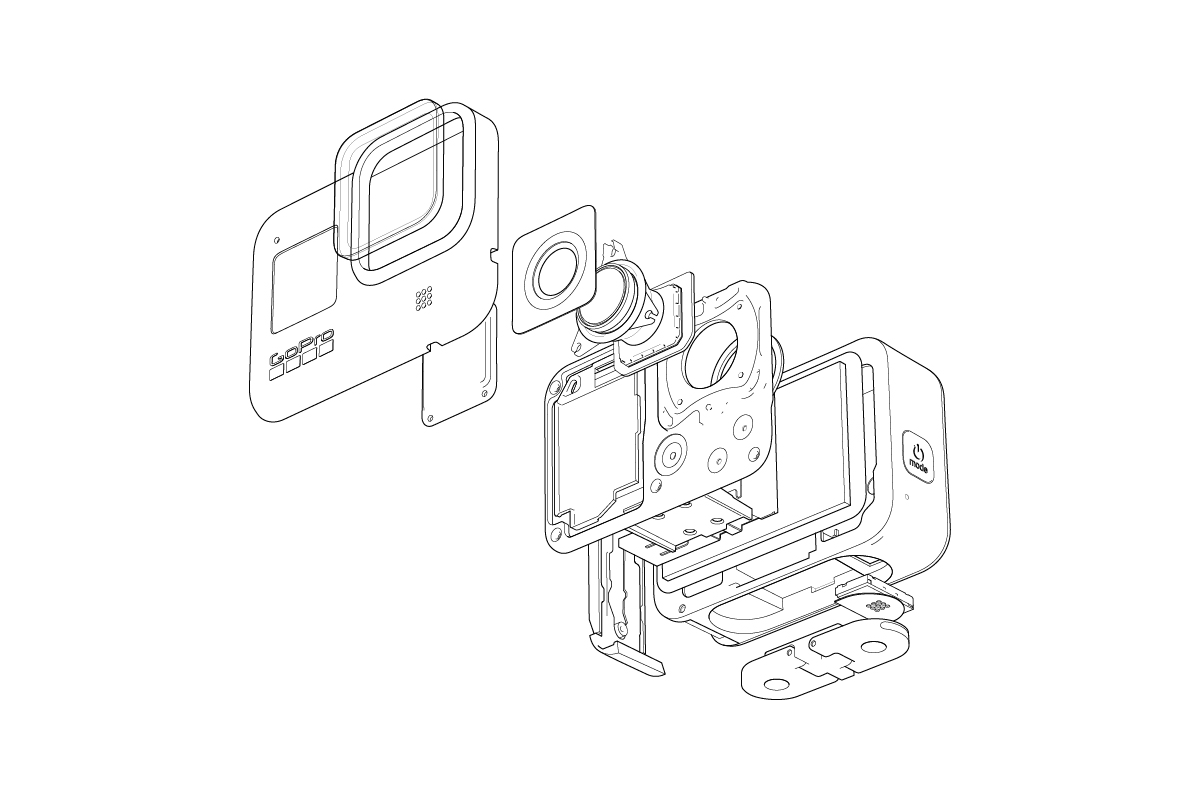GoPro has officially opened up its API to third parties, and already have some solid partners on board to give you more ways to control your HERO9 Black action camera. And they’ve pushed out new updates that (hopefully) improve on the touchscreen sensitivity and other features…
OpenGoPro API lets you tinker and hack
Developers can now access the OpenGoPro API and code some of the most useful controls directly into their own devices. As long as it can talk to the camera via BLE (Bluetooth Low Energy) or WiFi, they’ll be able to manipulate these features:
- Wireless connectivity
- Camera status
- Camera command and control
- Preview
- SD card access
Launch partners include:
- Amazfit smartwatches: wirelessly control your GoPro using the Amazfit watch touch display.
- Centurion Boats: wirelessly control your GoPro via the boat’s helm control screen.
- Orqa FPV Goggles: wirelessly control a GoPro mounted on an FPV drone using the Orqa FPV.Connect app and see camera status directly in the goggles.
- Pixellot sports broadcasting: wirelessly control GoPro cameras and manage the transfer of content via Pixellot’s mobile platform.
- Sena Bluetooth® devices: take voice-control of your GoPro using the built-in mics on the Sena Communications 50S and 50R headsets, ideal for motorcycle and other high-wind applications.
With Sena also making road and mountain bike helmets that have Bluetooth, we’re hoping they’ll extend this option to those, too. But we could see some devices (like Garmin cycling computers that can already control lights) being added to the mix.
GoPro HERO9 updates improve speed & control
As cool as the API stuff is, the more immediate reason to update your HERO9 today is that you’ll get the following improvements:
- Improved camera power on/power off speed and consistency
- Improved Quik app connectivity
- Improved touch screen sensitivity in menus and settings
- Improved reliability when using ‘The Remote’ to control your camera
It all comes in firmware update v1.6, available via GoPro’s Quik app and their website, which you’ll need to gain the OpenGoPro API capability. Combine all of this with the publicly available GoPro Labs sandbox and you can start to make your camera do some really interesting things.