Thus far, Insta360 has offered a mix of slender 360º “stick” cameras and modular “block” action cameras that you can piece together to get the features you want. Some of those included an impressive 1″ sensor and Zeiss lenses, too.
Now, they’re jumping into the “regular” action camera game with the new Insta360 Ace Pro. It has a familiar form factor, but takes the feature stack to a new level with 8K capture, a Leica lens, and big 1/1.3″ sensor. But that’s just the beginning…

Key Specs include:
- 1/1.3’’ Sensor
- Co-engineered with Leica
- 8K 24fps + 4K 120fps Video (8K available at launch)
- PureVideo for Premium Low Light Performance
- Clarity Zoom
- 2.4” Flip Screen
- AI Highlights Assistant
- Gesture Control & Voice Control 2.0
- Waterproof to 10m (33ft)
- FlowState Stabilization & Horizon Lock
- AI Warp (New Shotlab template)
A Bigger Sensor, Stabilization & Slow-Mo

For comparison, the sensor size in the other two most popular action cameras ranges from 1/1.9″ to 1/2.3″. In simpler math, the new Pro Ace has a 0.77″ sensor (co-developed with Leica), compared to 0.526″ to 0.435″, making it about 50% larger than the next best option. That’s huge, and it should allow for a LOT better low-light capture.
Insta360 also uses PureVideo (in 4K), an AI chip that automatically de-noises the footage for better night shots. During the day, HDR processing and 8-Bit color make the most of that big sensor, too.

The 8K capability allows for massive 48MP photos, and lets you use a 2x digital zoom during filming with no loss in quality when shooting in 4K. FlowState Stabilization and 360º Horizon Lock keep things stable and clear no matter what you’re doing.
8K footage is limited to 24fps, but 4K can go all the way to 120fps for solid slow-mo capture. 1080p can do 240fps in 16:9 mode. Standard speed shooting has both 16:9 and 4:3 modes.
Flip Screen & Gesture Control

For Vloggers, four more features set it apart from the competition. A 2.4″ flip screen lets you see what it sees on a full size screen rather, so you can frame shots better.
- Gesture Control: use hand signals to start/stop recording or take a photo when you don’t want to use the included voice control.
- Cancel Recording: Instantly cancel the recording and reshoot if you mess up, saving space on the SD card and fewer files to sort through.
- Pause/Resume Recording: Pause recording to keep all parts of a sequence in one continuous file for easier file management and editing.
- Photo Grab: Snap a photo while recording for images in far higher resolution than a video screen grab.
You can also let the AI assistant pull clip highlights from your footage and make a video for you and push it to your phone for sharing.
GPS, AI Warp & Underwater Shooting
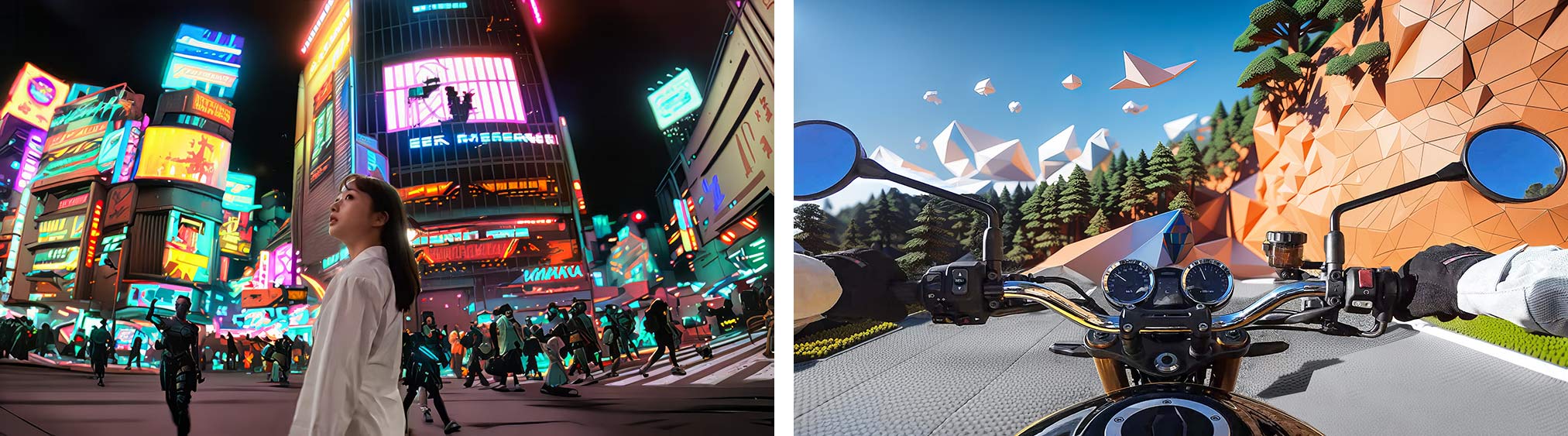
AI Warp lets you use text prompts to create unique effects in your videos (images above). It’s part of their Shot Lab, which they say will continue to leverage AI to give you more and easier editing features over time. It also has built-in time lapse, hyper lapse, and automatic erases selfie sticks for clean third-person footage.

The camera is waterproof to 10m without a case, and 60m with their dive case. They’re rated down to -20ºC (-4ºF), with about 100 minutes of run time using normal settings (8K and AI will reduce that time). Fast charging hardware gets it back up to 80% in just 22 minutes and 46 minutes to 100%.
Pair it with your Apple or Garmin watch and it can record GPS position with your video, letting you overlay speed, location, and other data during editing.
There’s also a budget model
The Ace Pro gets all of the bells and whistles and runs $449.99. For $379.99, the Insta360 Ace gets a smaller 1/2″ sensor, 6K max resolution, and loses the fast charging capability. The Pro has always-on Active HDR, and the Ace has the option to turn it on. Otherwise, the specs, and features are basically the same, the Pro is just a bit bigger. Both are available now.
