Last month, Oakley and Meta introduced the new Vanguard AI sunglasses. This collaboration marks the first sport-oriented AI sunglasses on the market, combining the bold style of Oakley’s performance eyewear with Meta’s Artificial Intelligence for a truly connected experience. These shades have loads of coverage, Prizm lenses, built-in speakers, a camera for photos and video, and integration with both Garmin and Strava. Oakley and Meta are claiming it is the beginning of the era of “Athletic Intelligence.”
Since we covered these new performance AI sunglasses a few weeks back, they have only been available for preorder. Until today, that is, as they have finally hit the shelves and are available for purchase. Fortunately, last week, my colleague Jordan Villella and I both received glasses for testing, and we’ve been putting in the miles. From training rides and races (Jordan) to electric and non-electric mountain bike rides (Jeremy), we’ve been checking out their features and performance and have some opinions to share.
So, whether you’re a technophile excited about the first sport-oriented AI sunglasses or you think we’re one step closer to submitting to our AI overlords, read on to learn about what we think is hot and what’s not with the new Oakley Meta Vanguard. And if you’re not interested in the future of sports eyewear, fear not, you’ll be happy to know that other brands are bringing back styles from the past.
- MSRP: $499
- Weight: 66 g
- Lens dimensions: 135 mm W x 55 mm H
- Lens options: Prizm 24K, Prizm Road, Prizm Black, Prizm Sapphire
- Arm length: 120 mm
- Camera: 12 MP still, 3K video
- Other features: Meta AI, open ear speakers, Garmin and Strava integrations
- Battery life: 9 hrs (claimed), charging case
- Connectivity: WiFi, Bluetooth
Pros
- Excellent optics
- Great sound quality
- Hands-free photos and video
- Hands-free texts and phone calls
- Super stable and surprisingly comfortable
- Takes the place of multiple devices in one unit
Cons
- Expensive
- Heavier weight
- Garmin and Strava integrations are kinda limited
- Potentially polarizing style
Unboxing


Jeremy: The Vanguard glasses make a strong first impression with well-designed packaging and a slick self-opening box. The user pulls a small tab on top of the box, and it unfolds to reveal the glasses stored inside their charging case. It’s a nice presentation.
Jordan: Unboxing the Vanguards was a cool experience; everything was tucked away in a perfectly designed box. The glasses arrive with a charging/storage case, a larger microfiber stage bag with Oakley and Meta branding, and, most importantly, additional nose pads.
After unboxing, I went through the setup, paired the glasses with the Meta app, and went through the motions. The setup is similar to an Amazon Alexa, but more hands-on. The app has you use the glasses for all (or most) of their capabilities before letting you go out into the world with a face camera.
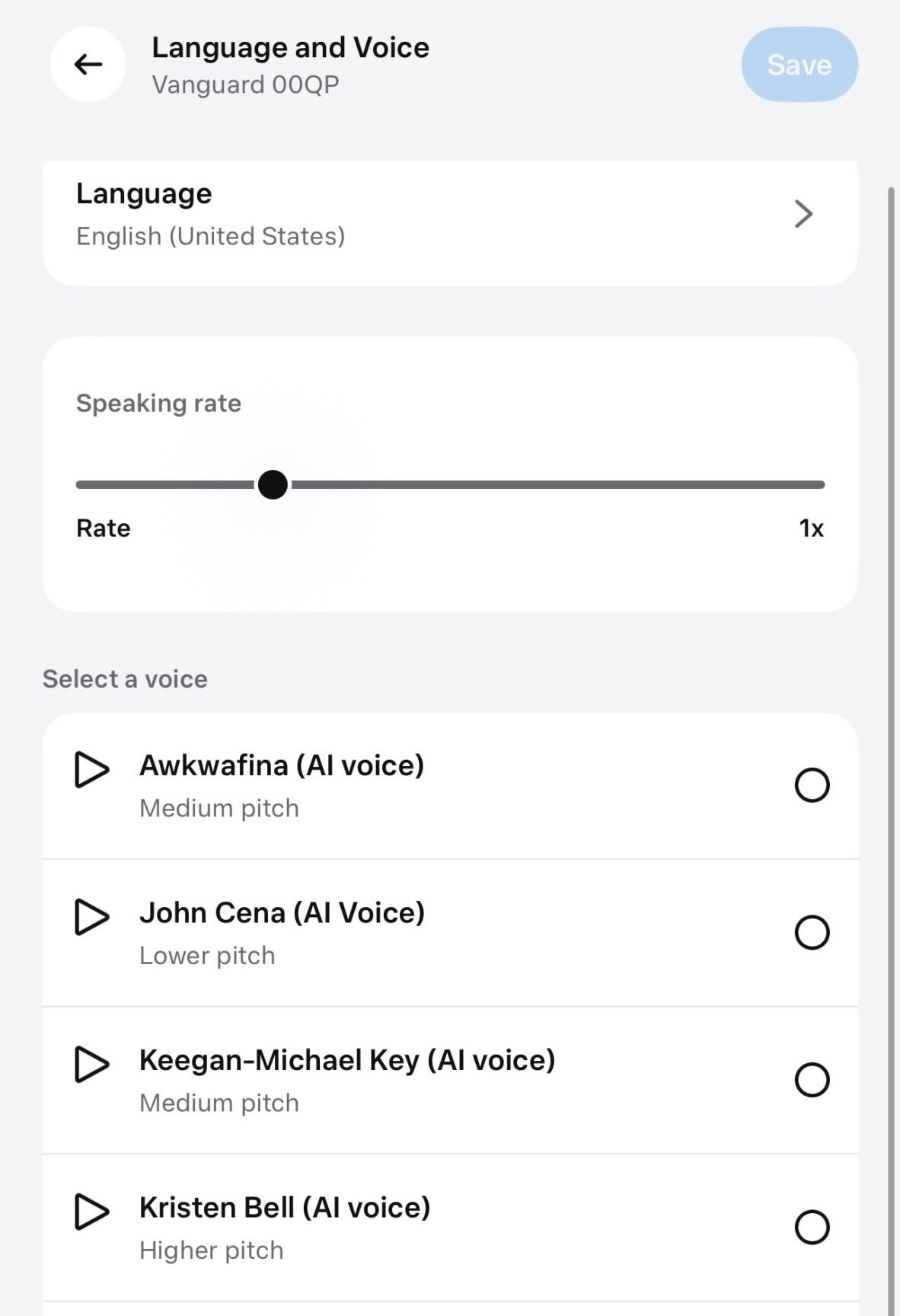
It walks you through the basics: taking a photo, taking a video, saying “Hey Meta”/ pairing it to your voice, and using the volume switch located on the right side of the sunglasses frame (but more on that later). You also pick your Meta response voice. You can choose from quite a few, though: Kristen Bell, Keegan-Michael Key (from Key and Peele), Awkwafina, and of course, John Cena. I went into total default and at default speed. Though if you want, you can have a quicker response read to you from the Meta. Something I see being useful when you have text messages read aloud. After your “Meta training,” you can hook up messaging, Facebook, Instagram, and a music app, and give Meta full range and access.
Charging Case


Jeremy: The charging case itself is just a tiny bit larger than the majority of standard hard storage cases that I’m used to. It is quite a bit heavier, however, as it is also the charging dock for the sunglasses, and it houses a battery that supplies up to 36 hours of sunglasses charge. The case uses a USB-C plug, which charges the case on its own or the case and the glasses simultaneously. When not plugged in, the case charges the sunglasses from its internal battery. The Meta AI app keeps tabs on the charge of both the sunglasses and the case. It is worth mentioning that it appears the charging dock inside the case is the only way to charge the glasses, so don’t lose it.
Jordan: The charging case/travel case is a lovely piece. The case is a hard shell with a slightly soft rubberized outer coating. It shares the same Oakley / Meta branding as the microfiber cloth — the glasses charge by clicking into the charging case at the nose bridge of the frame.
When you drop them into the case to charge, you hear a nice satisfying “snap” to let you know they’re adequately mated. If you have doubts, check the LED on the outer front of the box; green means go. When the case runs out of stored charge (something I’ve yet to experience), it charges via a Type-C connection and lies flat on a counter for easy storage and display.
Sunglass Performance

Jeremy: While they are loaded with tech, the Vanguard is still a pair of sunglasses first and foremost. In typical Oakley fashion, the optics are very crisp and perfectly clear, with the Prizm lenses providing the brand’s signature contrast enhancement. Oakley’s lenses have been and continue to be fantastic, in my opinion. I’ve been testing the Prizm Road lens, which has a rose base tint, a 20% VLT, and is intended for medium light conditions. I’ve only used them on mountain bike rides thus far, and the lens has proven to be a versatile performer in full sun, full shade, and mixed light conditions.
The large lenses provide loads of coverage with a pronounced wraparound shape that sits quite close to the face. Not only have they shielded my eyes very well from the wind and cool fall temperatures, but the shape makes it hard to see the edges of the lens and doesn’t allow any sun to creep in from behind.

Jordan: What good are smart sunglasses if they don’t “sunglasses” – right? The performance of the Vanguards is pure Oakley. They are clear, with just the right amount of tint. However, this experience depends heavily on the lens you choose. Jeremy and I both have the Oakley Prizm Road lens, and it’s a go-to favorite of mine. Not too dark; they handle the transition from road to forest well, and the optics are as clear as possible — very nice.
The glasses’ coverage is excellent, and they are stylish, given what they hide. I didn’t feel like Robocop on group rides or races, just another cyclist in a large framed space-age glasses. There were many times during rides and races in the Vanguards when I forgot what glasses I was wearing. They have a very comfortable fit and aren’t as overwhelming on the senses as I imagined.

My only shortcoming in impressions is the ability to change out the lenses. For example, I used them recently during my race at Big Sugar. That was forecast to be a rainy mess, and, like a good cyclocrosser, I brought my clear-lens shades along with the sample Vanguards. On game day, I went with the Vanguards, knowing that I would sacrifice some performance (and visibility) with the darker lenses when the clouds gathered. But I wanted a “real race” experience with the product. The lenses were more versatile than I expected, but when the storm gathered, I had to pull the shades down for visibility. A quick swap for some clear or lighter lenses would be helpful. No, they wouldn’t match the side of the frame that fades into the volume tab, but it would be a better experience for the ride.
Comfort and Stability

Jeremy: At a measured weight of 66 grams on my scale, these sunglasses are three times heavier than the Julbo Density glasses that are my go-to riding shades. In my experience, the heavier the sunglasses, the less stable they are on the face, and the less comfortable they are to wear. Neither of those is the case with the Vanguard. Sure, they are noticeably heavier than my super-light Julbo glasses, but the weight hasn’t detracted from their comfort or stability when riding.
The Vanguard sunglasses fit me well straight out of the box. The pre-installed medium-thickness nose pad proved to be ideal for my nose bridge width and facial structure. I swapped it out for the thinner one, and the closer fit resulted in the lenses touching my cheeks. Beyond the rubber nose pad, the glasses stay put with a snug but not too tight squeeze and have been remarkably stable on my face throughout testing.

Jordan: The weight of the Vanguards is 66g, not too heavy on your face, but not terrible. Plus, all the weight is on the sides of the shade, not the lenses. This weight distribution gives the glasses a stable feel and performance. They are glued to the face without that tight feeling that can come with eyewear. I had no issues with comfort or weight during my rides.
Meta AI
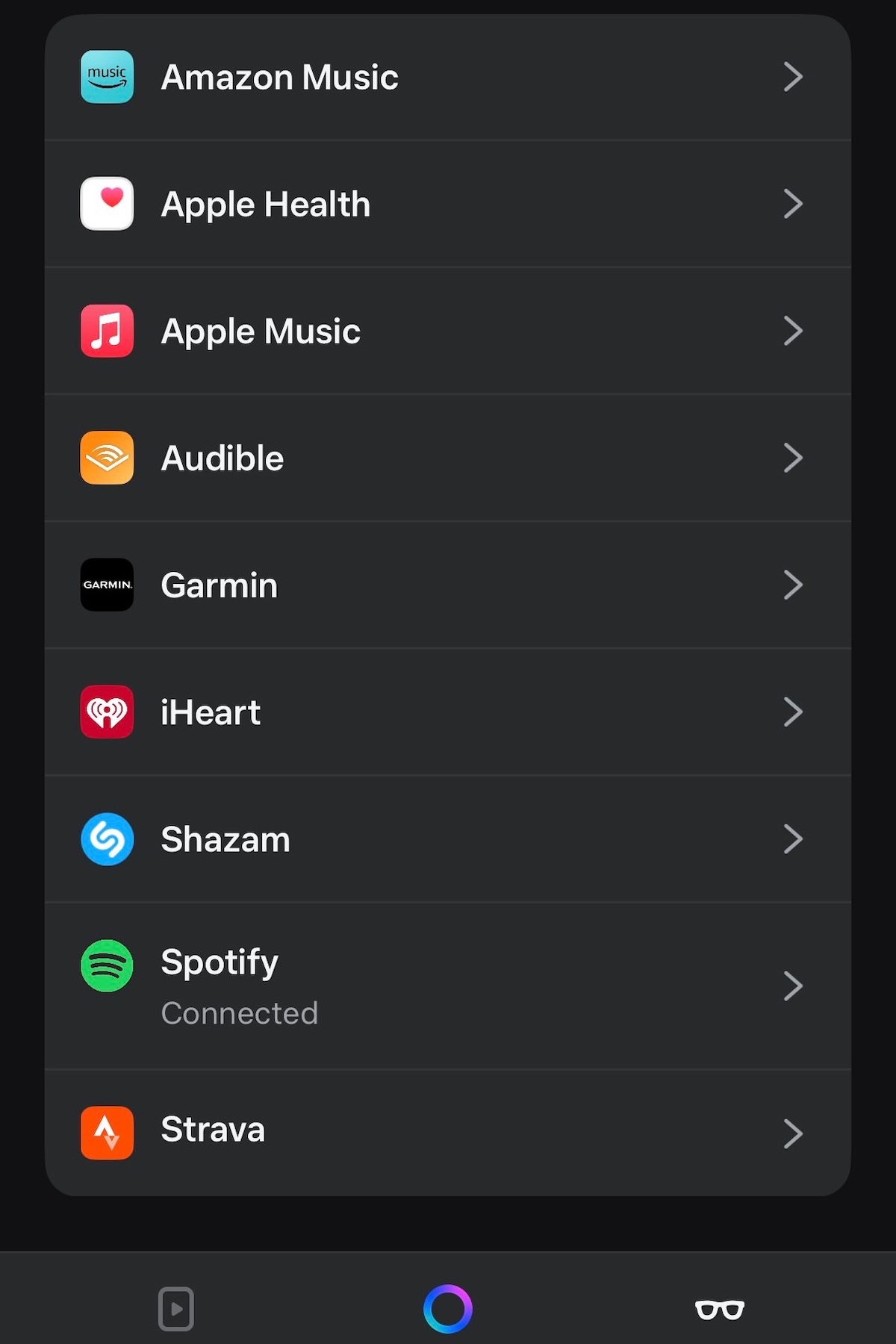

Jeremy: I’ll admit that I’m not exactly on board the AI train. I’m pretty reluctant and slow to adopt this new technology and wary of some of the implications it has on just about everything, including online media. At the same time, having Meta in my ear has been kinda neat, I guess. I don’t talk to the glasses much, mostly just voice commands to take pictures, record videos, or adjust volume, but I occasionally ask Meta questions, too.
It has been nice to say, “Hey Meta, what time is it?” or ask, “Hey Meta, what time does the sunset today?” and get an immediate and correct response. You can also look at objects, animals, and plants, for example, and ask Meta to tell you what you’re looking at — it correctly identified several of my house plants. It might not be perfect, but I’ve found it to work surprisingly well. Through the app, you can also set up phone calls and messaging so you can do both hands-free while you ride and connect to a bunch of other apps for music, messaging, sharing, and more.

Jordan: I was very tentative about integrating Meta AI into sunglasses. I’m used to having things like this pitched to me and the performance lacking or still in beta (and not working). However, the Vanguard setup gives you examples of what to ask, and I found that helpful.
It gave me a use case beyond solving trail-side arguments like: “Hey Meta – who played bass on Metallica… And Just For All?” Seriously, though, the integration is seamless and very helpful—and somewhat addictive. But that’s only after you get over saying “Hey Meta,” and I’ll admit, I felt like a bit of a tool saying it out loud during a group ride—but in the end, it’s not that bad.
My first use of Meta was the music: “Hey Meta, play At the Gates from my music,” and Meta provided the metal as promised. But it’s more than a music machine. While riding on the rails-to-trails during my inaugural ride, I received a text. Meta read it to me and asked if I wanted to respond — yes. I spoke aloud with trail noise pollution a-plenty surrounding me, and Meta clearly understood — reading the message back and asking for a sending confirmation — send away. This text and response were the addictive part to me. I could communicate without taking the phone out, listen to tunes, and still ride. It was/is wild.

You can ask Meta questions while riding, like “What time is the Pens game tonight?” and other search queries, and you’ll get fast, accurate responses. I’ve barely touched the surface of the Meta AI integration on the Vanguard, using only the bare convenience features. I’m learning more each day on my rides with them and plan to report back with a list of dos and don’ts in my full review.
Camera/Video


Jeremy: In my opinion, one of the best features of the Vanguard sunglasses is the camera. The 12 MP camera is built into the nose piece, centered in the lens, and is always pointing in the direction of whatever you’re looking at. To take a still photo, you can press the button on the right temple or use a voice command. Likewise, to shoot a video, you can long-press the same button or use a voice command. With an obvious focus on social media use, the camera has a fairly wide angle and shoots in portrait orientation. I prefer using the voice command since I don’t have to take my hand off the handlebars, but timing is a little difficult due to a slight delay.
For video, you have the option to shoot standard video, hyperlapse, or slow motion. For standard video, you can also choose the resolution between Full HD (1080p at 30fps), High frame rate (1080p at 60 fps), and High resolution (3K at 30 fps). The app also lets the user choose a default video length of 1, 3, or 5 minutes, and video stabilization options of Auto, Low, Medium, and High. For a pair of sunglasses, I have to admit that the video quality is actually pretty solid and the stabilization works surprisingly well.
The caveat is that the camera angle isn’t adjustable, it isn’t quite wide enough for mountain biking, and you are stuck in portrait orientation. I also thought that Hyperlapse was a bit too hyper — it would be nice if you could adjust the speed of the time lapse. Despite those complaints, the ability to shoot pretty good photos and video from your sunglasses is remarkable and may replace action cameras for many riders — especially those primarily posting to social media. I’ll also be quick to point out that the still image and video quality is not on par with dedicated action cameras. Check out our sample videos.
Jordan: The photo and video functions on the Vanguard are excellent and easy to use while riding. To take a photo, you click the long button (there are three buttons in total on the rim of the frame) on the rim of the frame’s arms. A quick click will capture a photo, and you’ll know by the audible shutter sound through the speakers.
To shoot video, you hit the same button but hold it for a second; this engages the video capture. You know it’s recording with a small white light (very unintrusive) on the top right of the glasses — just enough to let you know you’re recording without distracting you from riding.

What if I don’t wanna take my hands off the bars? Simple — say “Hey Meta – take a photo or Hey Meta, take a video,” and you’re rolling. I did this a lot during my Unpaved PA adventure with the Vanguard. Some of the downhills were sketchy gravel, but beautiful, and I wanted a video — and captured the following without ever taking my hands from the bars — very lovely indeed.

I also managed to take some photos during my Big Sugar pre-ride/recon with Russell Finsterwald, or “finsty” for short. Above is proof that I could stay on his wheel at a chill pace and totally stole his line…but we went down this trail during the race, so I couldn’t use it, haha.
Speakers


Jeremy: The open ear speakers built into the arms of the sunglasses are my other favorite feature of the Vanguard glasses. The sound quality is shockingly good with an adequate volume range for my needs, plus you can hear what’s going on in the world around you. I’ve got mine synced up with Spotify, and I’ve been listening to music on all of my test rides. I can’t believe how well these speakers work, even at high speeds with the wind in my ears.
You can start and stop music with a tap of the right temple and adjust the volume with a slide of the finger. This system has resulted in me accidentally turning my music on and off several times, but it otherwise works pretty well. I prefer to use voice commands to start and stop music or adjust the volume. I’ve also been using the auto-adjust feature, which controls the volume automatically based on external noise like wind and/or my tires on the trail. It seems to work well enough.

Jordan: The speakers are excellent, almost too excellent. They are located in line with the buttons on the Vanguard frame, and don’t look like much at first glance. However, when you turn them on, you get a clear, loud mix. Yeah—the base and some mid-tones could be better, but I’m not looking for a revolutionary audio experience on my training ride, just a touch of tunes.
However, if you’re jamming (at mid- to max volume), the speakers can drown out the audio prompts on your head unit (unless paired with the Meta app). I sometimes use audio cues for 40/20-style interval workouts and a “beep” to signal when to go and when to rest. Sometimes, the Vanguards’ speakers overpowered the Garmin 850, but there’s a fix for that.
As for voice and audiobooks (I love listening to audiobooks on the rail-to-trail — call me old), the audio is clear and impressively rich. Without the isolation of an inner ear piece, the Vanguard achieves a tonality I wouldn’t expect.
Microphone
Jeremy: The Vanguard glasses have a “custom 5-mic array” that’s necessary to talk to Meta, take phone calls, or dictate text messages. I’ve done some test phone calls, and the mics seem to work well in that application. I have mostly had success giving the glasses prompts or asking questions, except for a few instances where there has been a lot of external noise. Overall, though, I’ve been impressed with how well it picks up my voice, as evidenced in some test runs with video clips while riding at speed.
Jordan: I can’t speak much on the microphone, aside from phone calls and communication with Meta. Both are nice, clear, and as promised. I didn’t record any notes or podcasts while riding, but it would be pretty straightforward. The microphone offers some noise isolation and is clearer than expected, especially in windy conditions.

Garmin and Strava Integration
Jeremy: Integration with Garmin and Strava is the least interesting feature of these glasses to me, but it is arguably a large part of what makes these “sport-oriented.” For the most part, it seems like the integrations are primarily related to sharing media from the glasses to your Garmin and Strava activities, and I don’t really care about that at all. If there were a heads-up display to view my stats in real-time, maybe I’d be more excited about it. Audio prompts for navigation seem like one of the most obvious Garmin integrations to me, and I’m surprised that it isn’t one of the first applications.
That said, I do think it’s cool that you can sync to your Garmin device and get real-time updates with voice commands or the LEDs at the edges of the lens. But for me, if I have the wherewithal to give a voice command, then I can sure as heck look down at my head unit to see my heart rate and pace. I don’t know, but I’m not all that impressed by what’s offered here, nor am I that interested. I also think it’s fair to assume that some more functionalities are possibly in the works that might pique my interest more in the future.

Jordan: I’ve only scratched the surface with the Garmin and Stava features in the Vanguard, but they are very in tune with what riders want to know. But, that’s only if you don’t wanna look down at your head unit. The Garmin features include pairing them with your Garmin Edge or watch, and Meta’s onboard AI assistant becomes your hands-free training partner. Call out, “Hey Meta, what’s my heart rate?” or “What’s my pace?” and the glasses feed real-time data straight from your Garmin ecosystem—no head-unit scrolling or wrist-twisting required.

The wildness continues with Auto-Capture, a clever feature that triggers short video clips or snapshots when you hit your chosen milestones—distance, pace, heart rate, or elevation. “Hey Meta, get a photo of me throwing up lunch after this KOM attempt.” Every key moment is automatically documented and synced to your Garmin data. It’s pretty cool — but not really necessary, unless it’s at the finish of a race — then it’s totally cool.

Then there’s Strava integration, which lets you overlay metrics like speed, elevation gain, or average pace right onto your clips for posting pleasure. Post-ride, share the video directly to Strava or social without ever pulling out your phone. A subtle in-lens LED keeps you updated on recording status and notifications—barely noticeable, but always there when you need it. It’s a clean, futuristic link between fitness data and storytelling, but totally useless if your profile is set to private—so let the world in.
Battery Life
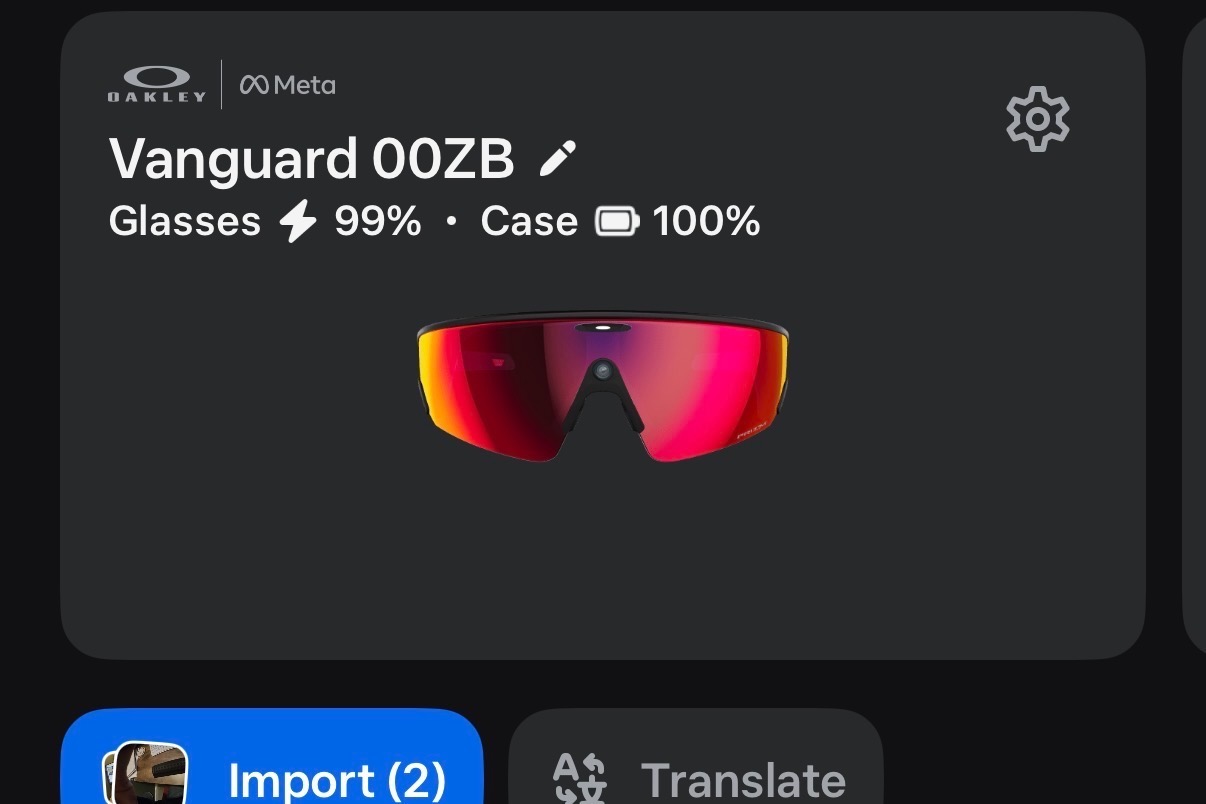
Jeremy: So far, I’ve been relatively impressed by the battery life. On a few rides in the 2-hour range, I listened to music the whole time, shot a variety of photos and videos, asked Meta a few questions, and only burned through about 25% of the battery. I imagine one could drain the battery more quickly, and your results will vary depending on the features you use. But, so far, it seems pretty solid to me.

Jordan: I’ve been on many rides with the Vanduards, and battery life depends on what you’re using while riding, similar to a cell phone. My first couple of rides were all about jamming tunes in the woods and enjoying all the features the glasses offered. That said, the battery life wasn’t the best. I started with a 100% battery and, after a two-and-a-half-hour ride with texts, music, and videos blazing, I returned with 60% battery life.
That said, when I rode Unpaved with some friends, I didn’t have music playing; I was taking photos and video when possible. So after a five-hour ride with lots of stops and hanging out, I returned with a 75% battery. So, if you’re using the features, especially music and video (a lot of video), expect the battery to drain faster. If you’re taking photos and the occasional video, you should be able to handle 5+ hours of use.
Style

Jeremy: Oakley sunglasses have long been known for their bold style, and that applies here. The large lenses, pronounced wraparound shape, and highly reflective lenses aren’t all that different from some of Oakley’s latest cycling models. The camera lens is barely visible, and the control buttons and speakers are almost entirely hidden from view. They have a bit of a futuristic kinda thing going on, while also being very clearly oriented towards sports and performance compared to the more casual styling of other AI glasses.
I think the style of the Vanguard glasses fits in best with tight Lycra kits and road bike helmets. For many road riders and runners — and anyone who wants to look cool wearing the latest and greatest — I think they are generally on trend. I’ve been rocking them on the MTBs with half-shell helmets and baggy, earth-toned apparel, and, in my opinion, they look a little out of place. They don’t look bad necessarily, but the flashy, future vibes they put off may just not be for me. But, like other bold Oakley styles, I’ll probably get used to them in time, so ask me again in a year or two. In the meantime, fingers crossed they come out with something a bit more subtle.

Jordan: The glasses’ styling is right on point. Yes, it’s nice that they blend in easily with the cycling fit. These look futuristic and Jetson-style, so why not flaunt them? If you’re a rider who doesn’t want to draw attention to your face, these are also a good option. The frames are slim considering what they hide, and the styling is very Oakley. I would expect Jawbones to be more of a stop-and-look than the Vanguards these days.
Our Takeaways
Jeremy: There are plenty of cycling sunglasses on the market, but now, those interested in combining their performance eyewear with Artificial Intelligence have the option to do so with the Oakley Meta Vanguard. For me, the highlights of these sunglasses are the features least related to AI, and include the awesome open ear speakers and the ability to shoot photos and video on the move with the push of a button or voice commands. I’m still learning the ins and outs, but I imagine I’ll make more use of the hands-free text messaging and phone call capabilities soon, too. Having Meta AI available to answer questions while you ride, run, or do other sporting activities is novel if nothing else, and I’m sure it will appeal to those already on board with the AI glasses revolution.
While the Garmin and Strava integration may be interesting and useful to some folks, it doesn’t do much for me as it stands right now. I’d also argue that not including a heads-up display is a bit of a miss and might turn some would-be users off right from the start. And, while I like the ability to shoot pictures and video, I’d like to be able to switch the orientation of the frame. Despite those complaints, the Vanguard happens to perform very well as sunglasses while packing heaps of technology and features into a streamlined and generally well-designed package. They obviously won’t be for everyone, but I’d recommend them to folks for the camera and speakers alone.

Jordan: I’m still discovering the world of Meta AI riding, but these will make lots of riders happy. They are unique and convenient, and actually not that expensive when you consider that the Radar EV Path is $300.00, and these are $500.00. For that extra $200, you get lots of superb additions. However, this is only attractive if you find the camera and additional features worth the $200 or $500 total. Some riders I’ve shown the Vangaurds to couldn’t wait for the release date. Others couldn’t care less and didn’t want to pay for another piece of cycling kit… Could you imagine hitting the group ride and whining, “I forgot to charge my sunglasses”? WOW lol. But if these features are hitting the right spots for you, the Vanguards are very worth the extra coin.

