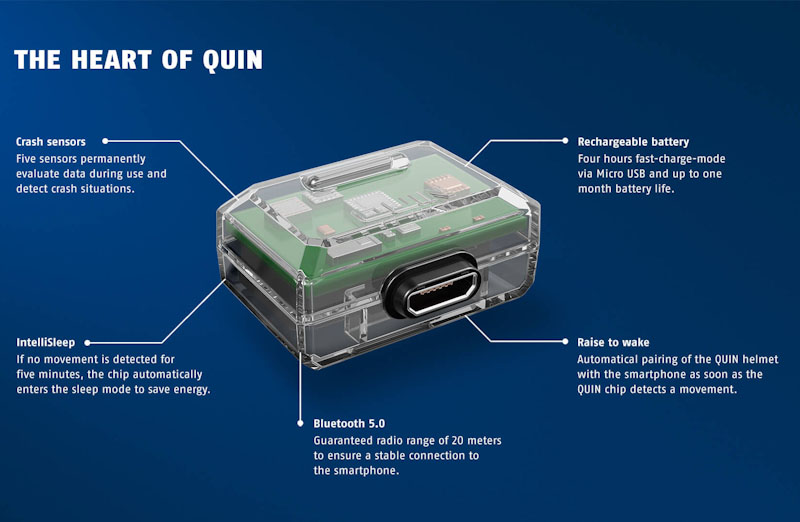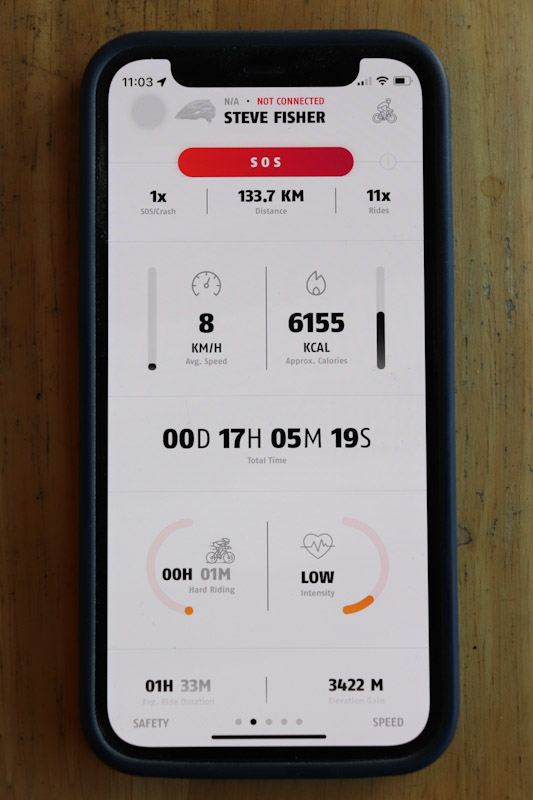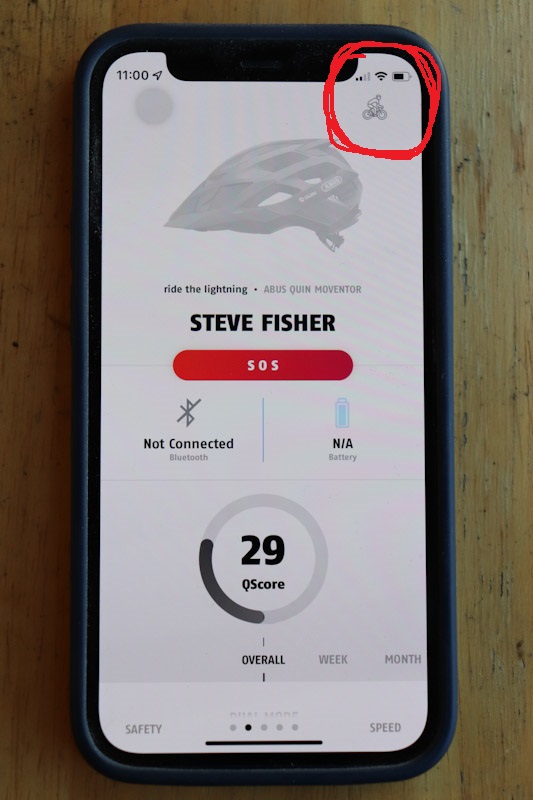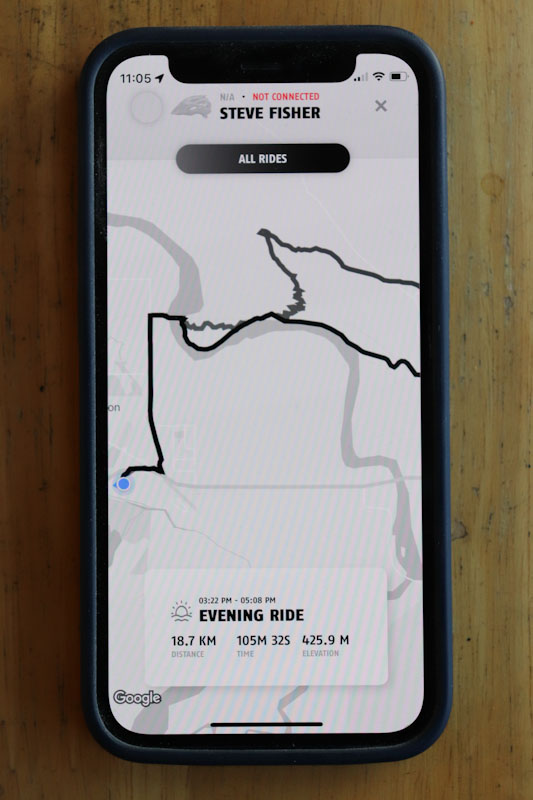This year I was able to try some high-tech cycling products, and one I was particularly stoked about was the ABUS MoDrop QUIN smart helmet. As a guy who rides solo often, the idea of a helmet notifying your friends when you crash sounded like a great idea.
ABUS’ QUIN sensor not only contacts your chosen friends if you crash, but shows them exactly where you are on a map with GPS coordinates. With a subscription to the app you can also track a ton of ride metrics, but I did discover a few issues with my app’s functionality. Thankfully the most important feature, the crash notifications, worked just fine.
Construction and features:
For a full description of construction features check out my article about the MoDrop and Moventor helmets, but here’s a quick rundown of the MoDrop’s key info:
The MoDrop is built with Multi-Shell In-Mould technology, meaning the outer shell is bonded to the EPS liner. The MoDrop’s lower shell is also molded for added strength. The model I tested includes a MIPS liner to reduce rotational forces in a crash.
There are six intake and eight outlet vents, and ABUS’ Zoom Ace retention system offers a generous height adjustment to provide a solid fit. The visor is adjustable to four positions (although the highest two are really only there to allow room for goggles). I kept the visor in its lowest position, and it didn’t restrict my view at all.
The MoDrop sticks with a basic chin buckle and the straps have Y-shaped dividers that are easy to adjust. ABUS says their Goggfit device allows you to stash goggles on the helmet, but the word ‘device’ is a bit misleading… they mean you can lift the visor quite high up and put goggles on your forehead. I will say, the visor’s cut-away sides do accommodate goggle straps quite well.
The size small MoDrop QUIN lists its weight at 340g, but my scale showed it at 331g – Pretty good for a helmet with MIPS and an integrated QUIN sensor.
Fit:
Due to a miscommunication on my part I got a size small helmet (51-55cm) when I should have requested a medium, as my head is closer to 56cm around. Thankfully my skull did fit fully into the small shell, so I was able to proceed with the test.
While the shape of the helmet fits nicely with the top of my skull and the interior padding is comfortable, I find the shell a bit shallow. ABUS advertises the MoDrop as offering excellent head coverage, but I have a few helmets in my closet that fit deeper.
In its near-lowest setting, the Zoom Ace retention system offered a secure feeling fit (helping make up for the shallow shell) and was perfectly comfortable. I did run into one issue with the system; it doesn’t take much to knock it out of its height position. It’s not hard to raise the height adjustment accidentally when putting the helmet down, carrying it, etc. but thankfully I’ve never found it to move while I’m wearing the MoDrop.
The one advantage to the shallower shell is that the MoDrop easily accommodates my fairly large POC Crave sunglasses. I also tried three pairs of goggles and it had ample room for all of them.
The MoDrop’s ventilation is very good, I could feel air flowing through the helmet on all my rides and never felt like heat was building up around my head. I rode this helmet on some of the hottest days of summer, and was impressed with how cool it kept me.
Operation:
The QUIN chip charges via a standard micro-USB cable (not included). You do have to charge the chip in the helmet, as it is not intended to be removed! Charging takes 60-180 minutes depending on the power source. ABUS says a fully charged battery should last six weeks with two hours use per day, and I’ve only charged my helmet a few times over several months.
With a double-tap on the helmet, the QUIN sensor’s LED will blink to indicate its battery life. At first I thought it wasn’t working, as the sensor just blinked endlessly, but then I realized the helmet needs to be paired to the app to show the battery’s status – once I figured this out the double-tap function did work. The low life status kicks in with five hours of run time remaining, so you get ample warning to re-charge.
The little rubber plug that protects the QUIN sensor’s micro-USB port was about 50/50 for staying in or falling out during my test rides. I did not have anything get into the port and cause any trouble.
QUIN sensor and app functions:
The QUIN sensor’s most important function is to detect impacts, and notify up to three emergency contacts if you’ve had a crash. Notifications are sent by text and email, and include a link your potential saviour can follow that shows your location on a map and your GPS coordinates.
A countdown feature allows a rider to stop the emergency notifications if you crash, but don’t feel you need help. Of course to use the QUIN sensor you must be riding in an area with cellular coverage, and have data available on your phone. The emergency notifications do work without a subscription to the QUIN for ABUS app.
In addition to setting up your emergency contacts, showing battery life and connection status, the QUIN for ABUS app tracks a whole host of other things. You’ll have to purchase a subscription to enable ride metrics and tracking, so I signed up to see what it can do…
The app collects all kinds of data including how many rides you’ve done, distance, elevation gain and ride time (in total, on average and for each ride), calories burned, average speed, and how many SOS notifications have been sent. It also provides analytic data including intensity level, acceleration and deceleration stats, average cadence, etc. The app then gives you scores on your exertion and an overall Qscore. The app breaks own your key stats into overall, weekly, monthly, and yearly categories, but the analytic data only retains weekly stats with the current week overwriting the previous week.
The app will show you a map of your most recent ride (which seems very accurate) and your ride time, elevation gain, and distance stats. You can then dive into most of the stats listed above for your previous ride, and look at color-coded ride maps that show even more metrics.
App issues:
On my first three rides, I paired up the helmet, went for my ride, and came home only to find my phone saying it was not connected to the helmet! On my fourth attempt, and every ride after, the helmet remained paired with my phone as it should.
I’m not the most tech-savvy person, but I think ABUS could have made the ‘start recording’ button easier to find in the app. At first I didn’t see a start button on the app’s main screen, so I assumed the helmet would record my rides automatically based on movement. After several rides wondering why nothing was being recorded, I realized you have to hit the small icon of a rider on a bike at the top corner of the screen, then it takes you to another screen where you see a map and the ‘start ride’ button.
Once I figured this out, my rides all recorded properly. This definitely falls into the user error category, but I still think placing the start button on the app’s main screen, or maybe including text under the rider icon, would make it easier to figure out.
The biggest issue I had with the app is that it’s only showing me my most recent ride map and per-ride data. There is an ‘All Rides’ button but it does nothing when I press it, so I’m not sure why my app only saves one map at a time, rather than all my ride maps. Another functional app issue is the ‘rename’ button for each ride doesn’t seem to work. It glows blue when I press it, but nothing happens.
I made multiple attempts to contact ABUS through a brand rep, but after a month and a half I have not received any response. There is a slim chance I’ve missed something in the app, but I’m fairly certain not all the functions were working properly. I strongly suspect the app is supposed to save maps for all rides (given there is an ‘All Rides’ button), but with no contact from ABUS I can’t say why I can only see my most recent map.
Crash notifications:
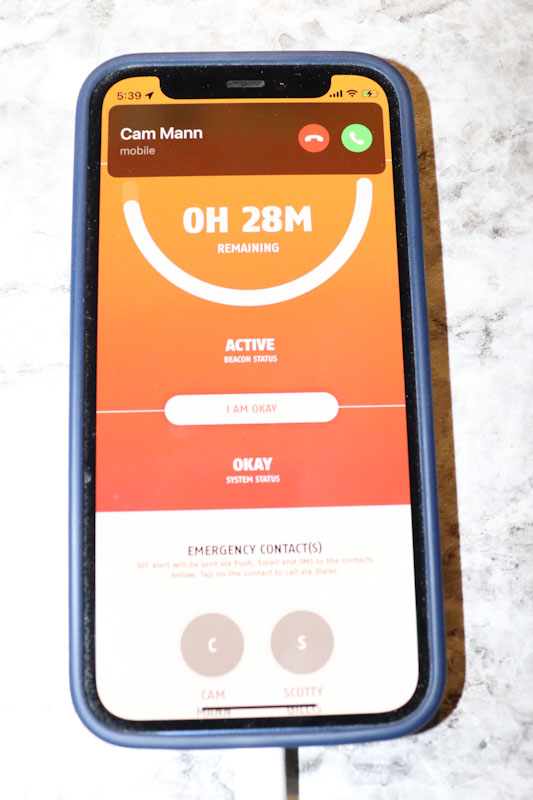
I figured a good whack on a padded piece of furniture would set off the QUIN sensor without damaging the MoDrop’s shell, and it worked! My first two hits were too gentle, and the helmet alerted me with a ‘drop notification’, assuming it had fallen or perhaps had something fall on it. The alert suggested I make sure my helmet hadn’t suffered any damage.
When I smacked the MoDrop hard enough to set off a crash notification, everything worked perfectly. It notified my contacts by text within a minute of the impact, and my phone went to the emergency screen offering me the options of cancelling the SOS notifications, or calling my emergency contacts myself.
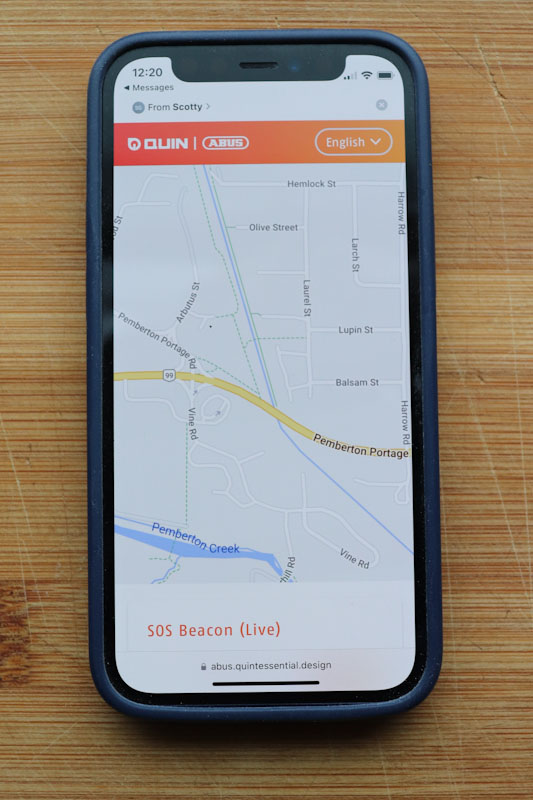
Your contacts receive a link via text, taking them to a website showing your approximate location on a map, and below that informing them you have triggered an SOS beacon. The time and date of your crash is shown, there is a ‘call now’ option, and most importantly a ‘navigate’ button which takes your contact to a precise map of your location, which includes GPS coordinates.
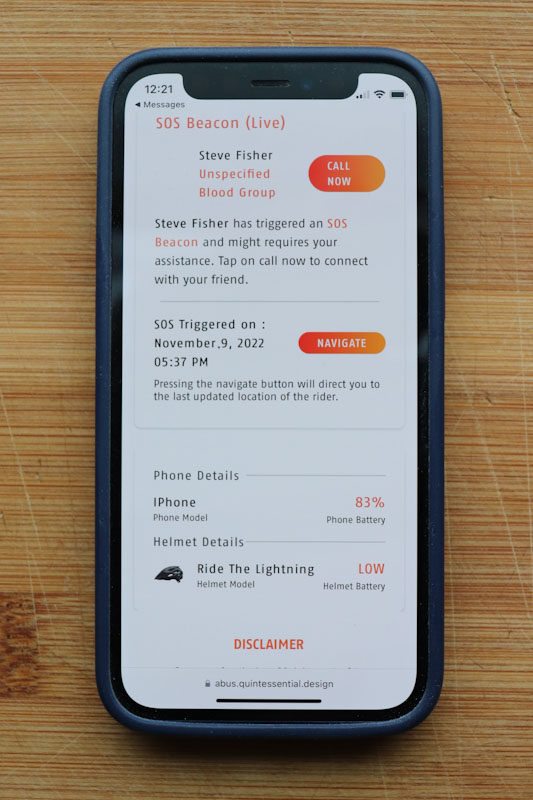
My only gripe is that your contact has to scroll down to find the crucial ‘navigate’ button; I would prefer to see it immediately, top and center on the screen you’re taken to. Instead you land on an approximate area map (which can be explored) and doesn’t pinpoint your precise location. This could lead to some confusion and lost response time. The one odd thing I noticed was the QUIN sensor disconnected from the helmet after each drop or crash notification. I’m not sure why it would, but it did its job beforehand.
It’s easy to see that the QUIN sensor and app could really help if a solo rider crashes alone, but I was disappointed to find functional issues within my app and to get no assistance from ABUS regarding those problems.
The MoDrop QUIN with MIPS retails for $139.99. Sizes S/M/L are available in Polar White or Velvet Black.