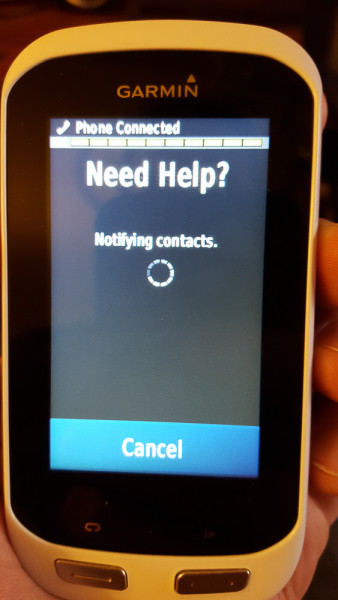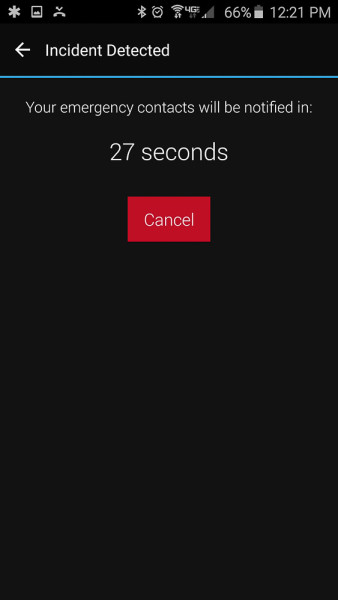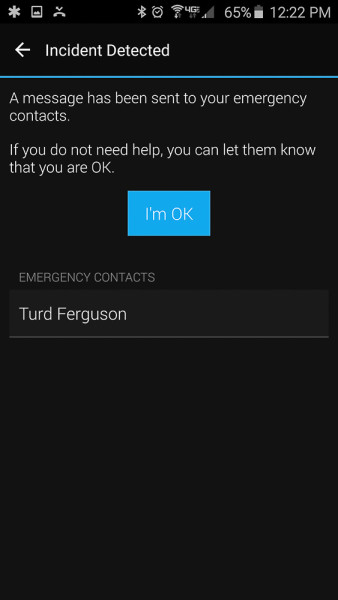Testing Garmin’s first unit with “Incident Detection” sounded like a fun experiment, and I even considered taking and ghost riding one of the lesser used bikes in my possession to set it off. Ultimately, I didn’t need to stage a crash as my riding took care of that for me, but I’m happy to say the crash incident detection works – even if it’s not a huge crash. Adding to the Edge Explore 1000’s list of features is integration with the Garmin Varia radar detection device. After my first experience with the Varia, this is exactly what it was missng…
The Edge Explore 1000 ($449), is housed in the same sleek case the Edge 1000 is. I am not sure I would call the Explore a dumbed down version as the only features that fell off are the “training” features like virtual partner, course comparison, goal setting, and interval training. Everything else is there but with the addition of Incident Detection. Accepting both GPS and GLONASS satellite signals, it is as reliable as it can get and finds the GPS signal quickly. The Edge Explore’s screen is very easy to see and the touch sensitivity works really well with or without gloves.
The unit connects and works flawlessly with the Garmin Connect app on your phone and if you have it linked with STRAVA, you get a notification within seconds of “saving” your ride to upload it or not. It makes logging your ride virtually effortless.
Basic features:
- On-road or off-road navigation with preloaded Garmin Cycle Map
- Input distance and other parameters and choose from up to 3 round-trip ride options
- Plan new routes to follow, on device or through apps
- Incident detection offers automatic or manual alerts to emergency contacts
- Connected features: instant uploads, incoming call and text alerts, live tracking, weather
The Edge Explore 1000, like the standard Edge 1000, (that I used previously), was just as simple to set up and use. The menu never had me reaching for the instruction manual, however the little bar mounted doodad the Explore 1000 came with had me scratching my head . Having had the standard Edge 1000 before, I was too anxious to ride so I left the ANT+ controller in the box. Since I was accustomed to the Garmin’s functions I thought is was a cute addition at best… so I thought.
Though I don’t ever look at my stats… (okay, that may be a lie), 99% of the time I leave my Garmins set on a single customized screen the entire ride. I never bother looking at other screens and rarely use the “lap” function except when doing climb intervals on the same climb over and over. Out of testing necessity, I installed the ANT+ Edge Remote (available separately for $49.99) and headed out. It’s funny how things work out. I probably scrolled through various screens more in one week than I did in past years combined. This prompted me to simplify the main stats screen and add a second customized screen to the Edge Explore 1000. If I could make like Sinatra and have it “My Way”, I would trade the “start/stop” button in for another scroll button so I could scroll left & right rather than run through each screen to get back to the first one…. or maybe for a button that shot a laser at my opponents and went “pew pew pew”! *I might already do this when in the back of a pace line.
I tested Garmin’s Varia radar rear detection bundle back in December and liked it so much I put spare mounts I had laying around on every bike that touches the road. Although I still always look before making a left turn or any move that could put me in harm’s way, the Varia worked flawlessly. When I was parked off of a green-way to take some shots, it even went off when another cyclists was approaching.
The single thing I wish the Varia display did, (the one that came with the Varia radar in the bundle package), was give me an audible notification when cars approached. Though the LEDs were bright and could easily be seen in my peripheral vision, a “beep” would have been nice. As you can see in the video above, the Edge Explore 1000 beeped its little heart out, but only each time a single or group of vehicles were coming up on me. If it beeped for each vehicle, it would have driven me nuts. The “bars” on the side appear in RED when cars are approaching, and then to GREEN when all is clear. It shows a single dot for each vehicle approaching and it was pretty much on the money. So much that it actually gained my trust. The Varia is currently compatible with Garmin’s Edge 1000, 1000 Explorer, Edge 520, and Edge 25.
Though not “on” the road, the video above gives a pretty good idea of when the Varia “sees” upcoming vehicles. Knowing there is some debate on whether a $20 mirror is as effective, I thought I’d give it a shot, (can’t believe I had a Third-eye mirror laying around). Well, the mirror did a pretty decent job, but because I wasn’t consistently staring at it, (not to mention it was a little bothersome just being there), I can say in my experience it wasn’t near as effective. The audible notification from the Edge Explore notified me before I noticed something in the mirror the vast majority of the time. Visually, if I was really looking, I might have seen a car before the Varia in some cases, but that was me looking at it almost constantly which I deem a bad idea. With even just a little wind noise, the Varia “saw” vehicles before I could hear them most times.
So last but not least, I couldn’t test the Edge Explore 1000’s Incident Detection without taking one for the team apparently. Though the video below is a simulation, I actually got to experience it in action in a real world situation. I washed out a little entering a berm and high-sided into and against the berm. While immediately laughing it off, my hydration pack exploded with the most irritating sound. Not having tinkered with the Incident Detection other than setting it up to the Garmin Connect app on my phone, I wasn’t sure what was going on. AMBER alert… tornado warning… turkey’s done? My phone was screaming louder than any alert or alarm I have ever heard. The Garmin was beeping as well, but what ever alarm they use on the Garmin Connect app, it was something special.
*turn volume down if you are within a mile of sensitive ears.
As seen in the video and pictures above, within seconds of an “incident”, the Edge Explore 1000 sends your phone a signal and things go DEFCON 1 in no time. You have 30 seconds to cancel it either on the Garmin itself or your phone, but if you cancel it on your phone, you have to confirm it on the unit or it will beep all day long. After 30 seconds it sends a message to any emergency contacts you list in Garmin Connect, (including 911 if you wish), and notifies them of an accident and your location.
Liking the Garmin Explore wasn’t a hard feat as it is a well done and laid out cycling computer with an abundance of options. Using it solely as a bike computer with mapping capabilities alone is nice and worth it for the adventurer but pairing it with Garmin Connect opens up a lot of free options including the Incident Dectection making it a worthy investment for those that ride alone often. Though I really liked the Varia in my December review, combining it with the Explore 1000 made it just about flawless. I still stand by my opinion on wishing the LED’s on the rear mounted Varia radar were MUCH brighter, but like most, I have a small collection of rear blinky lights that do the job.