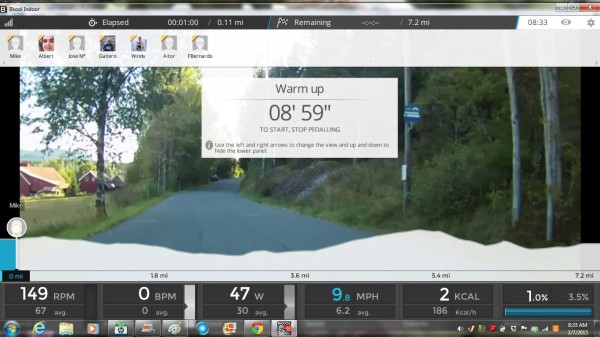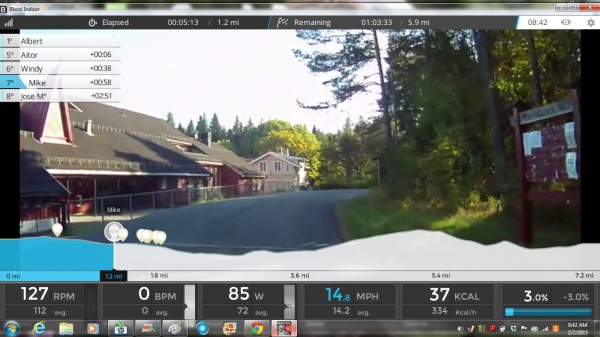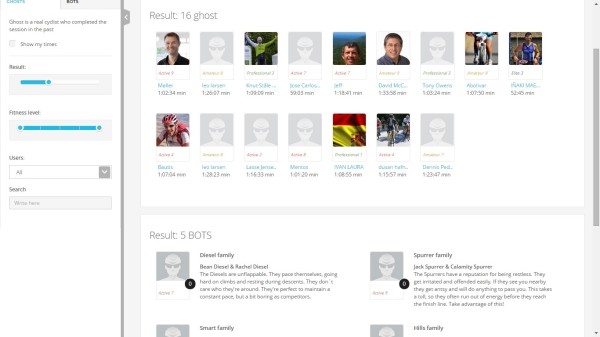Most of us have a real love-hate relationship with our trainers. They are an exercise in futility: who wants to pedal his hardest for an hour just to go nowhere, alone, dripping in sweat, with this annoying droning in your ears? Yet they make us so strong.
Fortunately, more and more brands are finding ways of making it more entertaining, and BKool’s latest attempt at keeping you motivated is a definite upgrade from the first generation we tried. Here’s where they succeeded and where they’re still improving.
The BKool Pro Trainer retails around $700 and comes with the trainer, power adapter, riser block and compact ANT+ USB adapter. You can add ANT+ cadence and heart rate monitors as well. You then download their indoor riding simulator, pick your workout, add ghosts or bots to ride against and you’re off…
The trainer itself is plenty stable, attaches and detaches to your skewer easily and pairs with your computer easily. For a smart trainer, it’s fairly compact, but it can’t quite slide under a bed like a basic fluid or mag trainer might. You don’t adjust tension or resistance on the trainer itself, otherwise it couldn’t accurately deliver metrics such as power. As a result, your tire will occasionally slip if you come out of the saddle on a hard effort, but significantly less often than on the prior model and it was never really a problem. Another complaint we had about the original trainer was the noise. The Pro model is slightly improved, but it is still a mag trainer, so it can get loud on “downhill” sections.
The simulator offers an almost overwhelming number of options and is continually improving. For a while there it seemed I had to download a new version of the program every time I wanted to work out.
One nice way in which the program has improved is that when you open it up, it shows you a number of sessions currently being ridden by other riders which you can join. There is the option to lock these if you don’t want someone to join your session. Using tabs like this or favorites means you can jump on for a quick workout if you don’t want to take the time to select workouts from their website.
While the initial interface offers a lot of options and is more intuitive than previous iterations, it sill has a few oddities. For example, to go full screen you can’t just click the maximize option, you have to go through settings. Same thing if you want to use Spotify, which they’ve also embedded in the program, but I found it a lot easier to have music or videos in separate windows because of this.
Once you’ve selected a workout, there’s a ten minute warm-up, which you can cut short simply by stopping pedaling for a few seconds. At the end of the warm-up, however, you can’t just keep pedaling right into the workout. You have to stop for a ten second countdown in order to get the workout to start. I didn’t really like this, but that’s a personal caveat and you get used to it.
Once in the workout, the BKool simulator shines. You can choose to view data, upcoming elevation profile, etc. or hide part of it and just focus on the video or map. The videos can really help keep you focused, but will lag significantly if you don’t have a fast internet connection and/or if others in the house are streaming. It’d be nice if you could download workouts and didn’t have to be tethered to the internet. You do need a premium subscription ($15/month) for the video or 3D modes and to be able to see other riders while in the workout. The metrics are what really kept my attention though. If you have to ride a trainer, you might as well geek out on some data, right?
You can really focus on your watts when you don’t have to pay attention to what’s in front of you, and I found myself spending a lot of time
focusing on this little box, which tells you your current slope, upcoming slope, and your progress through that slope. The transition between slopes is well done too. 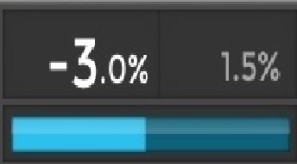 Rather than an abrupt change in resistance, you carry some of your momentum with you. You can anticipate your shifts and never really find yourself scrambling for the right gear. The slopes do, however, feel more dramatic than in real life. 12% grades often felt more like 20. There are some occasional glitches. For example, the cadence would show numbers like 120 rpm when I was probably doing 80, or when no cadence meter was on the bike. Also, during one workout the slopes were off and all of a sudden I could maintain over 500 watts, peak over 900, and blew everyone else out of the water. While it was really fun, it wasn’t accurate (sorry ego). This was a fluke occurrence and only happened once out of dozens of workouts, but judging by some of the times of other riders, (completing 14 miles in 17 minutes, for example) it has happened to others.
Rather than an abrupt change in resistance, you carry some of your momentum with you. You can anticipate your shifts and never really find yourself scrambling for the right gear. The slopes do, however, feel more dramatic than in real life. 12% grades often felt more like 20. There are some occasional glitches. For example, the cadence would show numbers like 120 rpm when I was probably doing 80, or when no cadence meter was on the bike. Also, during one workout the slopes were off and all of a sudden I could maintain over 500 watts, peak over 900, and blew everyone else out of the water. While it was really fun, it wasn’t accurate (sorry ego). This was a fluke occurrence and only happened once out of dozens of workouts, but judging by some of the times of other riders, (completing 14 miles in 17 minutes, for example) it has happened to others.
The 3D mode offers yet another combatant against trainer complacency and boredom, but what is even more motivating is the ghosts you can race against in 3D or video mode. When you set up the workout on Bkool’s website, you can choose bots or ghosts -previous riders’ times on the same course- to race against. You can see how far ahead or behind you they are and it was surprisingly motivating to pass and try to beat them. Between this, the watts, and the changes in slope, the BKool simulator does keep you honest in your workout.
Using the BKool website to build your workouts offers quite a few options… once you learn it. Navigating the website and setting up workouts can be cumbersome and counter-intuitive at first. It feels like a website setup of decade or so ago. But you can choose from about 470 video workouts and an ever expanding number of user created workouts from their outdoor cycling and running app or create your own workouts manually, from a Garmin, a file, etc.
So, in short, there’s a lot of functionality and potential, but there are some drawbacks and glitches. The new simulator, website and Pro Trainer are marked improvements over what they had out a year ago and hopefully this trend will continue.