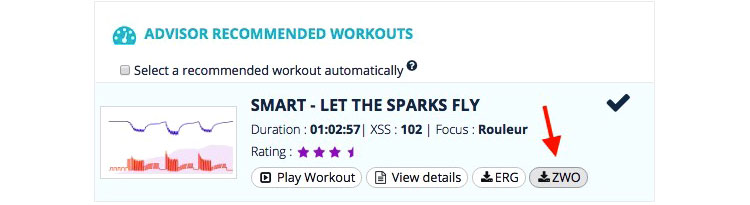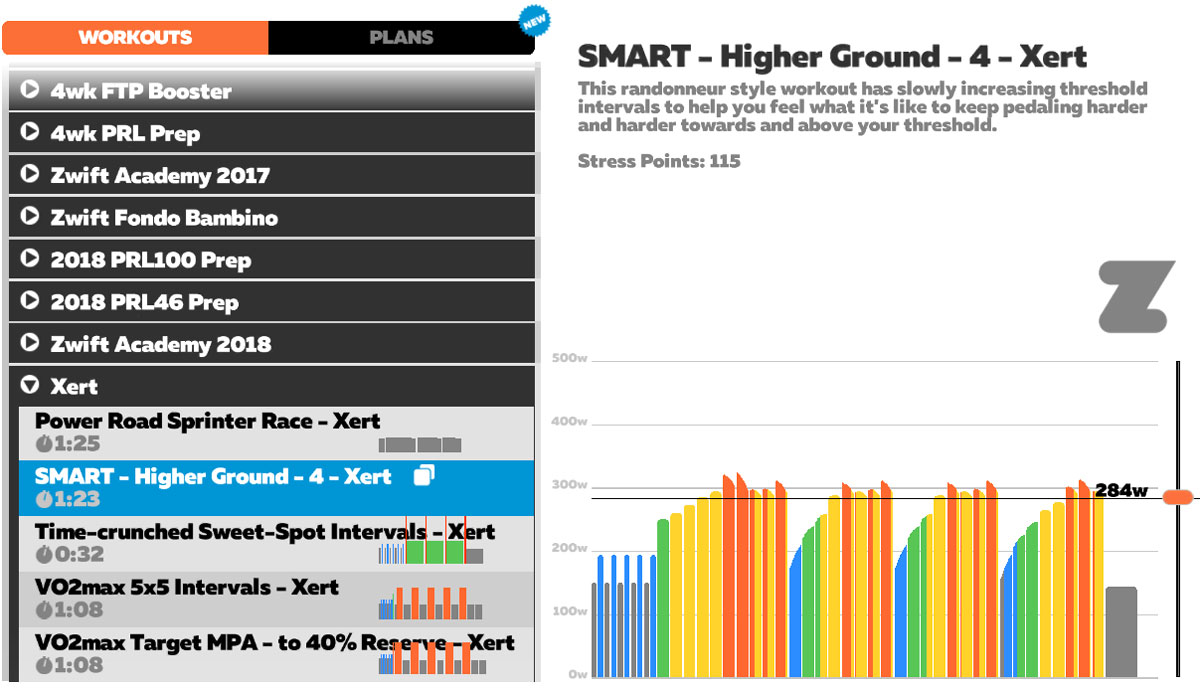Riding structured plans inside on the trainer can be super boring. So Baron Biosystems has updated their Xert adaptive Smart Training platform to export your customized workouts as .ZWO files. So now you can ride your tailored workouts within the more immersive & interactive Zwift virtual riding ecosystem.
Xert’s personalized Smart Workouts inside the Zwift virtual world
As it gets colder outside more cyclists have started riding indoors again. I can see it in my Strava feed. But while cold winters are the ‘off-season’ for many cyclists, some see it as a time for structured training to get in shape for next season. Zwift already offers the ability to train indoors in an interactive way that helps you stay interested and engaged. But their training programs and workouts do not adapt to your running change in fitness, whether you are tired from previous efforts or completely fresh, nor do they take into account your normal outside rides with friends or if you missed last week’s training efforts.
Without the immersive virtual environment, that’s where a more personalized coach would normally come in. But it is also where the Adaptive Training Advisor & Smart Workouts of Xert use software to tailor training workouts to your realtime fitness, realtime form, and your actual riding & training schedule.
Download Xert workouts as ZWO files for use in Zwift
So the big update is that Xert can output a .ZWO format file that you can upload into Zwift. That means you get the best of both worlds – personalized and automatically adapted workouts that will make you faster/stronger taking into consideration your real progress and all of it in an entertaining, immersive virtual environment. (Xert users could previously overlay their training on top of Zwift using a mix of mobile & desktop apps, but now it works smoothly in a proper integrated way.)
If you already are a Xert user you know the benefits of the easy-to–use, adaptive training program that always updates your workout efforts to factor in what type of efforts and intensity will give the most gains. Now you just need to head over and let Xert explain how you download the ZWO file, then upload it back into Zwift. You’ll need to do it each time to get your most up-to-date workout. It’s a few more steps, but follow their instructions, and you’ll figure it out.
If you are already a Zwift user, maybe first read about how the Xert Adaptive Training Advisor develops personalized Smart Workouts that help you get more out of your limited time for training. If you are still interested (don’t worry, it’s pretty nerdy, so really isn’t for everyone), then give those adaptive workouts a try, and Xert will show you how to get them back to Zwift.
Just released a week or so back, Baron Biosystems says the Xert x Zwift ZWO compatibility update has unexpectedly been “one of the most popular things they’ve done all year.” Personalized training, now more entertaining than ever.