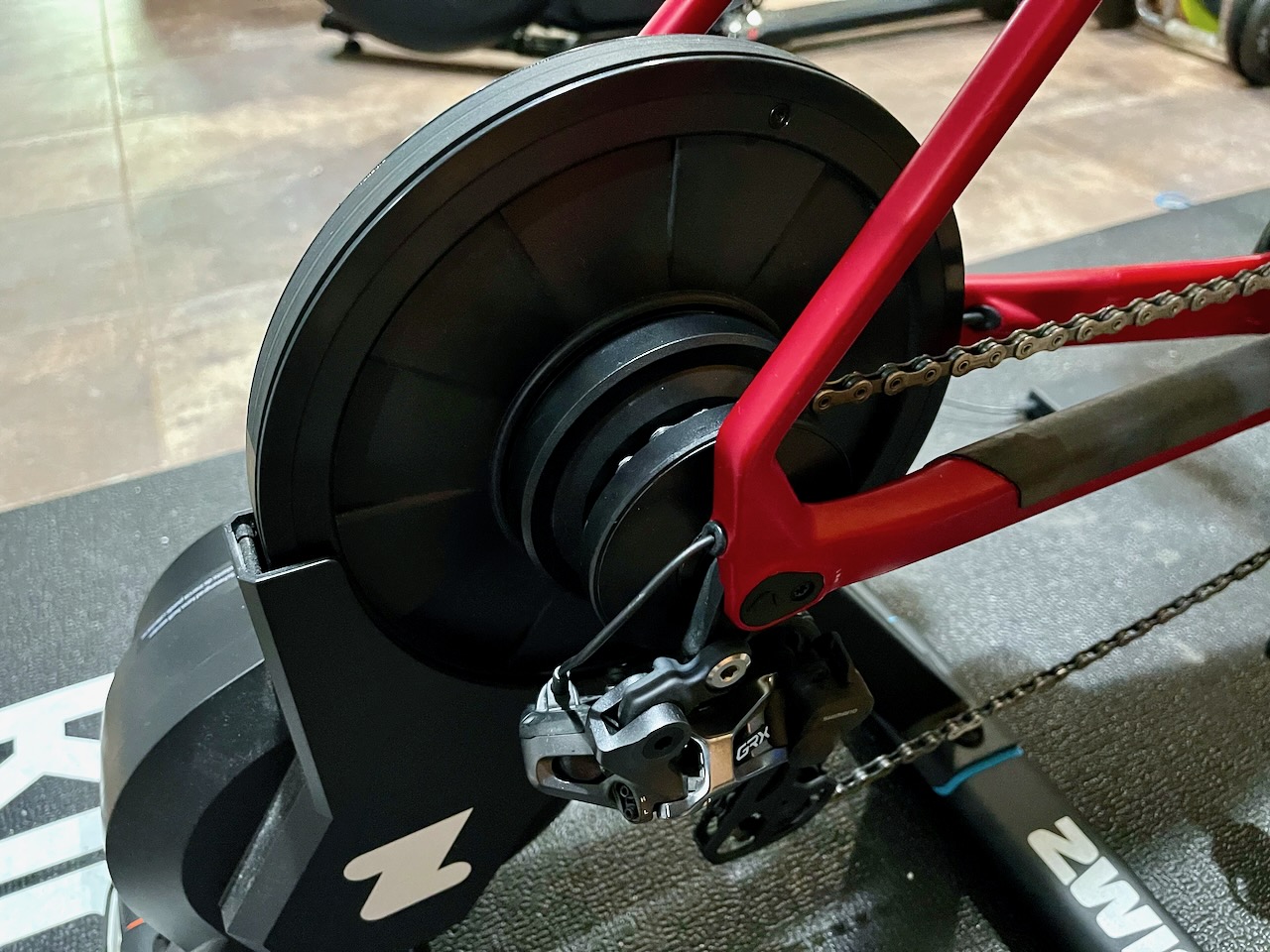Trainer season is upon us, and Zwift just launched a unique way to make riding indoors less of a pain in the butt. Have you ever put your bike on the trainer, and it’s nearly dialed except for one or two cogs? How about you have a 9-speed bike and share a trainer with a modern road 12-speed rider? It can be a pain, but Zwift’s new Hub One design looks to take the edge off and get any riders rolling indoors this winter, no matter what bike they have.

Zwift Hub One Trainer — What is it?
The new Hub One trainer is an update to the Zwift Hub trainer launched last year. The Zwift Hub was different from the super-bike we expected from the indoor cycling (and running) powerhouse. The Hub is more of an uber-functional trainer aimed at the bulk of cyclists and not only the pointy end of the peloton.

The updated and slightly redesigned Hub One features its newest creation, the Zwift Cog. The Cog departs from the “select your cassette” style trainer and introduces a single cog. This single Cog comes pre-installed on new Hub One trainers but is also available aftermarket. The Zwift Hub One allows users to work with most bikes with 8-12 speed shifting.

Doesn’t the OG Hub already cover that? Yes — but this configuration enables users to quickly get their bike on the trainer without rear derailleur adjustments and fuss. The unique hourglass-style design traps the chain inside and virtually eliminates chain drops.
But there’s another reason altogether – Zwift gives your bike electronic (virtual) shifting.
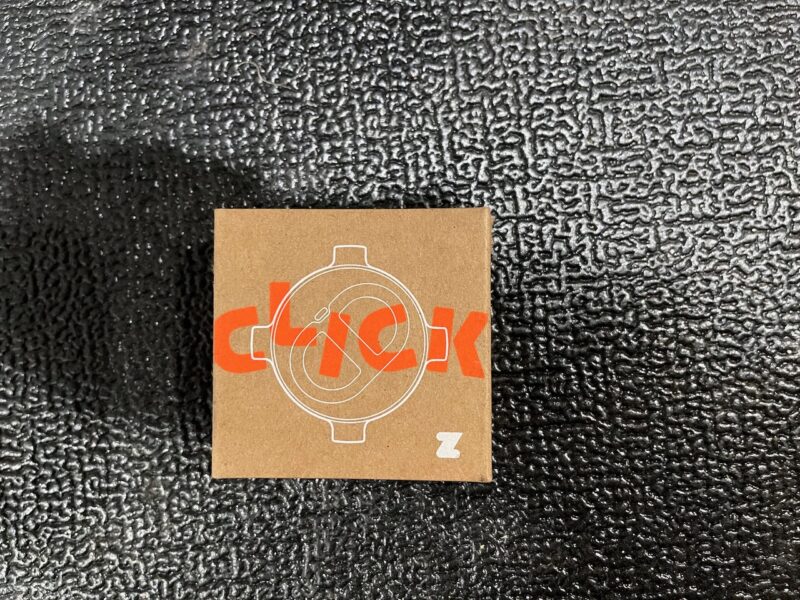
The Zwift Hub One enables riders to adjust their “gears” via a new shifting pod dubbed the Zwift Click. This new shifter acts precisely like what you feel on smart bike trainers; all the “shifting” is done in the program.

The Zwift Click unit mounts to any handlebar (road, flat, and TT) using two rubber O-rings similar to a Garmin mount. Shifting is straightforward, with plus and minus buttons to shift the gear up or down. From this initial launch, Zwift Hub One comes with 24 gears, offering a wide range to tackle any Zwift terrain with minimal jumps between gears.

How Does Zwift Click Work?
It’s relatively simple from our experience, like mounting a light. Riders will unbox the Click and mount it to your bars in an easy-to-shift location, but steer clear from attaching it to your actual shifter.
When you’re happy with the installation, scan the QR code from the packaging and start plugging away in the Zwift Companion App. The install prompts you to install the latest Zwift update (something you’d need anyway). Then add the shifter under “controls” like the Zwift Play controllers.

How does the shifting work? Riders can control virtual shifts by pushing plus or minus on the shifter pad. When you shift, you’ll see a small note on the screen that tells you where you are in the cassette. If you’re in workout mode, the shifter will adjust your wattage, similar to Zwift Play.

What is the cassette ratio? Zwift says the Hub One trainer is “ideally suited to various bikes, offering the same riding experience regardless of the bike you install.” The Zwift Hub One can detect the gear ratios on your physical bike, allowing it to set the virtual gears accordingly.
How? It achieves this through a process called ‘real gear ratio calibration.’ The trainer does this automatically within the first few seconds of every ride. In addition to delivering benefits to those with multiple bikes, accurate gear ratio calibration offers new benefits to riders using smaller chainrings. For those on ‘cross and mountain bikes, it prevents riders from spinning out on flat or downhill terrain in Zwift.

What about Zwift Play Owners? Once you update to Zwift Hub Firmware version 5.2 or newer, Zwifters who own Zwift Play can turn Virtual Shifting on from their settings menu. Now — the side buttons on the Play Controllers allow for virtual shifting, with braking and other pods unchanged.

Pricing and Availability — Zwift Hub One
The Zwift One upgrade bundle will be available for the price of $59.99. This pricing is for a limited time after launch to allow existing Zwift Hub owners to upgrade, marked down from the full MSRP of $79.99.
The Zwift Play and Click can both be paired with Zwift at the same time, giving riders the option to shift from multiple locations on the handlebar. To use Virtual Shifting, riders must also ensure their Zwift is version 1.50, which will roll out between Wednesday, October 11, and Friday, October 13.
Zwift Hub One is available for purchase today. Zwift Hub, with a choice of traditional 8-12 speed cassette, will continue to be sold under the new name, Zwift Hub Classic. The price is $599 and includes one year of Zwift membership.

First Impressions — Zwift Hub One and Click



Zwift Hub One Set up
Zwift sent us the Cog upgrade kit, basically an entire freehub body. To install the Cog upgrade kit, all the user does is unthread the existing axle fitting on the drive side and pull the cassette off — easy. The installation is the same; you’ll need a 15mm wrench.


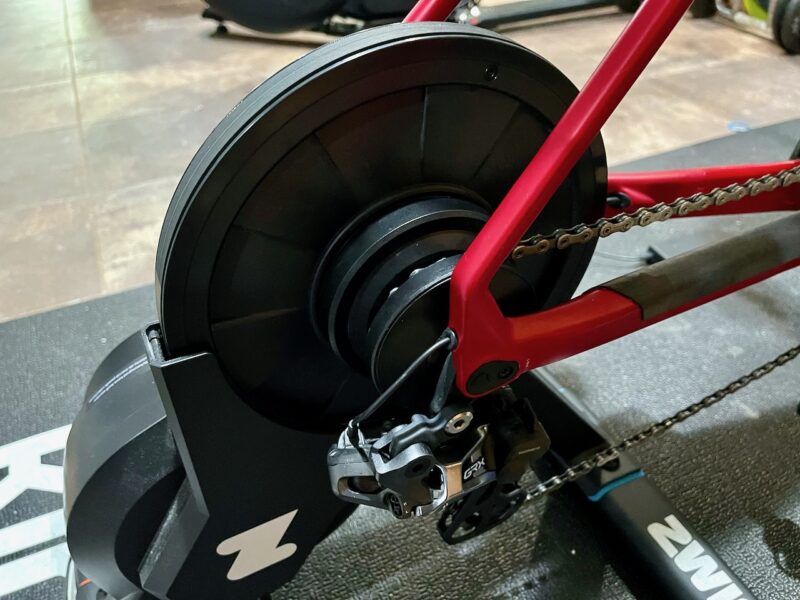
I was rolling after updating the firmware and pairing the Click (as explained above). Getting my bike installed on the new Cog was reasonably straightforward, though some guided shifting (actual shifting) is needed to get the chain in place. After a few pedal strokes, you’ll know how aligned you are and if you need to shift to get in a better, more aligned gear.

Ride Experience
When you’re all set with the gear and alignment of the chain, you’re ready to roll. The Cog was slightly louder than my Zwift Classic setup from the start. This amplification might be because of the plastic surrounding the Cog, or I could need to micro-adjust the chain; there is no real impact on performance.
The virtual shifting is almost identical to that of a smart bike. The slight shifts allow you to stay on top of the gear. I wondered if I would run out of gear on a steep climb with my single ring ‘cross set up, but I could get rolling quickly and didn’t spin out on the flat.
Responsiveness of the shifting is immediate and works under load, though sprinting with the shifting pod takes some time.

Zwift Click with Pre-programed Workouts
Using the Click during a Zwift programmed workout is nice. I liked this feature with Zwift Play, and it’s the same with the Click. When performing a workout with prescribed wattage and cadence, the Click allows the rider to raise or lower the program’s intensity. The slight increases align with the Zwifts protocol of two “clicks” per 5 watts while in ERG mode.


The only piece I’ve experienced trouble with is the ERG mode engaging after getting off the bike. I clicked + to get back on the wattage and had time to get ERG to engage. That said, Zwift is usually on these things and should have another round of updates soon.
Final Impressions
I enjoy Zwifts’ work with the Hub trainer, Play, and One. They are attempting to get more users of all levels on their platform and succeeding. The Cog will help many older bikes get rolling in Watopia without fussing with chain and cassette adjustments.
The shifting experience with Zwift Click is crisp and very unique. It’s straightforward to install and easy to enjoy with limited bike knowledge.
For more information, check out: Zwift.com