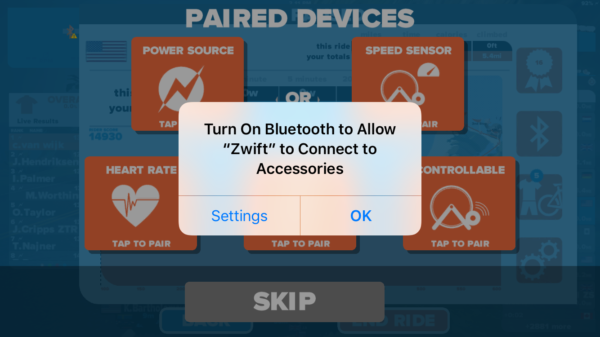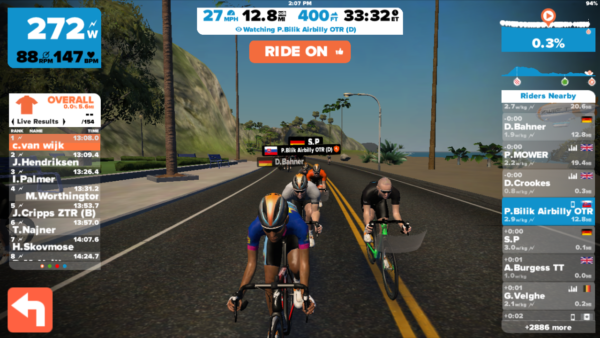
We’re in the middle of a trainer renaissance thanks to technology. What used to be an unbearable method of off season punishment for only the most dedicated cyclists, has turned into a sociable video game with real world benefits. Zwift wasn’t the first company to peddle virtual training, but their integration of the social element has seemingly struck a chord with many cyclists who are taking to trainers due to weather, time constraints, or simply looking for more structured training.
Zwift started as a data heavy computer program that meant you were forced to have a semi permanent trainer set up, or spend a good deal of time setting up for each session. Now, with the introduction of the mobile app, you can be up and running in no time, no matter where you are…
When the app was first announced, Zwift mobile was still only available through a beta trial program. Over the holidays, the app finally moved from beta testing into the App Store making it available to anyone with an iPhone and a Zwift account. Technically, you can still use the free trial on the mobile app, but after 7 days you’ll need to pony up for the $10 a month membership. Personally, I think they’d gain even more users if they offered a “winter training” pack that was a prepackaged number of months for a set price – perhaps as the program continues to grow that may be a reality one day.
Currently only available on iOS, since the app is iPhone based you’ll need a bluetooth compatible trainer, power source, or speed sensor. You’ll also need iOS 9.0 or later, and an iPhone 5s or later. The app is also able to be run on iPads and 6th generation iPod touch, though consult the app store for complete compatibility. The app itself, is available for free through iTunes.