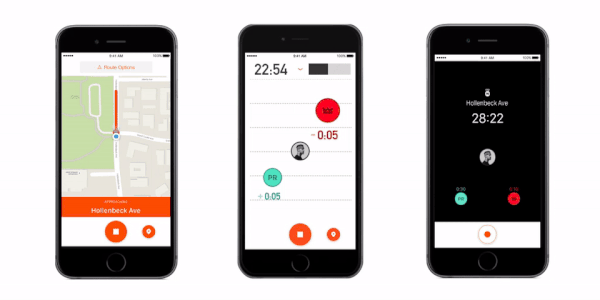Strava, whom we all either love or love to hate, is now fully rolling out their Live Segments functionality to mobile devices by way of their iOS and Android apps. The Premium members-only feature was developed to try to inspire cyclists to push even harder when out riding popular segments, and of course to provide immediate feedback to those of us who just need to know right now how we did.
Also working to improve the social training experience, although this time inside, indoor trainer maker Wahoo has paired up with Zwift via a new firmware update to their smart trainers to take virtual social training up a notch with more integrated control and ride feel. Check out the full details on both after the break…
Strava Live
Live Strava Segments had been introduced to the newest generation of Garmin computers back in July when paired with a phone and data connection, and were already in beta on Android since last December. But now with the official roll out, Strava can offer real-time audio cues to segments, visual feedback to how you are doing on the segment, and more.
With many athletes using their smartphones as the their primary training devices, Strava puts a good bit of development might behind their mobile platform. With Live Segments, cyclists (and runners) can opt to get live notifications announcing the start of popular segments, and then can see a live-updating graphic showing how they are comparing to previous efforts. Color coding during the effort makes it easy to see live progress, and when you are done a summary will show how you did, then go back to the regular app’s ride stats screen.
Popular segments will come up automatically (when live functionality is selected) and you can also individually star segments that you are interested in to track your performance on the go. The audio feedback can also be turned on or off depending on your preference. While the function had worked previously for Premium users with Garmin’s paired to phones, it made sense for Strava to go straight to the mobile data connection source and add the functionality to their phone apps.
Wahoo Fitness + Zwift
The Wahoo update follows on their recent update to the functionality of their Element GPS. This trainer update goes a step further to recreate the real-world changes in power output and inertial movement that you get rolling in and out of hills riding outside. Now their Kickr and Kickr Snap will better match up to the live virtual environment of your Zwift ride, by way of ANT+ FE-C communication. Using their heavy flywheel and high-torque brake, these Wahoo trainers now carry their real-world ride feel over, matched to the gamified Zwift experience.
As Zwift puts it, now when “you approach an ascent and begin to climb, the pedaling resistance you feel will be even more in line with what you would feel when starting a climb on a real road. By the same token, this is also true when you crest a climb and the effort required lessens as you begin the descent.”
Available now, Kickr and Snap users can update their firmware through Wahoo’s iOS and Android apps.