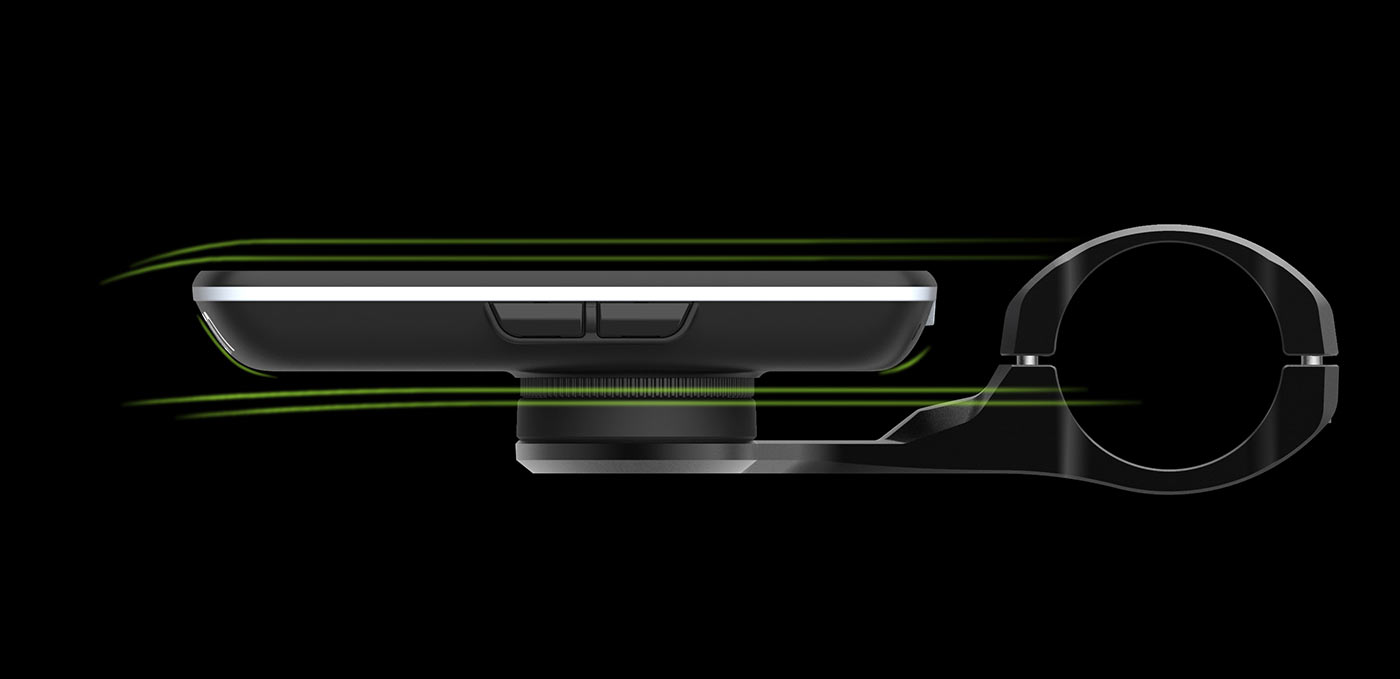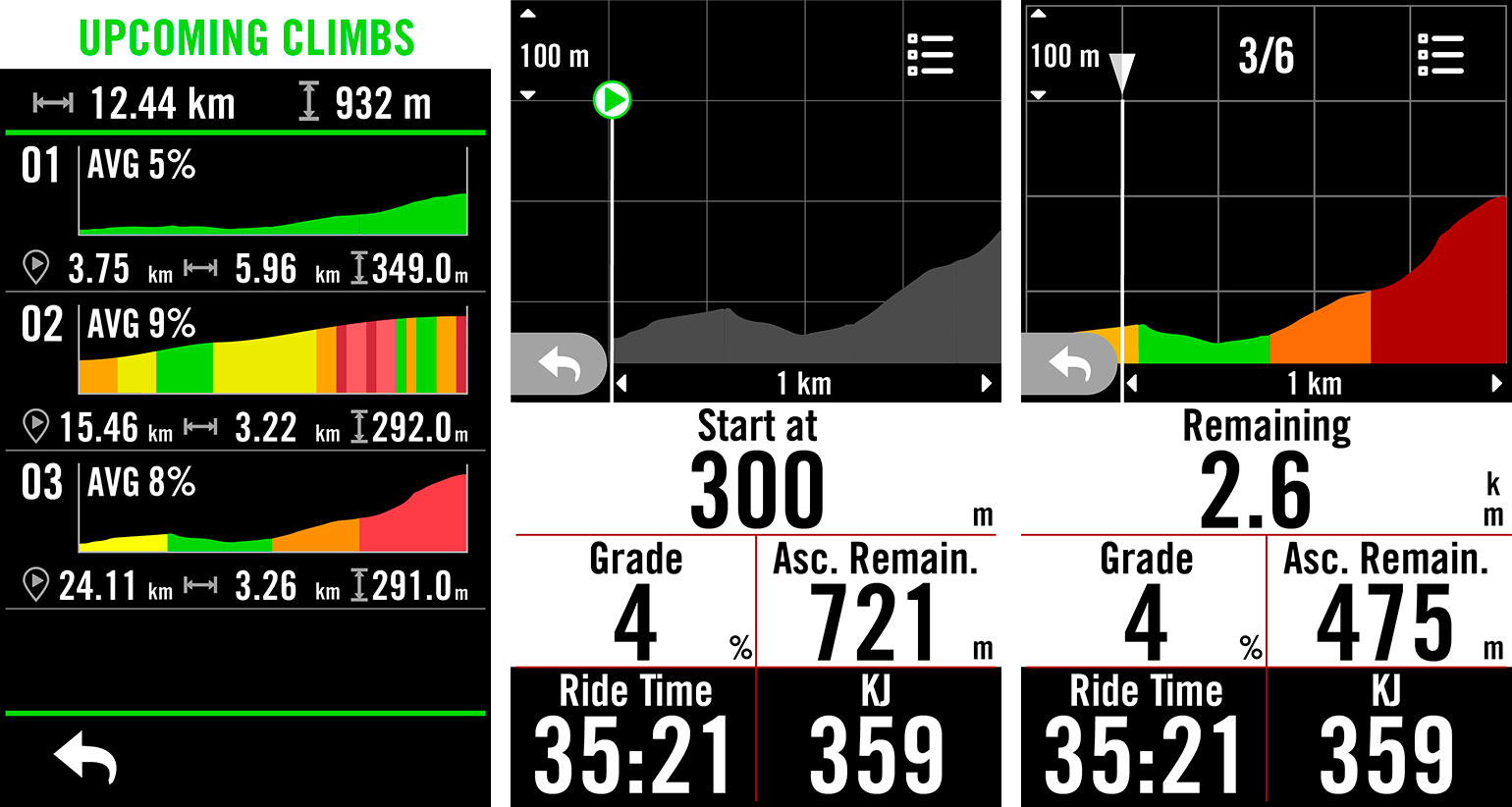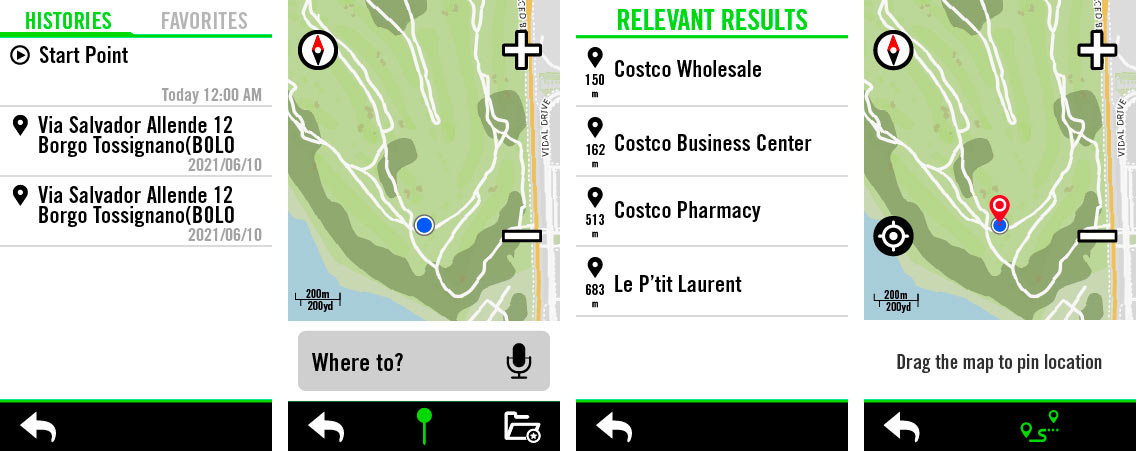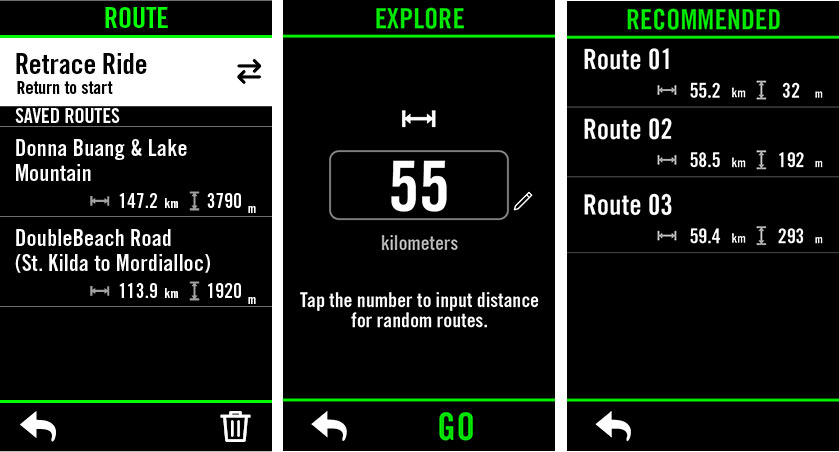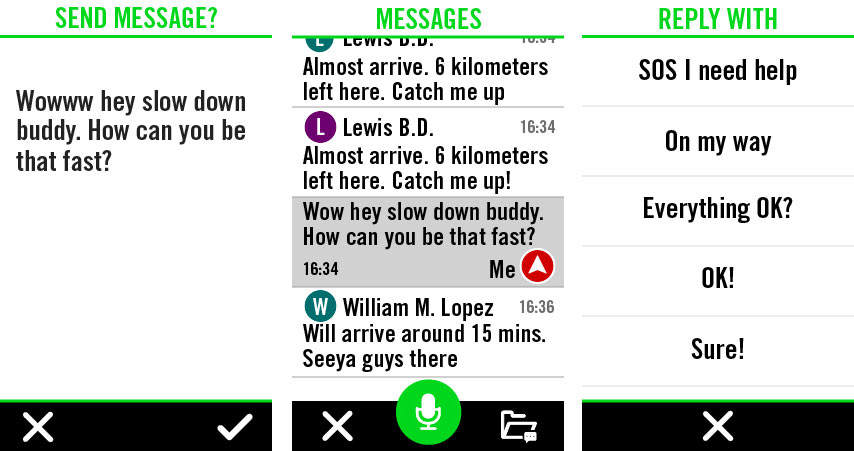If you’re looking for a cycling computer that has every possible feature you’d want PLUS voice-activated navigation, then the new Bryton S800 should be on your list.
It builds on their Rider 750 and S500 models, and improves upon them with a larger, brighter, higher contrast screen and voice-to-text group chats that allow other S800 riders in your group to communicate hands free, while riding. Oh, and it bumps battery life to a staggering 36 hours, or even up to 40 hours without viewing the map pages!
Combine these with the already impressive feature list that comes standard on all of their current models, and you have a device that offers everything a hardcore cyclist could want. Here’s a closer look…
Starting with the visuals, it’s a sleeker, rounder profile than the Rider series, and the massive 3.4″ color touchscreen gives you a lot to look at. Or not, since you can customize the layout and number of items on display through their companion app. You can even choose from graphical color-coded displays or just plain old numbers.
The screen itself is a new tech called a MIP (Memory In Pixel) display that’s coupled with an internal reflection layer that they say makes it much sharper outdoors by eliminating a “screen shadow”. It has a very thin bezel, too, so the screen takes up most of the surface, much like modern smartphones.
The mounting tabs are Garmin compatible, but are designed specifically for the included alloy mount and Bryton’s own puck. The attachment is replaceable, and they’ll offer a Garmin-specific replacement if you prefer to use your existing out-front mounts.
While they’re not making any aero claims, the computer is rather aerodynamic looking, and the out-front mount is minimal. The mount is sized for 31.8 bars, so 35mm bar users can use the included strap mount or find something else.
S800 Data Screens & Options
There is no shortage of data that you can illustrate on the S800, and almost no limit to the number of ways you can display it. All of the usuals are there, plus more modern ones like gear, left/right power balance, and even time seated versus time standing (with compatible power meter pedals). And a lot of it is in color, too.
A Quick Status menu (bottom right on pic above) can be programmed to show your most critical stats and any paired devices in a pop-up window that appears just by tapping the screen.
If you’re using a pre-planned route, a number of climbing screens are available, too, showing you the upcoming climbs, the one you’re about to start, and your progress along that climb.
Color coding indicates the grade, and with the Climb Challenge feature on, it’ll automatically switch to the Climb Section screen to show this display, how long you have left, and whatever climbing-specific metrics you choose. Once the climb is finished, it’ll jump back to the prior screen.
All the navigation options
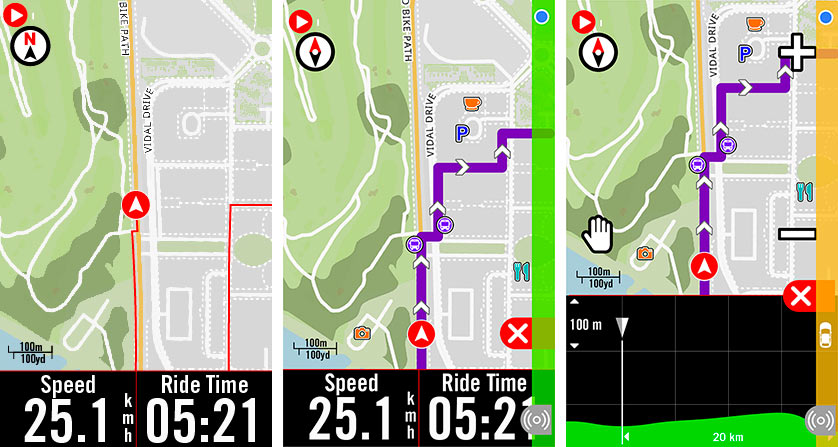
Preinstalled OSM maps make it easy to route yourself to wherever you want to go. Pair the S800 with your phone and you can use voice-activated navigation to tell it where you want to go, or search for points of interest or specific locations.
Choose a prior or saved “favorite” destination, drag around on the map and “drop a pin”, or choose from search results, and it’ll give you turn by turn directions and auto-rerouting.
And if you prefer to upload a route you create on the Bryton Active app or other 3rd party mapping/routing systems, you can do that, too. Assuming your file has the data, it’ll give you turn by turn directions on those as well.
The Bryton S800 also lets you retrace a route, reverse it, or just input a distance and let it come up with a few random routes for you to choose from, which should help keep things fresh by exploring new roads without losing your way back home.
Group Rides & Group Chat
Being able to ride with friends is fun, but if you’re of varying abilities, sometimes it’s hard to keep track of everyone. Or sometimes they flat at the back and fall off before anyone notices. With the Group Ride feature, you can create your own group of S800 owners and let everyone see where everyone else is, share a route, and stay in touch throughout the ride.
The Group Ride feature requires everyone to pair their computer with the phone, but that opens up the ability to keep your phone in your pocket and still text the group. Just tap to speak and you can dictate your message and send it, with quick replies preprogrammed in, too.
There’s also a Live Track feature that lets you create a link to share with friends and family so they can track your ride from a browser.
Training and indoor use
The S800 also serves as a potent training partner, pairing with modern indoor smart trainers. It comes with three (very) basic workouts in the app, but is designed to take 3rd party workouts (like TrainingPeaks) and sync them to the computer. Uploaded workouts can be saved in the app for quicker use on future training sessions, and then even edited in the app.
From there, it’ll automatically adjust your smart trainer to adjust resistance, etc., and let you manually adjust power, intensity, and resistance for more personalized control once started.
Bryton S800 pricing & availability
The Bryton S800 launches in May. MSRP is €399.95/£339.99/$399.95/AUD649.95 for the basic “E” bundle including device, protective case, screen protector, sport mount and safety lanyard.
There’s also a “T” bundle for €479.95/£409.99/$479.95/AUD789.95 that adds 3 BLE/ANT+ speed, cadence and heart rate sensors.