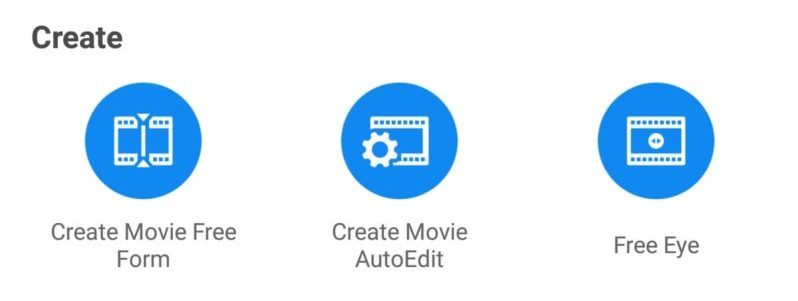Drones continue to gain popularity thanks to the unique perspectives that can be achieved, compared to your traditional action camera. One of the biggest – if not the biggest – brands in the market is DJI. They’re famous for their simplistic design and ease-of-use, a low economic barrier to entry, and shear brand recognition. Yes, even their entry-level drone costs more than your standard action camera, but the folks buying these devices are typically those looking to take their footage game to a whole new level (literally).
This is BikeRumor after all, so we’ll be looking at the usability of these devices while riding. In particular, the DJI Spark which is one of their smallest drones and by far most economical by size class.
Spec breakdown
As mentioned, the DJI Spark is one of their entry-level devices with prices starting out at around $400. It measures in with a 170mm cross length (motor to motor) and dimensional 143x143x55mm. Also, it weighs in at 300g. Though it may be small and affordable this drone is tough and made with high-quality materials. Its plastic body and gimbal system are surprisingly sturdy having survived crashes at speeds up to 27mph (don’t try this at home).

Camera specs
The camera records up to 1080p at 30fps and shoots 12MP still shots up to 3968×2976. It possesses a 1/2.3″ CMOS sensor and F/2.6 wide-angle lens that is stabilized by a mechanical 2-axis gimbal (pitch & roll) which offer some software adjustments for yaw.
One thing I struggled with while deciding which drone to purchase was the recording capabilities. Obviously, 1080p isn’t the best image quality nowadays. But in the grand scheme of things, it’s enough for the social media pages where the footage will end up. I’ve heard the argument that 4k – or 2.7k for that matter – are great for the ability to crop and work with footage after the shot. I’d argue that besides the workhorse computer needed to edit such detailed images, working with restricted image space (1080p) forces more thought in laying out a shot. Besides, having a 32gig memory card lasting months is a huge upside. I just wish it recorded faster than 30fps!
Obstacle avoidance
Sensors are found in front of and below the drone. Its forward-facing 3D sensors enable Palm Control and obstacle avoidance. They detect objects from up to 16ft away – though it’s hit or miss with tree branches so look out. While in the air, the drone uses its camera to take gesture controls. This allows photo controls and landing directions without a remote or phone. Its downward-facing sensors monitor the aircraft’s elevation for landing and altitude adjustments. This means if you’re flying up a hill close to the ground you don’t have to manually adjust the height.
Flight details
The Spark can hit speeds up to 31mph while in Sport Mode. It should be noted that Sport Mode locks the gimbal’s roll which limits its usefulness while capturing video. I often use this setting to quickly get into position for a shot. With the remote, it can reach distances up to 1.25 miles and the legal height limit of 400ft (US). I’ve heard from a friend that a quick adjustment to the limit option will unlock over 1,600ft. The 2970mAh Smart batteries will sustain the Spark’s flight for up to 16 minutes and charges in under an hour from 20% remaining.
It’s available in 3 different bundles including the Fly More with spare props, 2 batteries, charger, remote, and carrying case for $600; just the drone & remote for $500; and the drone itself for $400.
Spark control overview
DJI markets their Spark as a selfie drone and focuses on its gesture control ability. Palm Control allows users to send it into the sky and take photos without any remote input. It’s a cool feature to show off to friends but it has little value for cyclists. I will say though, palm launching and landing is a useful way to speed up the filming process.
Drone with remote
Its dedicated remote makes taking theatrical shots easy with the gimble, and flight controls are at your fingertips. Plus, its physical joysticks make precise movements and panning shots easier. Also, its range, hight & speed restrictions are lifted compared to what the app controls offer. But I found that it was time-consuming to connect the controller, drone & phone, aside from adding to the overall pack size and weight.
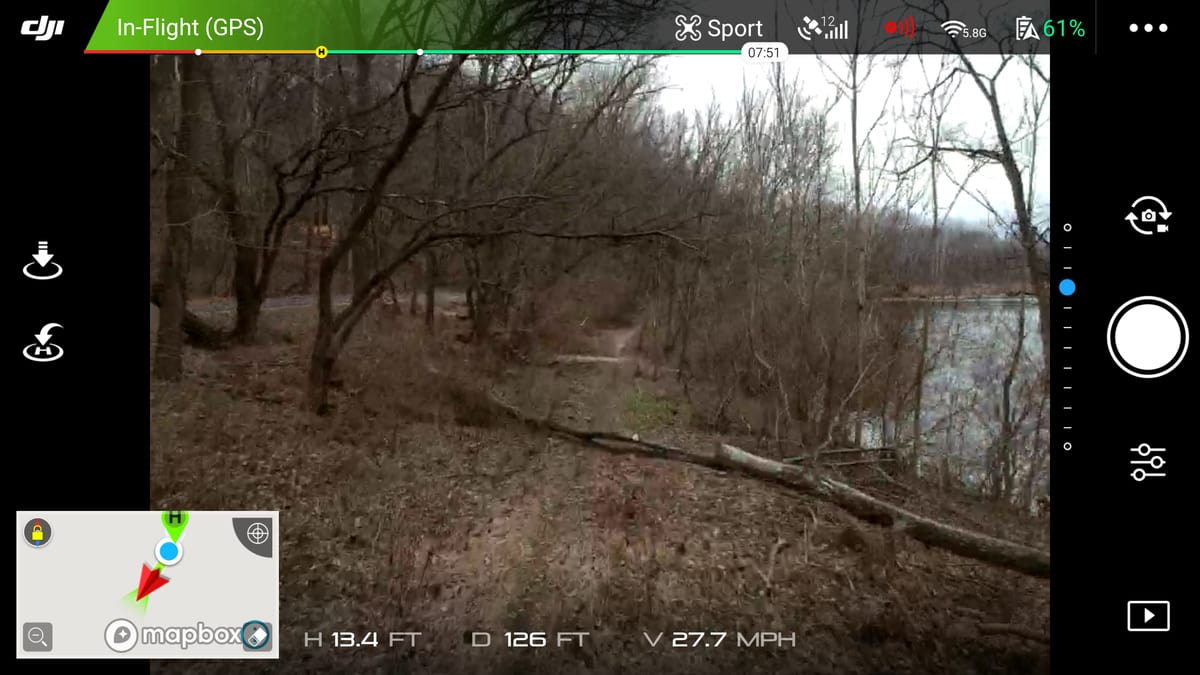
On the app
Personally, I find the app’s built-in controls are a great option for riding. I could typically get the Spark airborne and recording in less than a minute. And its Active Tracking feature works well when properly set up. As you can imagine fine movements of the gimble and flight path are more difficult on a touchscreen, but with practice and patience, great shots can be captured. You’ll notice the onscreen video is received in up to 720p depending on its WiFi connection.
Bikes & drones
The Spark can take good – if not great – footage thanks to all of the built-in tools in the app. They include various orbiting settings, a rocket mode (launching straight up while shooting down), a steady tripod option and more. But getting everything just right comes with a lot of practice, patience, and planning. Its Active Track capabilities are limited when flying in an area with trees or objects – and in such areas – it will have you checking up on it constantly. A riding partner helps immensely in these situations as they can control the drone’s flight path manually while it automatically maintains the subject within frame. And because it’s relatively easy to fly, it means your friend doesn’t have to be an ace pilot.
Footage from the Spark can transfer wirelessly to the app, which offers numerous editing options within manual (Free Form) mode, in addition to automatic creations. I recommend you download the original version from the drone though, to ensure a higher quality image. It can then be shared through social media, email, and video platforms with ease. Like any other camera, the footage can also be manually downloaded to a computer and run through editing software. Personally, I find the automatic editing function worthless, but like everything with drones having some patience and working out editing manually is worth the wait.
So, to answer your question…
Drones and bikes may not have a perfect relationship yet, but if the technology continues at the rate it has been we can expect some killer equipment in the near future. Just take a look at what Intel did at the Olympic’s opening ceremony. That’s not to say I’d throw the Spark in the trash. For what it is, it offers great video abilities, a reasonable price, a very sturdy and compact build along with fast transactions between shooting and posting. Those who have the time, dedication and ability to work with the Spark can get great results. But the tech isn’t there if you’re looking for something to just put in the air and ride for 15 minutes seamlessly gathering footage.
5 things that can help
If you’re like me and starting out with only the Spark you’ll be eager to get some extra parts. You may even consider some of these if you go with one of the bundled options.
Extra batteries
You’re able to get some decent shots out of the 16 minute flight time, but having extra batteries is a must if you plan on getting footage throughout the same day. These batteries from Amazon are not as expensive as the Phantom li-pos priced at $50. And with a capacity of close to 3,000mAh, it means a battery bank can refuel them a number of times.
Quick Link: Amazon.com
Propellers
Accidents happen and in the event of one, the first thing to go is the propeller. Snaping blades isn’t all that bad and prevents damaging the motors and frame. But keeping a few spare in the event of a crash is good practice and will reduce downtime. Plus, at $20 for a set of 4, they’re fairly inexpensive.
Quick Link: Amazon.com
Battery hub
Ok, so I couldn’t find this Smatree battery hub again, but having an option to charge multiple batteries at the same time is a game changer. It’s great having an option to charge them on the go, but it’s still worth it if all you can get is a wall outlet pad. The other option is to systematically swap batteries one at a time and charge through the drone’s micro-USB port.
Quick Link: Amazon.com
Travel case
They’re too big to ride with, but they offer a safe haven for gear on trips and day-to-day life. Not to mention a nifty area to organize the setup. There seems to be an unlimited number of these options out there, and most are fairly priced seeing what’s going in.
Quick Link: Amazon.com
Spark remote
Alright, so disregard this if you have a bundled pack. The remote is a great tool to have for everything off the bike. It adds a minute to the setup time but it unlocks a lot of the Spark’s capabilities that just aren’t available through the app alone. It’s micro-USB rechargeable and has two programmable buttons.
Quick Link: Amazon.com
Disclosure: Some of these links are affiliate links that may earn a small commission for Bikerumor if you click on them and buy something. This helps support our work here without costing you anything extra. You can learn more ab out how we make money here. Thanks!