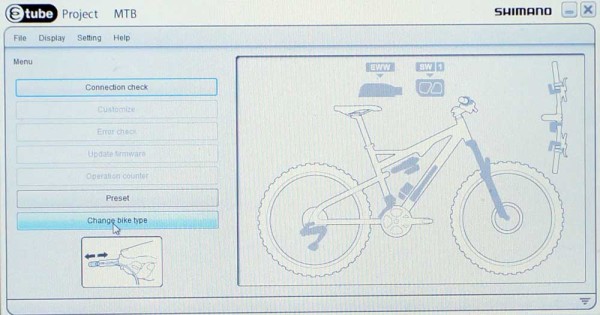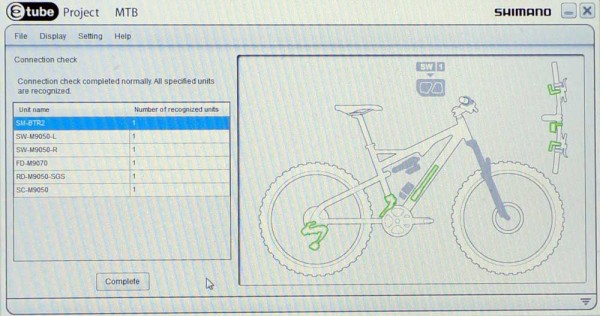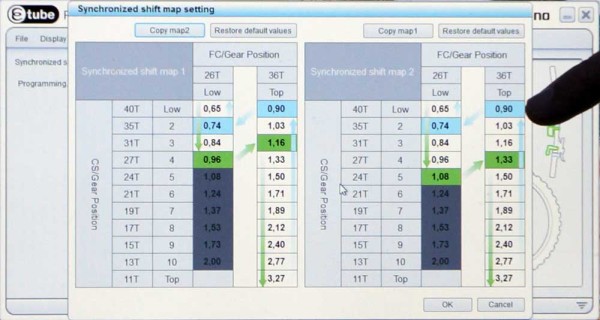The new XTR Di2 M9050 has ushered in the era of official electronic shifting for mountain bikes, and we have a feeling it’s going to shake things up quite a bit. Announced all the way back in May, it’s still not really available as of this post – only a handful of pros are racing on it. Fortunately, four of the new Orbea Oiz test bikes we just rode had it installed, giving us a chance to run it through the gears.
Over two days of riding XC and enduro-ish segments, the XTR Di2 showed why it’s going to be popular. Instantaneous shifts, effortless transitions under power and the ability to choose just the right gear combo for you. Heck, you can even customize it to work just the way you want, from which buttons do what to how and when it shifts between chainrings in Synchronized Shifting modes. That’s right, plural – modes. You can set two shift maps and swap between them on the fly while riding.
Add in the legendary stiffness and precision for which Shimano’s top level groups are known and, well, I just rode the future…
The beginning of the system is the display and shifters.
The shifters’ default setting is to use the larger bottom lever to shift to an easier cog on the cassette and to the larger chainring. It should feel immediately similar to mechanical converts since the larger lever is used to pull the cable to the same effect. The triggers do have a tactile click and require a small bit more effort compared to road Di2. Shimano’s rep said this was intentional since your hands are typically bouncing around more on a mountain bike, so the more pronounced click/push helps improve shift accuracy. At first, I was thinking they should be lighter and smaller, but after riding it more the design makes sense.
Aesthetically, it seems like they could make it smaller if they didn’t need to build in a solid feeling click, but it’s still pretty sleek.
The display stays dark until you shift, switch modes or run through a set up mode. The display time can be customized to go dark after a fixed amount of time. There are set increments, ranging from 5 to 300 seconds. Quicker black out will save battery life. Once clicked, it shows battery status, mode and gear. The small button on the bottom (click to enlarge, you’ll see it under the “Shift Mode” text) cycles through the three available modes with a double click. Those are M, S1 and S2. Manual is simply that, you’re in charge of shifting. S1 and S2 are your two Synchronized Shift maps, which you can set via their eTube software.
The group comes with a charger that doubles as the cable to customize the system. Download eTube software (PC only for now, no Mac version), then choose Mountain Bike. It’ll always check for any system or group firmware updates, which can sometimes bring up new settings options. That’s how multi-shift came about for road Di2 groups, as an update, but it comes standard on XTR.
You’ll have to run a connection check so the system can verify you have the parts you say you have (by selecting them). If everything shows green, you’re all good. Orange means a part needs an update, and red means something’s wrong. The consumer version of eTube simply shows red, you’ll have to take it to an authorized dealer to have them run a diagnostic and tell you what’s actually wrong.
Once set up the way you like, you can save it as a preset, then upload it to the group again should you have to change a part in the future. For shops, they can save each customer’s or team rider’s settings, making it easier to get things back the way they like them after any service calls.
Like the road groups, you can customize the button’s functions, letting the bigger button shift harder or easier and vice versa. Or you can switch sides and left the left shifter work the rear derailleur. You can even set it so the second click on any button immediately kicks in the multi-shift. Otherwise, you simply hold the shift button down for about 1.5 seconds to get it to multi-shift.
Shown above are the shift maps. Once you tell it which gears you have, it’ll show you the ratios and let you pick when you want it to switch between big and small chainrings and how many cogs it shifts up or down in the process. The default is a single cog since that’ll have the least effect on cadence, but you can set more if you want. The system comes set with both S1 and S2 running all the way up the cog to a big/big combo before shifting down. Shimano’s rep says that’s fine, that there’s no harm in running a big/big combo on it, but you’ll want to change at least one of them to suit your needs. What’s really cool is that you can set one map for climbing and another for descending, or one for racing and one for playing. Here’s what it looks like out of the box:
If you listen closely, you’ll hear the beeps. When it reaches the end of a map segment in a specific chainring, it double beeps to let you know the next shift will swap chainrings. A single beep means you’ve shifted to the last cog (big or small), which lets you know you’re at the end since there’s no haptic feedback from a cable.
Synchronized shifting only works via the rear shifter. Press the front shifter buttons and you’ll over ride it, but once you’ve shifted again on the rear, it’ll sync back up the next chance it gets and go back into normal synchronization. If you don’t like that audio feedback, you can turn the beep off in eTube.
The ease of shifting and the ability to quickly and easily customize its function is the real selling point. The actual performance of the group is as good as you’d expect from XTR. Other than the occasional servo whir from the front derailleur’s auto trim or shift, everything runs smooth and quiet. The bulk of the rear derailleur stays tucked inward the whole time, protecting it. It shares the same breakaway function as the road Di2 parts, too, helping save it from destruction in a crash.
The clutch switch has been moved slightly, but it functions the same.
Just like the road groups, it’s the front shifting that may end up converting you. Whether I was shifting manually or letting Shimano do the thinking for me (which I used more often than not because, seriously, Synchronized Shifting is the cat’s meow), it moved the chain from one ring to another regardless of whether I was cranking it up hill, sprinting along flat ground or descending some rough techy sections.
One big difference between this group and the mechanical ones below from the parts originally shown earlier this year are the chainrings. Shimano’s launch materials all used chainring teeth with triangular perforations. Those holes are gone, but I didn’t notice until I started editing photos, so I’ve reached out for comment and will update when I hear back.
First impressions are very good, and my long term Ultegra Di2 kit has proven flawless, so I’m rather optimistic on this stuff. I’d put it on my own bike in a heartbeat.
MECHANICAL XTR 9000
Having ridden several recent iterations of XTR at length, I’m happy to say the latest version’s trigger is much better on two fronts. The “click” is crisper and more pronounced, and the lever throw is shorter. Particularly with the pressing motion to push the chain up the cassette to an easier gear or from the little ring to big ring, it’s much a much shorter motion to complete the shift. Where prior generations have moved to a lighter and lighter feel requiring quite a bit of lever throw to commit to a shift, the 9000-series is far snappier with well defined shifting. I couldn’t be happier.
From a technical standpoint, the new Side Swing front derailleur is nothing short of amazing. It’s a wonder no one figured this out before. The cable enters from the front and pulls the cage outward in a perfectly horizontal shift. It takes very little effort at the lever, even under power. Try it and you’ll wonder why anyone would need the electronic version above (unless, of course, you’ve tried the electronic version above). If you’re stuck on mechanical for budgetary or emotional reasons, this should make you quite happy.
But, if you’re a frame manufacturer, you may be lamenting the late notice Shimano gave, which is requiring some last minute mold changes and has presented some real challenges to frame design. Yes, it makes it easier to clear the rear tire since there’s no cable mechanism facing backward, but the cage’s pivot points come awfully close to the seat tube, meaning some suspension pivot points may need to be slimmed down (Orbea’s did, which we’ll detail in another post). This new design can also affect those wishing to upgrade on existing bikes. You’ll need to find a way to run the cable to the front of the derailleur, which can result in some unsightly electrical tape or zip tie applications, or some warranty busting holes being added to the downtube (which, for the record, we don’t recommend). This may make it a tough sell for any 2014 and earlier bike owners unless you’re going with the single chainring up front.
The rear derailleur’s quite the looker, with flowing curves and a revised clutch switch placement. The shifting performance is what you’d expect from a top level group, made quicker thanks to the revised triggers and new parallelogram geometry in the derailleur.
The cassette squeezes 11 gears in the space of 10 thanks to dished larger cogs that hug closer to the spokes. The top two clusters use carbon fiber spiders. Like the other parts, shifting performance across the cogs was XTR worthy. Get the full technical details of the M9000 mechanical group in this post.
With the new XTR groups, whether you choose mechanical or electronic, you’re going to get fast, sharp and smooth shifting. For someone that’s generally preferred the faster, tighter triggers of SRAM’s 2×10 and 1×11 mountain bike groups for the past few years, these have me stealing glances in the other direction. Time (and a long term test group) will tell how it all holds together, but, well, Shimano’s got a pretty good track record.