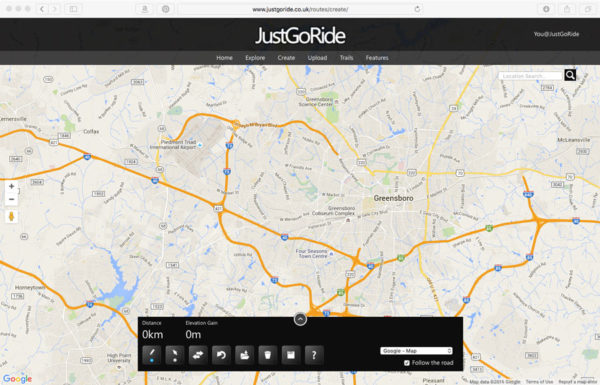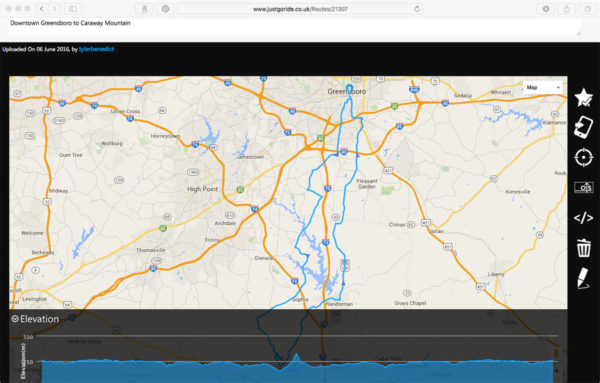I suppose all of this was only ever a Google search away, but now that I’ve been using the Wahoo ELEMNT and it’s ability to add GPX route files in the most insanely easy way, I’ve found myself actually wanting to upload GPX files to a cycling computer…simply because it’s now so darn easy.
The hard part then became creating the files without paying for a subscription, because I’m frugal, which led me to the UK site JustGoRide. It lets you overlay a route on Google Maps, showing distance and elevation (in kilometers and meters, respectively) as you mark it, then export it all as a GPX file for free…
To get started with JustGoRide, you’ll need to create a free account, which took 30 seconds.The top pic shows the editing tools, which include a very helpful Undo button. Just point on the roads you want to ride, click, and it connects the dots. When finished, click save and it’ll give you the option of sending it directly to a Garmin device, or exporting as a GPX. The catch is, it downloads as a .gpx.xml file, which wouldn’t actually transfer to the ELEMNT. And, simply changing the file name on the downloaded file to remove the “.xml” part of that didn’t solve that problem.
Sooooo, you just open a new tab, type in GPSvisualizer.com, hit enter, upload the XML file and select GPX for conversion result. Boom, it creates it in about a second, gives you a link to download the new GPX file, and then it easily gets added to the Wahoo ELEMNT. Or whatever other device you may have.