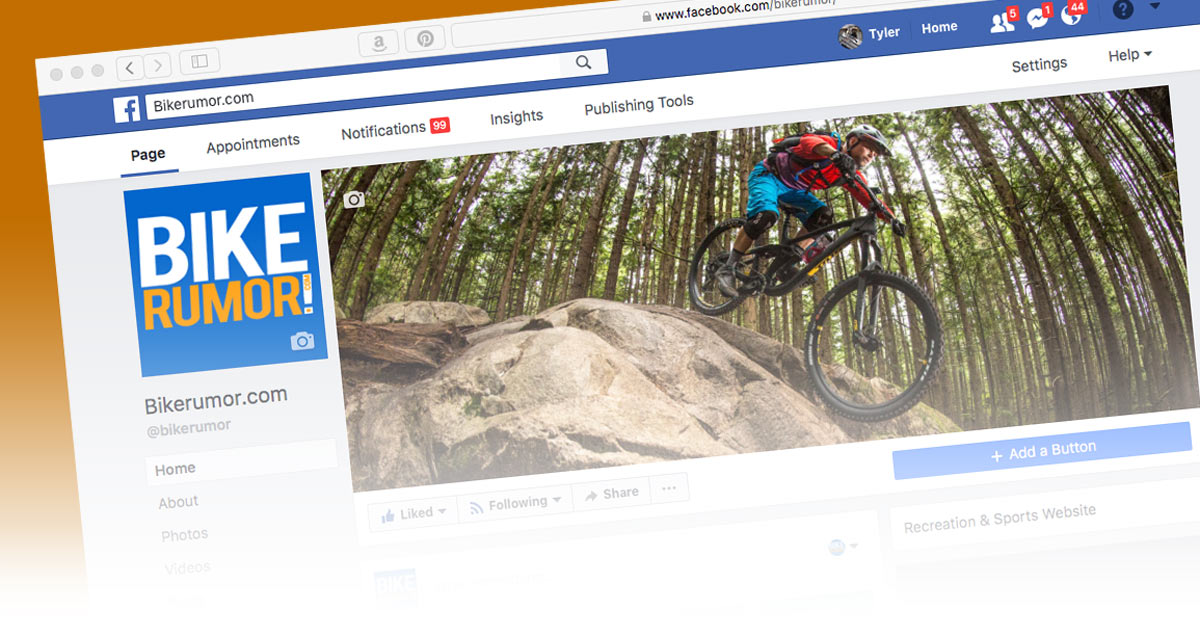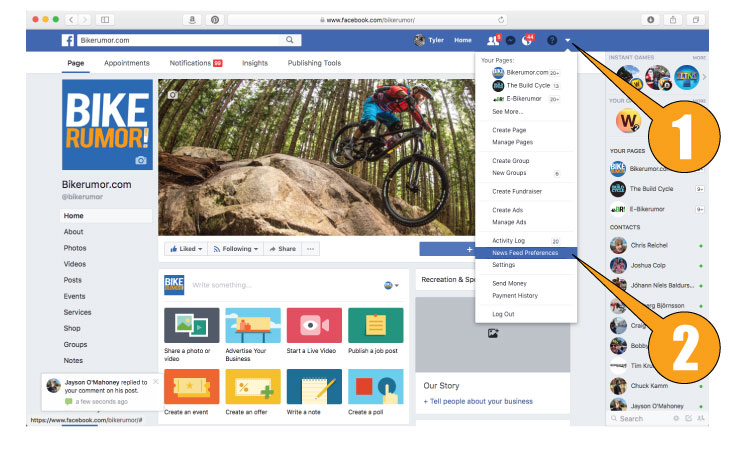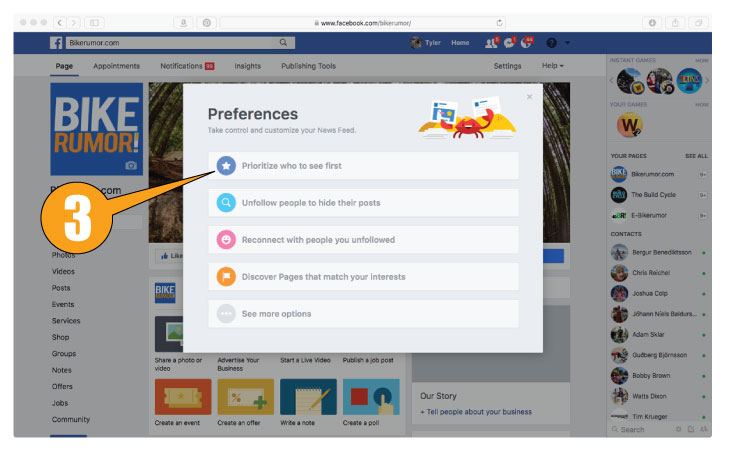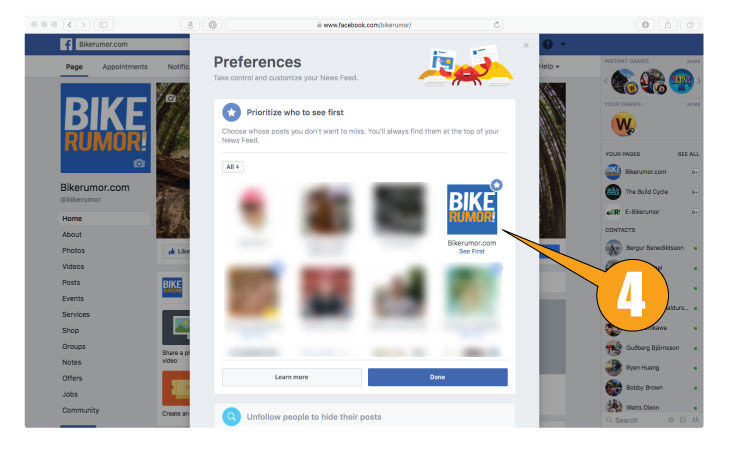Facebook recently changed the way your feed will get content, prioritizing different things and making it less likely all of your favorite pages will show up. So to keep your favorite cycling tech front and center, you’ll need to change your preferences to keep Bikerumor showing up! It’s quick and easy, here’s how you do it:
First, make sure you like/follow Bikerumor on Facebook! Then, click on the drop down arrow on the top right of your Facebook screen (Step 1). Then look for “News Feed Preferences” near the bottom of the dropdown and click that (Step 2).
Click the blue star icon to “Prioritize who to see first” (Step 3).
Finally, find Bikerumor in your list of friends and pages you like, and click on it (Step 4) to tell Facebook you want to see it regularly in your news feed!
That’s it! Now Bikerumor will show up in your regular news stream so you can get your daily dose of all the latest road, gravel, cyclocross and mountain bike tech!