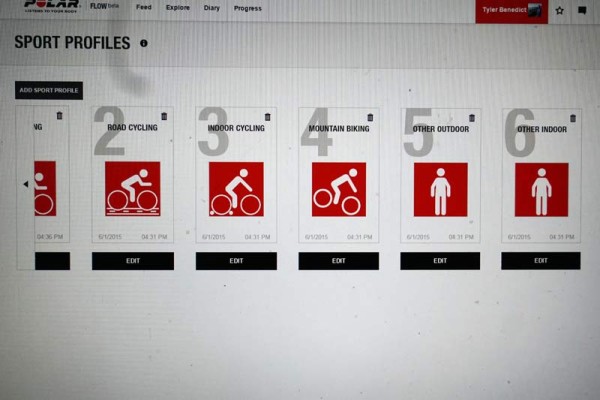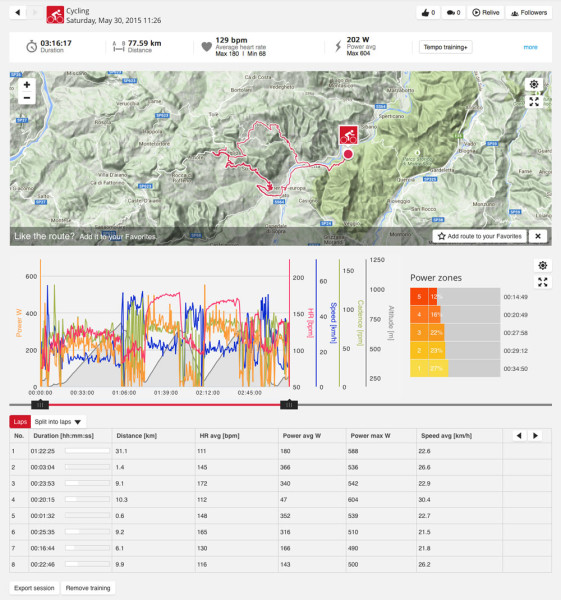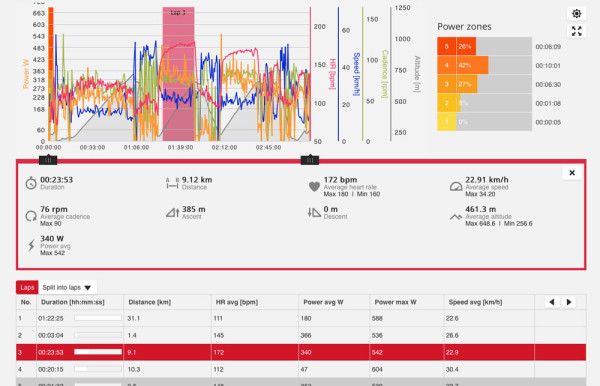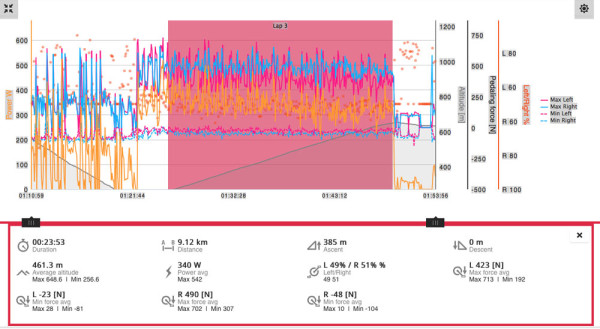To hear Polar’s tech folks tell it, their focus is and has always been accurate measurement of your heart rate as the foundation for a proper training device. Over the years, power measurement was added, too. But when Garmin came on the scene with GPS, it took a chunk out of their sales. So, for the past three years they’ve been integrating location tracking into their sports watches and the flagship V650 cycling computer introduced last fall and it’s breathed new life into the brand.
Now, they’re adding a second GPS cycling computer at an exciting price point – the M450. And it’s exciting for far more than its ability to track your ride’s whereabouts. It’s loaded to the gills with features and tricks that put many cycling computers costing twice as much to shame.
Full details and first ride impressions below, but let’s stick with GPS for a moment. The V650 will be adding mapping capability via a free software update in August. The mapping will use the built in GPS to show where you are thanks to Open Street Maps, which means free maps for anywhere in the world…
The M450 is Polar’s smaller entry. At €159 / $169 (or €/$199 with H7 heart rate monitor bundle), it’s not exactly “entry level”, but it costs a good bit less than the V650. And the features are far from entry level. It comes with GPS, fitness and orthostatic tests (just like the V800 watch), a built in light headlight, barometric altimeter, and all the other metrics you’d want. It’s Bluetooth 4.0 Smart only, not ANT+, so it’ll sync up with any compatible sensor. They opted for Bluetooth because that protocol already communicates with virtually every modern computer and smartphone.
That means the ride data is synced to your phone when the ride is over, and from there it can go directly to Polar’s Flow and, starting in October, it’ll also sync directly to Strava!
Another benefit of syncing it with your phone is that it can stream real-time activity directly to Flow as you’re riding. So, as soon as you’re done, your complete ride (or any portion of it as you’re riding, like at the top of a big climb) will be immediately available for analysis. Future updates to the Flow system could allow for settings changes to be sent directly to the computer wirelessly and text/call alerts and other updates (weather?) might eventually be pushed to the M450. Some of those alerts are already able to be pushed to the V800 sports watch and other Polar devices, so it’s not a stretch to imagine they’ll come here, too.

The M450’s initial setup and customization of the data fields on its screens is done through the Polar Flow online portal, then synced via USB cable to the device. There’s a maximum of four data points (i.e. speed, cadence, power, heart rate) on any one screen, or as few as one, but you can create up to eight screens, plus power zones, heart rate zones, Back to Start (more on that later) and power force vectors.
The Force Vectors shows how the power is being applied to the pedals around the entire 360º of crank rotation. It shows where you’re generating the most power as well as where you’re not generating any power (or even negative power). The numbers below the graphics are current and maximum force in Nm. Of course, you’ll have to be running the Keo Power pedals to get this metric. When the computer actually goes on sale, it should work with any official Bluetooth Smart power meter to give you basic power data, just not the left/right and force vector.
When setting up Power on one of the screens, you’ll just choose “Power” within Flow. Then, on the device, you’ll be able to tell it to show instant power or a rolling average of 1, 3, 5, 10, 15, 30 or 60 seconds (go to Settings / Sport Profiles / Cycling / Bike Power Settings. You still set your zones on Flow, and then you’ll be able to see your time in each zone on the computer in real time. You can set your FTP power from the device or on Flow.
This short video shows me cycling through the screens. There’s a short pause when I hit a cobbled section, then back to flipping through the screens.
Five buttons on the device control everything. The big red one on top is the Start / Lap button. The page up/down scrolling buttons are right and bottom right, and stop/reset/back button is bottom left.
The last button, on the left, is the backlight button that also pulls up the quick menu to give you manual control over the blinky light, let you lock the screen, lock the backlight on constantly, search for sensors, calibrate altitude, start the interval timer, provide current location info, and set a location guide on.
That second to last function will give you the latitude and longitude coordinates and show how many satellites it can see. The last one will give you a “Back to Start” arrow that shows the direction back to your starting point with a giant arrow on the screen. There’s no navigation, but the arrow will keep pointing to your start point and show the distance as the crow flies.
The Interval Timers can be set for time or distance, and can be set for different times for each interval. For example, you could set interval one for 60 seconds, then interval two for 30 seconds to get one minute on, 30 seconds off. At the end of the second interval, it’ll just start over again with interval one and so forth. It beeps when the interval’s over, and it has a countdown timer graphic on screen during each interval. When you’ve had enough, just stop the intervals and go back to using it like normal.
Both it and the V650 use the excellent Adjustable Bike Mount, which has a ratcheted system that lets you get the computer straight regardless of the handlebar’s bend.
The rubber strap is long enough to fit around square stems and oversized handlebars.
The M450 comes with a white case that can be swapped out with aftermarket colors. At launch, they’ll offer yellow, black and red, with blue, pink and teal likely coming soon.
When you’re first setting it up, you’ll choose “Bike 1” or “Mountain Bike” or whatever and pair it with the sensors on that bike. Then, when you start riding, it’ll automatically know which bike you’re riding based on which sensors are talking to it. It’ll also pop up a quick warning if one of the sensors needs to be re-paired or, in the case of the Look Keo Power pedals, re-calibrated. This happened on mine and it was a couple quick pushes of the button to get it all straight and I was right back to riding in seconds.
One killer feature we hadn’t seen before is the front light, which was introduced on the V650. Itcan be set to blink or steady and can even be set to turn on automatically when it gets dark out. Even cooler? You can pick from three levels of ambient light (or lack thereof), so the light will come on even if you’re just passing under tree cover or through a tunnel. It’s surprisingly bright and a fantastic safety feature.
Actual weight is 64g with mount and strap. It’s USB rechargeable and will get about 18 hours of ride time connected to a full suite of sensors. There’s enough onboard memory to save up to 35 hours of ride time. The cover for the charging port isn’t as tightly sealed as some we’ve seen, and this computer is rated as IP7 “splash proof”.
The M450 won’t have any sort of maps or route guidance, it’s just recording your ride in the background. Once your ride finishes and it’s uploaded to Flow, you’ll see the full route overlaid on maps. Below that, all the data points are graphed, and you can pick and choose which ones to see or hide. Time in zones is shown on the left, and laps are broken down below that.
Click on a lap and it’ll highlight that lap’s info and call out the important numbers with an expanded section.
You can also zoom in on a lap or particular segment to see that data in finer detail.
In addition to all the post-ride data, the computer comes programmed to run two different tests on you to determine fitness and recovery status. The Orthostatic is a resting test that should be done in the morning with the HR strap to test HR variability and tell you how well you’re recovered. Start with three minutes of lying down, then stand up for three minutes, and you’ll know if you’re ready to train that day. This is a test that should be done at least a couple times per week, but daily is best. The results show you resting HR and standing HR, then you can use that info to gauge your readiness for another workout that day. A Fitness Test shows your current fitness level.
The new H7 Heart Rate monitor pairs with the M450 via NFC – just touch the two devices together to pair them. Separately, they sell Bluetooth speed/cadence sensors, and you can pair it with the Look Keo Power pedals, Stages and other Bluetooth power meters.
It’s considerably smaller than the V650 and lacks the color screen, but I found it to be very easy to use once I got the hang of the button layout and functionality.
Polar brought us to L’Alpe D’Huez to test a preproduction version of the M450 and beta build of Polar Flow to sync with it. Once the rides are uploaded to Flow, they can then be exported, too, so you can share your route with others. Or you can just hop on Flow and look for any publicly shared rides from other members. Another nice feature about Flow is the coach portal, allowing you to share your ride data with a coach without giving them your personal login info.
Because of excruciatingly slow internet, Polar’s staff assisted with initial setup in Flow, but I watched the process and picked my own data points for the screens. After it was synced, pairing with the H7 HR monitor, their speed sensor and Keo Power pedals was quick and easy. Even better, they stayed connected, and I had no issues with picking up (or trying to pick up) anyone else’s sensors.
It seemed to pick up the GPS signal considerably quicker than the V800 watch I’ve been wearing for a while, and can even seem to pick it up when moving…something the watch takes for. ev. er. to. do. It did lose it a couple times under dense tree cover, but picked it up again very quickly after getting back into clear line of site with the sky.
The screen was easy to read in direct sunlight and shade, and the numbers are clear and sharp enough to easily make them out at a glance even with all four fields shown. Overall, this is a seriously impressive package right out of the gate that will almost assuredly continue to improve with future firmware updates.
The M450 Starts shipping in July.
V650 MAPS UPDATE
To take full advantage of its GPS and big colorful screen, the V650 will get a software update in August that will add Open Streets Maps to it’s repertoire.
To get the maps, you’ll simply plug the V650 into your computer with their Flow Sync software running and choose the region you want to download. It’ll store a 350km diameter circle’s worth of maps at a time, so if you’re traveling to a new region (or country), just download the maps you need before you go. As the new map is installed, the old one is flushed out to preserve the computer’s memory. If you don’t have the local maps installed, it’ll still record your ride and show it on the maps once the ride is synced to Flow, Strava or whatever.
Initially, this will simply give you a visual of the map. Later in the year they’ll add route guidance, letting you create a ride on the map within Flow and upload it to the computer then have it tell when to turn to stay on the route. It won’t be navigating you to a specific address, just keeping you on a prescribed route. The goal is to allow you to map out a ride within Flow as well as import a .GPX file created or copied from other sources, too. No specific timeline on this upgrade other than to say sometime in 2015.
Shown above on the left is the Back to Start screen, which looks similar on the M450 except in grayscale.