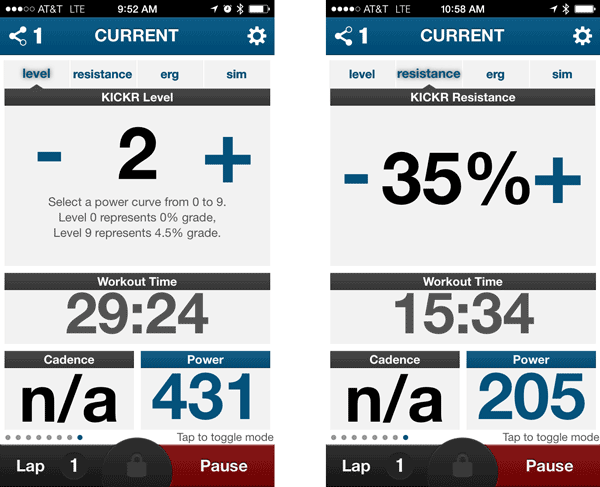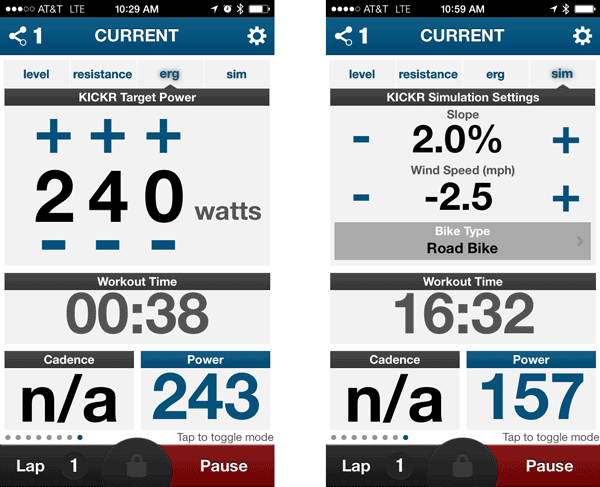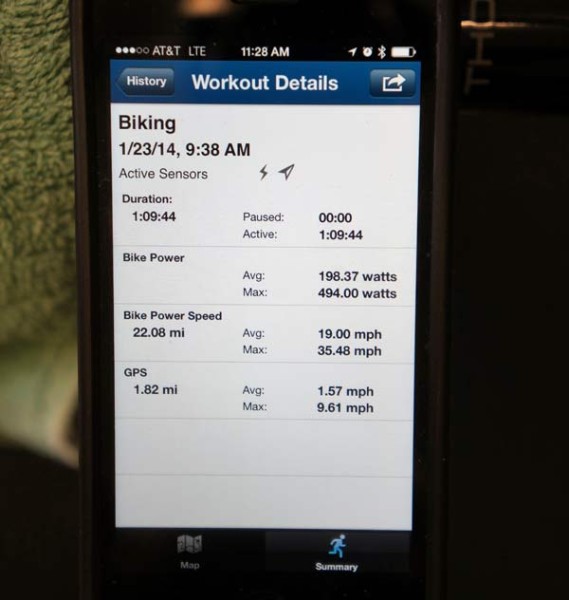The Wahoo Fitness Kickr Trainer introduced the concept of iPhone-controlled indoor training at Eurobike 2012, packing in a power meter with a ton of control over resistance. The result, after testing it through the winter for ourselves, adds up to an amazing tool for improving fitness on the bike, letting you train on your terms.
High quality fluid and wind trainers do a perfectly adequate job of increasing resistance as your cadence or gearing increases. And if you have a power meter already on your bike, it’s reasonably easy to adjust your cadence and gearing to stay within a desired output range. Where the Kickr improves is by doing all that with simple on screen adjustments (on your iPhone, naturally. Or current-gen iPad, Bluetooth LE Mac or ANT+ enabled PC). The biggest benefit comes with the Ergometer mode – just set the power output you want to maintain, and it’ll adjust the resistance in real time to maintain a steady effort regardless of cadence or gear selection.
Yes, it can force you to work harder…
UPDATE: Thru axle adapter now available ($29.99), older iDevices compatible with Wahoo’s ANT+ Key ($59.99).
UPDATE 2: Answers about max wattage and new product updates added at bottom of post.
FEATURES
The Kickr comes with quick-start instructions, a power cord and brick, and a disc brake block. It’s equipped with a 10-speed cassette and standard QR skewer. At the moment, there’s no thru-axle version, and Until one of the big-three come out with a base level 11-speed cassette (c’mon 11-speed 105…!), it won’t be cheap to make it work with your modern “A” bike. The upside is it won’t wear out your tire, and they now have a 12×142 rear thru axle adapter available for $30. A Campagnolo freehub is available for $69.99.
The non-drive side mount flips to accommodate 130mm or 135mm spacing….
…and the resistance unit cantilevers and locks into place to accommodate various wheel sizes. All of the adjustment hardware is rock solid and the entire unit has a high quality fit, finish and feel.

The arms swivel in, making it very compact when folded. This would make it good for taking to the race, except for that whole electricity thing. More on that later.
When folded out, the adjustable feet let you balance the unit evenly on the floor so it won’t wobble or rock. It’s not the widest trainer we’ve tried, but it’s plenty wide enough to hold up to aggressive standing sprints. As long as you have the quick release cam clamped down securely (which is very important for your safety!), the Kickr is rock solid.
SETUP & CONTROL
Set up is all done through the app. It’s pretty straight forward and requires a simple spool up and spin down procedure. Just turn on the Wahoo Fitness app, swipe through the screens until you get to the Kickr screen, and it’ll walk you through it on your first ride. It’s worth noting that Wahoo says the app will be updated soon and have a much improved UI. It’s not bad as is, but there’s always room for improvement. And they said it’ll make it easier to sync up other Wahoo Bluetooth apps. I still haven’t managed to get it to read cadence data from their RPM sensor, but they say the new interface may help.
After initial setup, it automatically shows four training control screens. These include four views: Level, Resistance, Erg and Sim.
The default is Level, which itself defaults to “2”. This means, if you simply plug in the trainer and start riding, it’s going to feel about like any other trainer. You can adjust the Level from 1 to 10, and by level 4 or 5, it gets pretty tough.
The second option is Resistance, which simply changes the percentage of resistance. Where Levels progressively ramps up the Power Curves (shown here), Resistance increases it in a more linear fashion.
The third, and arguably best, is the Erg setting. This one lets you set the power output you want to maintain and it automatically adjusts the resistance to keep it there. Pedal fast and resistance goes down a bit. Pedal slow and it’ll feel like your mashing through mud. Either way, and at every step in between, it’ll keep the power output within a few watts of the goal. This is the stand out feature of the Kickr, and it works phenomenally well. I’ve never worked harder or had better workouts. There’s simply no way of cheating unless you stop pedaling.
The flip side is that it also gives you tactile feedback as to what that effort feels like. Want to know what 700 watts worth of finish line sprinting feels like? Dial it in and go for it. Do that often enough to ingrain the sensation and you’ll get have a better sense of what it takes in real life to maintain that effort for a 10, 20 or 30 second finish line hustle. And what it takes to own city limit races.
Sim is the last setting and mimics real world conditions like wind resistance and slope. It uses your weight and riding position (input during set up) and adjusts resistance to make it feel like you’re riding in certain conditions. Does it mimic reality? Don’t know, don’t care, because the other settings are so much better.
At the end of the session, you’ll get a “ride” report, same as when you use the app for outdoor riding. Except that the GPS data (and arguably the Bike Power Speed data) will be meaningless. But you can upload it to Strava.
DOWNSIDES?
So, what’s not to like? Well, it’s expensive. At $1,099 MSRP, it’s one of the most (if not the most) expensive trainers on the market. But, if you’re serious about improving your cycling fitness, the price is easy enough to justify. The only other thing is that you need a power supply for it to work. The power not only lets it broadcast power data and receive control commands, it also is necessary to create resistance. That means, for now, you can’t really use it for pre-race warmups. Rumor has it they’ve provided Team Sky with battery packs to use when plug-in power’s not available, and that those packs could eventually come to market. But, for now, you’ll need to get an inverter and run it off your car battery if you want to make it portable.
Lastly, you’ll need want one of the more current iPhones or iPads with Bluetooth 4.0 (aka Bluetooth LE – Low Energy). Older versions with previous generation Bluetooth hardware won’t talk to the Kickr directly, but they will connect via ANT+ if you have Wahoo’s $60 ANT+ Key.
OVERALL IMPRESSIONS
Take away the iPhone controls and you have a solid, stable trainer with fairly realistic road feel and reasonably good spin down. And as long as it’s plugged in, it’ll act just like any other high end trainer. It’s also quiet, especially compared to wind-driven direct drive trainers, which makes it easier to hear The Sufferfest without drowning everything else out.
But, it does have the iPhone controls, and therefore it’s awesome. The ability to control the resistance in real time lets you better mimic whatever training video you’re watching. And in case it’s not crystal clear yet, being able to set how much power you want to crank out and then being forced to perform yields an amazing workout. It means being able to focus on building high intensity power while spinning at a furious cadence, or building powerful climbing strength while mashing at 70-80 rpm.
Not only can you control it, but it builds in automated simulation training. Or, rather, thanks to an open API, third party apps like Kinomap and TrainerRoad help automate training. And Wahoo’s own Segments lets you mimic Strava segments from the convenience of your own home. They’re an ancillary cost, but they expand the effectiveness and fun of using the Kickr. Altogether, these parts create a powerful training system that goes well beyond just maintaining base fitness in the winter. But it all starts with the hardware, and the Kickr is one helluva good trainer.
*We’ll be testing Kinomap, TrainerRoad and Segments over the next few months for separate reviews.
UPDATES:
BIKERUMOR: What’s the max wattage (resistance in watts) the Kickr can create?
WAHOO: The brake is constant torque, so it really is dependent on how fast
the user can pedal, conservatively we get 350 Watts per 5mph, so if you could pedal up to 30mph we could deliver 2100 Watts.
BIKERUMOR: Any word on the battery packs or updated app?
WAHOO: Battery packs have been a slow go, was hoping to deliver a production version to Sky for real world testing, but we ended up making a fairly custom system for them.
Our updated iOS App 4.0 is coming in the next 3-4 weeks…. Nothing new and exciting for the KICKR yet, but it was the first step to prepping it for cool new stuff.