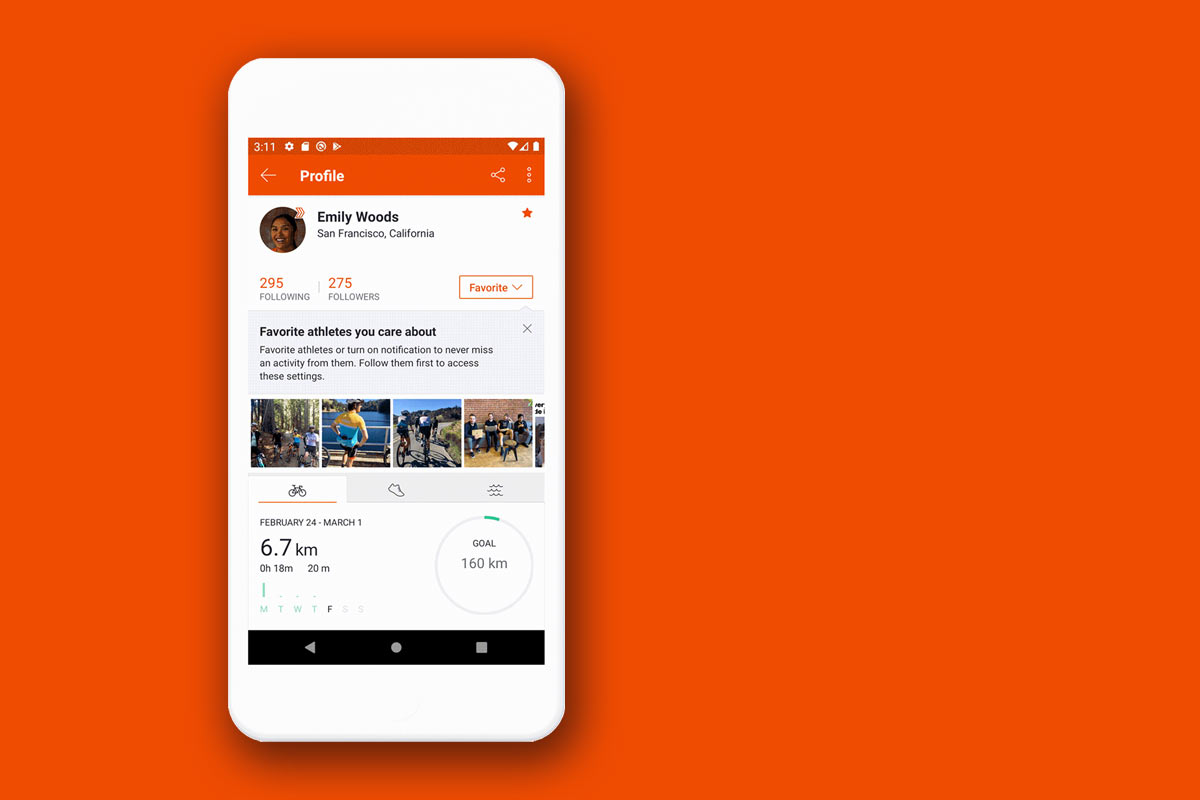Just last week, Strava updated their mobile app so you could edit your rides straight from your phone. That was huge. Now they’re focused on the feed itself, giving you more control over what (and whose) activities you see first. And there’s still more coming.
We spoke with Strava’s team recently and they say these changes are part of a refocusing on the athlete, building the things they want. Which is a big part of whey they don’t show ads, and they don’t sell your data. So the subscriptions are how they fund new project development, in case you feel the need to support them.
And a lot of people do, with a decent (but undisclosed) chunk of their 50 million athletes subscribing at some level. And that user base posted 300 billion activities in February. Interestingly, they say about 80% of that base is outside of the U.S.
Feed me, see more
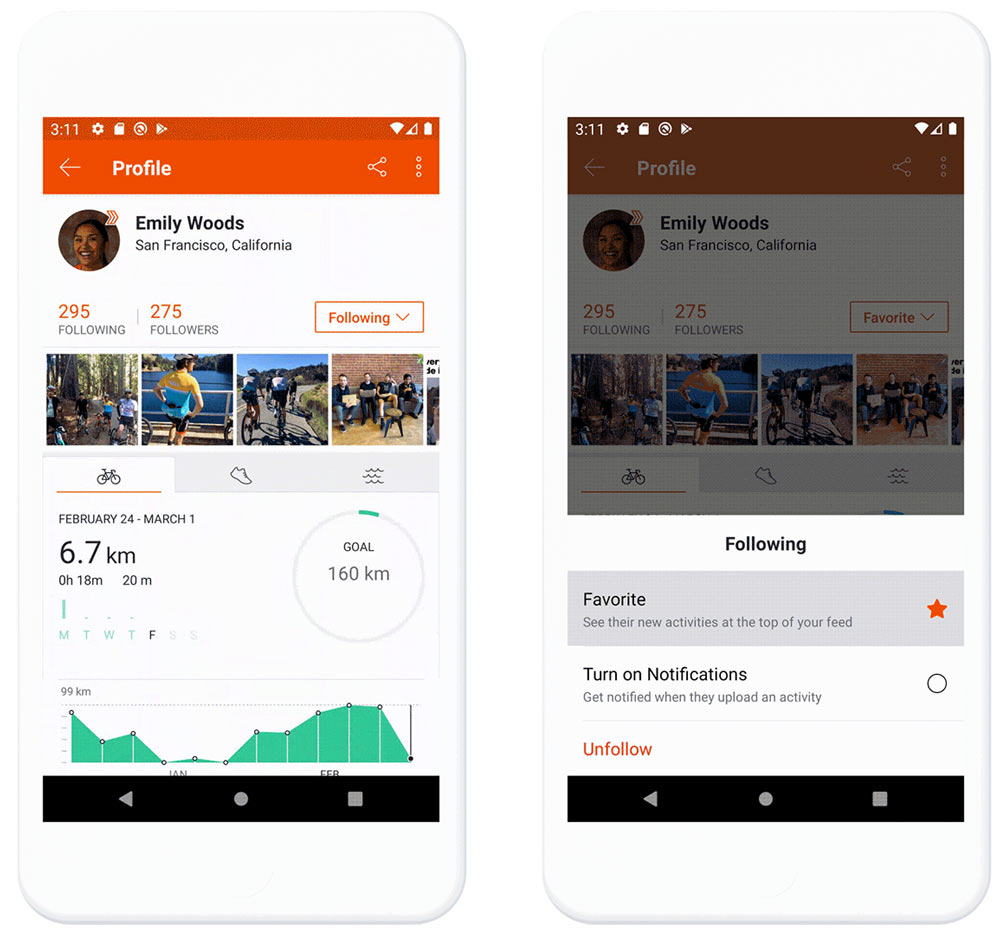
As part of their efforts to make the service more “athlete friendly”, they’re adding some much requested features that give you more control over the appearance of your feed. The first is the ability to “Favorite” people you follow, which will make their rides show up first in your feed. Add in the ability to enable notifications on those people and you’ll be instantly pinged when one of your favorite riders uploads a completed activity.
Or you can set it to “Most Recent” so you see everyone’s rides in chronological order. They say this has been requested because it motivates some riders if they know their friends bagged a lunch ride and now they need to get their own workout in. Because friendly competition and all.
The official word
Here’s the official info on that, straight from Strava, explaining how it all works:
Here’s what’s different with this app release:
Athletes can now Favorite the athletes they care about most, which will put their activities at the top of their feed. And by choosing to be notified whenever a certain athlete uploads something new, members can always be the first to give their best friend kudos on their new PR.
We’ve also added in a top-requested feature: the ability to see activities in the chronological order they were completed.
How to Favorite an Athlete:
From the athlete’s profile page, select the Following button to reveal the option to Add to Favorites. Once you’ve favorited an athlete, you’ll see a star icon next to their name on their profile page and in your feed. You will see a list of all the athletes you favorited when you view your list of when you view the list of athletes you’re following.
You can opt to receive a notification each time an athlete uploads an activity. From the athlete’s profile page, select the Following button to reveal the option to Turn on Notifications. When this setting is enabled you will receive a push notification each time the athlete uploads an activity to Strava. Please be aware that you must allow Strava to send notifications in your phone’s app setting in order to receive activity notifications.
I’ve attached a gif of the flow for favoriting athletes as your reference. And please note: any athlete can see a list of those who’ve favorited them from their list of followers.
How to turn Chronological Feed on and off:
To choose your feed ordering preference from the Strava mobile app, select Profile > Settings (gear icon) > Feed Ordering. On the Strava website, from the drop-down menu under your profile picture, select Settings > Display Preferences > Feed Ordering. The setting you select will be applied to your feed on both the Strava website and mobile app.
Any changes will apply only to new activities so you may not notice a difference at first. There is no way to reorder activities that were added to your feed before you changed your preference.
Activities from athlete’s you’ve favorited will appear at the top of your feed regardless of which feed order you’ve chosen.
This setting will not be applied to your personal feed or your clubs’ feeds. They are both ordered chronologically.
When you refresh your feed, any content you haven’t seen before will be added to the top of the feed in the order you’ve chosen. Anything you’ve already seen will remain in the order in which you saw it. More on the two options:
- Personalized: We order the items in your feed to ensure that you don’t miss the items that matter most to you. This order is based on the kinds of activities you tend to interact with and great efforts you may have missed.
- Latest Activities: The feed is ordered chronologically by when new activities are finished. Be aware that some activities may seem out of order depending on when the activity was uploaded or if the activity’s privacy controls were updated.
They’re also kicking off a public beta / experiment to get feedback on these changes and continue improving the feed. Tell them what you think this link.