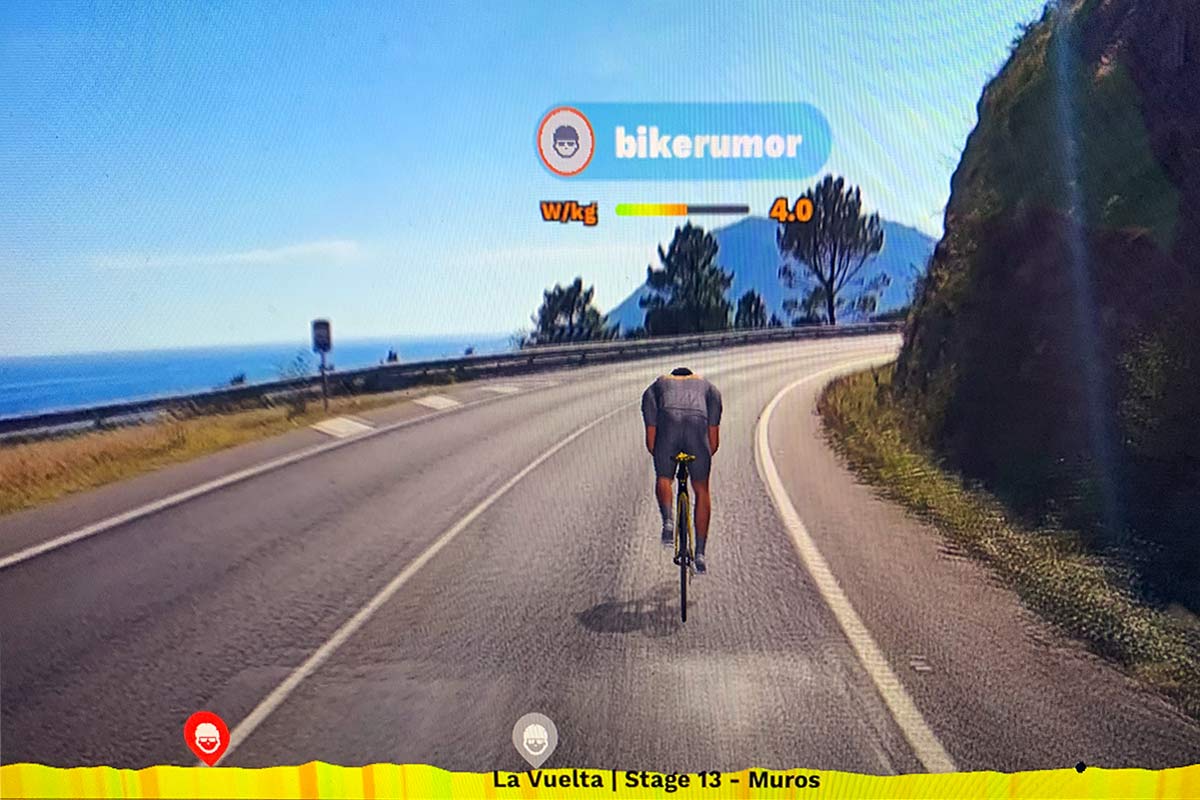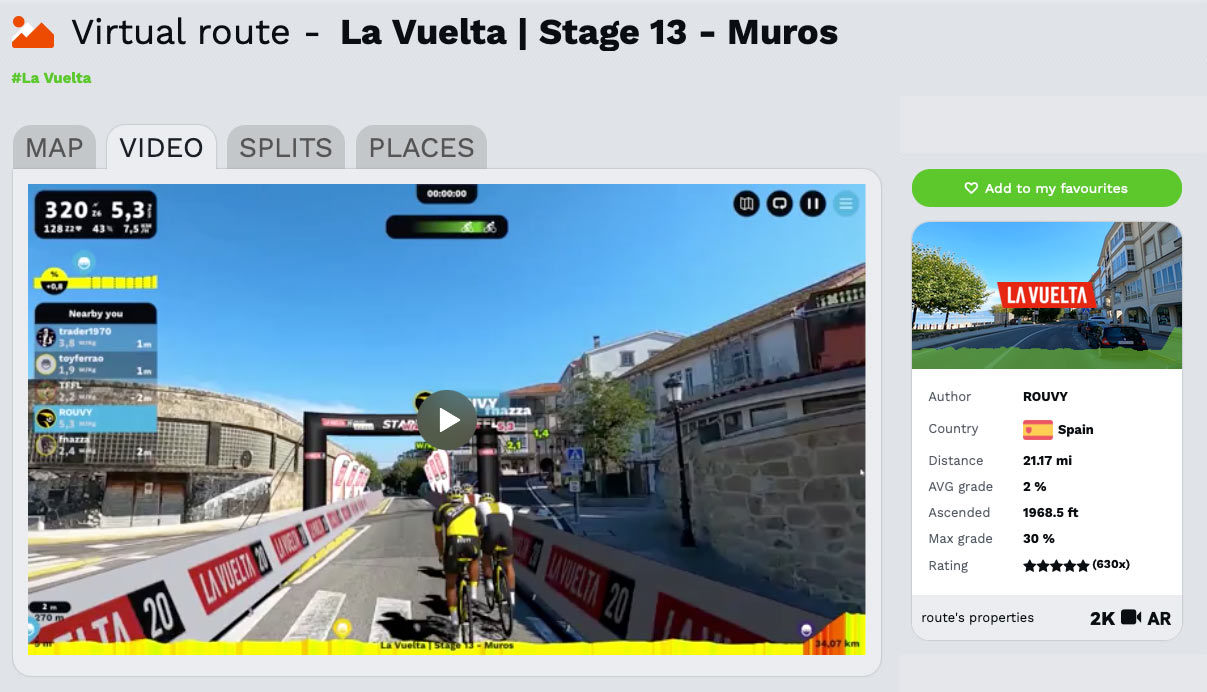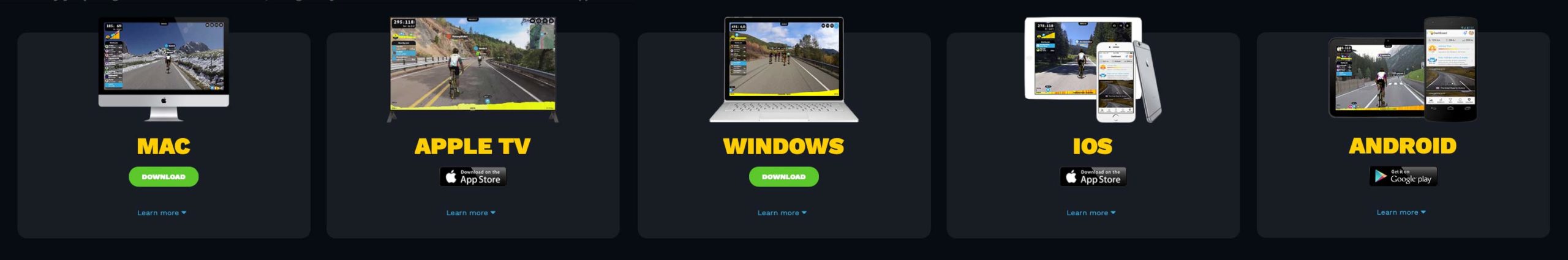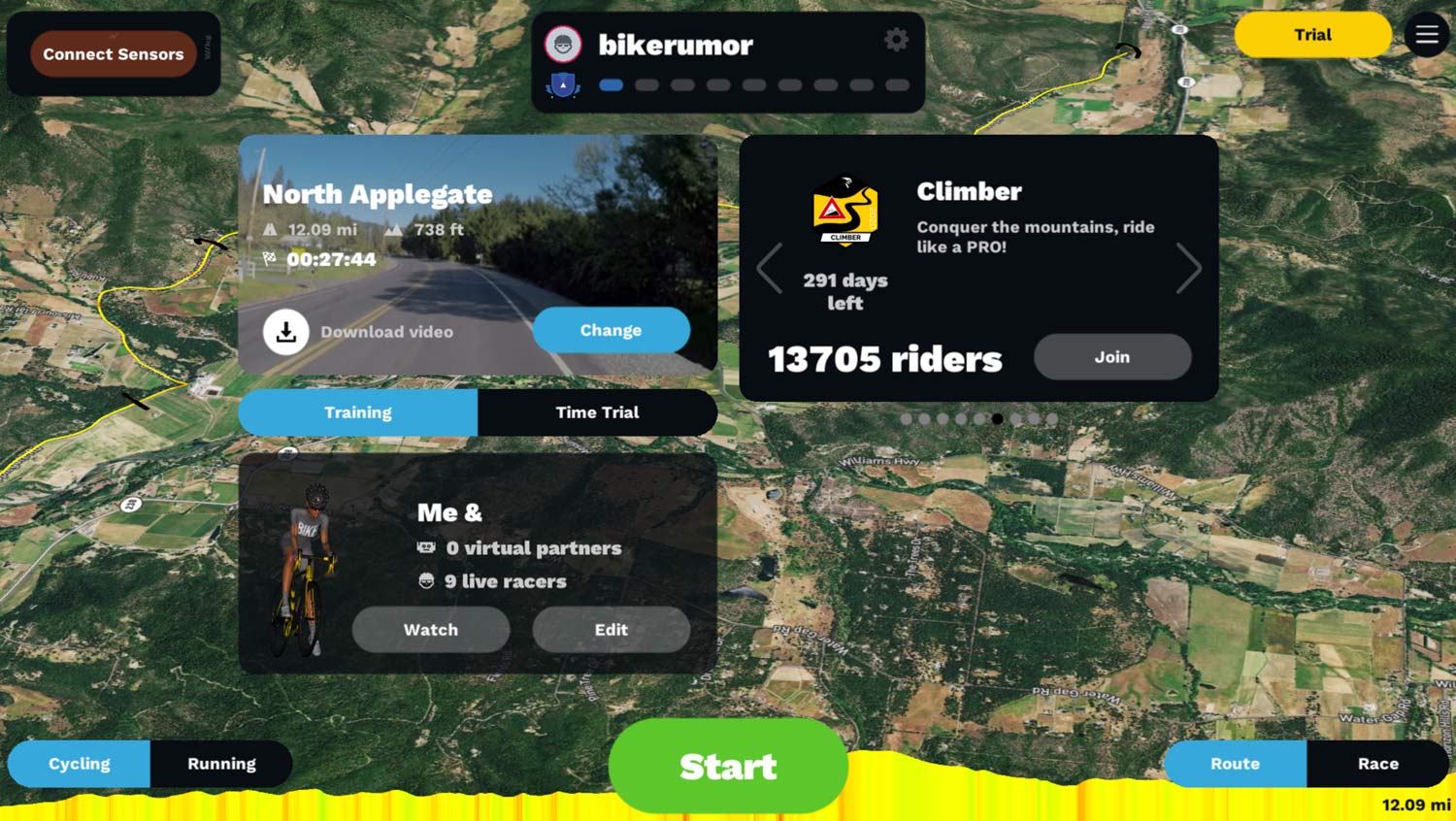When it comes to indoor training, options range from full virtual worlds to graphic-laden UCI race footage. Heck, there are even a few studio workouts still out there. In between all that is ROUVY, which puts your virtual avatar on real roads, with finely tuned resistance technology to make it feel like your animated doppelgänger is riding for real.
They’ve even added real races on real World Tour race routes, hosting pros in simulated, multi-stage Vuelta a España competitions that followed the routes of the actual IRL race.
And that’s where we joined in, putting one of Bikerumor’s riders on the start of the virtual Vuelta’s stage 13 time trial. Even better, we partnered with ROUVY to offer prizes for anyone who beats our TT time…with bonus codes and more for anyone who enters our challenge! Here’s a teaser:
More details on the Challenge below. But first, we had to set things up and do a few practice rides. Here’s what we think…
ROUVY’s virtual trainer app is like riding real roads
Or, at least, a very realistic digital representation of it. The addition of an avatar gives you something to watch as you pedal along video of real roads. They offer a free 14-day unlimited trial (keep reading to see how you can get a code to double that to a full month), so there’s no downside to giving it a whirl. And setup is super easy.
Pick the device you want to watch, and they have a ROUVY AR (Augmented Reality) app for it. From desktop to tablet to phone, Mac to PC to iOS to Android. There’s even an Apple TV app. Download the app, create an account, and choose your avatar. You’ll input basics like height, weight, gender and FTP…and that’s about it.
You can customize your rider by male or female, skin color, and a few other attributes. Honestly, once you’re “in game” the details are minimally visible, but still fun. A couple of jerseys are available (see below to get an ultra-limited in-game LaVuelta/Santini kit!), and you can choose between road and TT bikes. Any of these selections can be changed later.
Fair warning, launching the app on desktop will go fullscreen immediately. Once you’re signed in and setup, you’ll see this screen, where you can:
- Connect sensors
- Download a route (more on this below)
- Select and join a challenge
- Choose between cycling and running
- For cycling, choose between Training and Time Trial modes
- Watch other racers and find a partner
- Select the option to join a race
That last one is at the bottom left, and clicking on Race will show you upcoming races you can join, or give you the option to create your own race.
ROUVY’s routes are based on real roads, and they recommend downloading them in advance because the files can be quite large for streaming at decent quality.
So, if you want stutter-free 1080p or 2k viewing while riding (and especially while racing!), just download the route the day before. Delete old route files if you’re running out of disk space.
If you click on “Change Route” on the initial setup screen, you’ll go to this page (above) and be able to scroll through all of the routes in alphabetical order, or narrow it down by category, distance, grade, etc. You can also favorite routes to make them easier to find later.
Once you’re riding, you’ll see your stats in the top left, with power output and watts per kilogram, heart rate and “virtual” speed. It also displays your power output and effort directly above your avatar so you can watch it in real time without hunting for specs all over the screen.
Another cool feature is being able to see the position of other riders on the same course. These are other real, live people riding the same course at the same time you are. Their distance from you and power-to-weight output is shown as a list on the left, and their relative position is shown on the elevation profile along the bottom of the screen. It’s a healthy motivator to catch…and not be caught.

Because they video tape the actual routes of big races like La Vuelta, you can literally watch race footage of the same exact course you’re riding…and see the scenery match up! It’s pretty cool, and a neat way to experience the race routes from (the “comfort” of?) your own home.
Equipment-wise, ROUVY works with all major brand modern smart trainers. With these, you’ll need to be able to connect to whichever device the app’s running on via Bluetooth. And any sensors on your bike, or speed sensors for non-smart trainers, will also need to be able to connect.
ANT+ works, too, assuming your phone, tablet or computer has ANT+ sensors. ROUVY can control the resistance of your smart trainer, giving it the most realistic experience, but they have ways to get you on the virtual road and sync your speed to the video playback even if you’re using a standard fluid or magnetic trainer, too.
Other cool features worth mentioning:
- Virtual Partners – Race against your previous times with a Ghost avatar
- 5,000+ route videos
- 8,000+ workouts (in their separate ROUVY Workouts app)
- Upload your own videos + GPX files to create custom routes
- Integration with TrainingPeaks, etc.
And two more worth mentioning in detail: First, they offer multiple challenges throughout the year where you can win actual cash money and trainers, gear, etc.
Second, you can create your own virtual races, inviting as many people as you want to pack the peloton. Just pick a course, add however many other ROUVY users as you’d like, and you’ve got yourself a race!
ROUVY AR Virtual Cycling App Review
Getting started couldn’t be easier. It downloads quickly, setup UI is intuitive and doesn’t ask a lot, and then selecting a route or race is right on the main screen when you log in.
ROUVY makes it super easy to navigate through all the different options. There are more than enough routes to keep it interesting over time, some with video and some without. There is even an option to upload a route from one of your past activities, making training for that local segment or KOM easy. An array of races and challenges provide more options.

Once in the ride, you have a small set of options. You can choose to warm up in the beginning, keeping your avatar at the start while you spin to get those muscles warm. Once ready, click the start and off you go. You can bounce between Map view and Video view if the ride you selected has a video. This gives you a nice GPS like feel and I like switching between them to get an idea of the road that lies ahead.
I do wish there were more customization off the bat for the avatar/model. You can choose gender, skin color, and kit. You only have 3 kits to choose from at first.
Also, you can choose between a TT bike or Race bike. While the bikes’ only apparent difference is the addition of aero bars and an aero helmet, there are actually performance differences… TT bikes are heavier, which slows them down slightly on the hills, and you can’t draft on them when racing in TT mode. But, they have less drag, so you’ll be faster on the flats.

The TT that I raced was pretty straight forward. We selected the La Vuelta Stage 13 – Muros route, which is an exact 1:1 copy of the real La Vuelta stage. This TT is mostly flat with a climb at the end. The flats consist of rollers and the road feel of ROUVY and my Tacx Neo 2T was great. Resistance changes are both quick and smooth. The video footage at 1080p was great as well. Detail is much better than expected, but there is some peripheral distortion as the objects in the video virtually pass you by.
I watched the replay of the La Vuelta Stage 13 as I warmed up for this TT and found it pretty neat to pick out areas from the race on TV as I passed them on the screen. Very realistic in this sense and fun to pick out the areas throughout the ride. There were a couple of other riders on the same course and I was able to pass one just before the climb at the end, watching as I reeled in their avatar.
Once you finish the ride the stats are uploaded to ROUVY’s site. If you selected Time Trial, it puts you up on the leaderboard, and results stick around for quite a while. You can also link most of the popular data trackers and have your ride uploaded to those, or downloaded as a .FIT or .TCX file if you wish. The data on the site is very useful, but not much different than Strava or any of the other trackers, so overall a bit redundant.
If you’re looking for a wide variety of routes and realistic resistance, ROUVY is a great way to mix up your indoor training and see some of the classic courses around the world. All while getting a solid workout, too. The ability to create races and upload your own routes are nice additions.
Beat Bikerumor and you could win prizes from ROUVY!
Think you can beat our time on the Stage 13 Time Trial?
As part of this review, ROUVY is offering Bikerumor readers a FREE 14-day extension on their 14-day trial. That’s 28 days to try it out, fully featured, for free!
And, if you can beat our time of 1:03:56.6 in the Vuelta Stage 13 Time Trial on or before January 16, 2021, you’ll be entered to win prizes like a ROUVY cycling kit, 6-month and 12-month Memberships, and more!
Heck, everyone who enters the challenge gets the free 14-day trial extension, a 20% discount code AND unlocks a special Santini x La Vuelta in-game jersey for their avatar! Plus, all participants are entered to win one of ten 6-month free subscriptions!
How to enter:
- Create your free account (or log into your existing account)
- Review the Beat Bikerumor Challenge rules and regulations
- Use the links on that page to register for the Challenge, get your free 14-day bonus trial, and enter to win more great prizes!
Good luck, and happy racing!