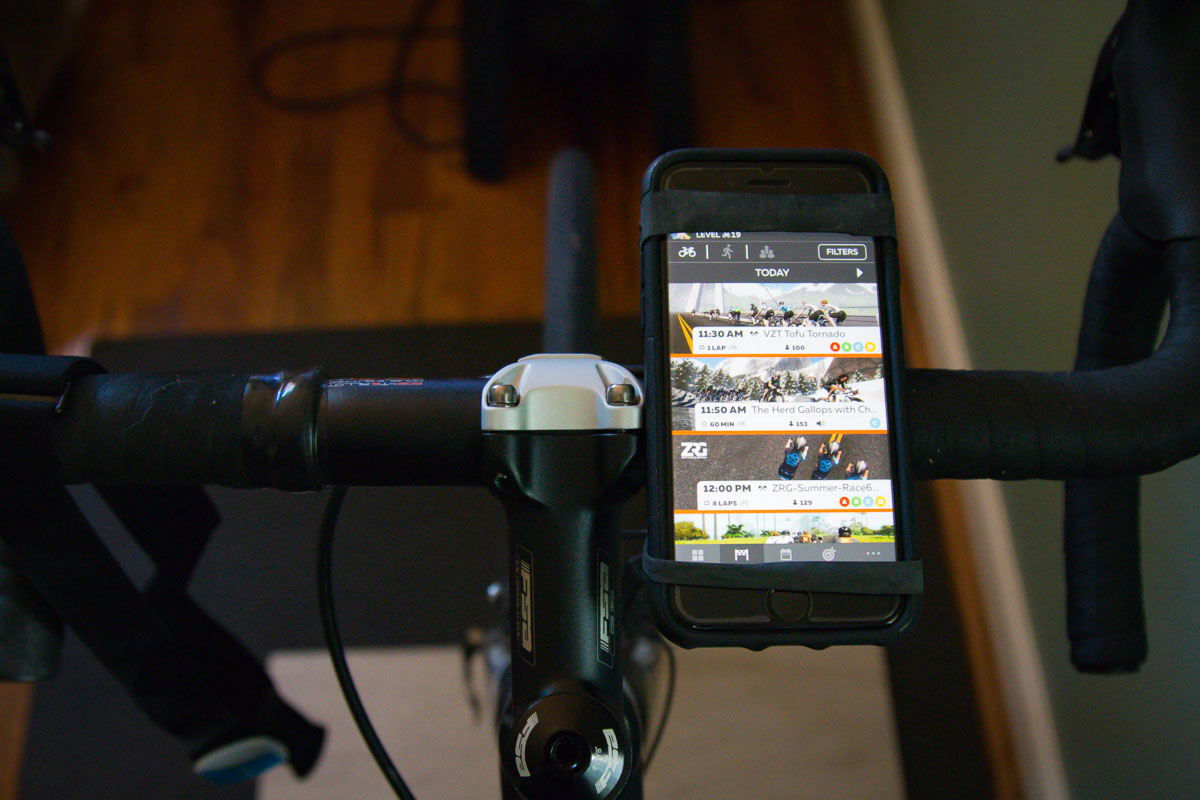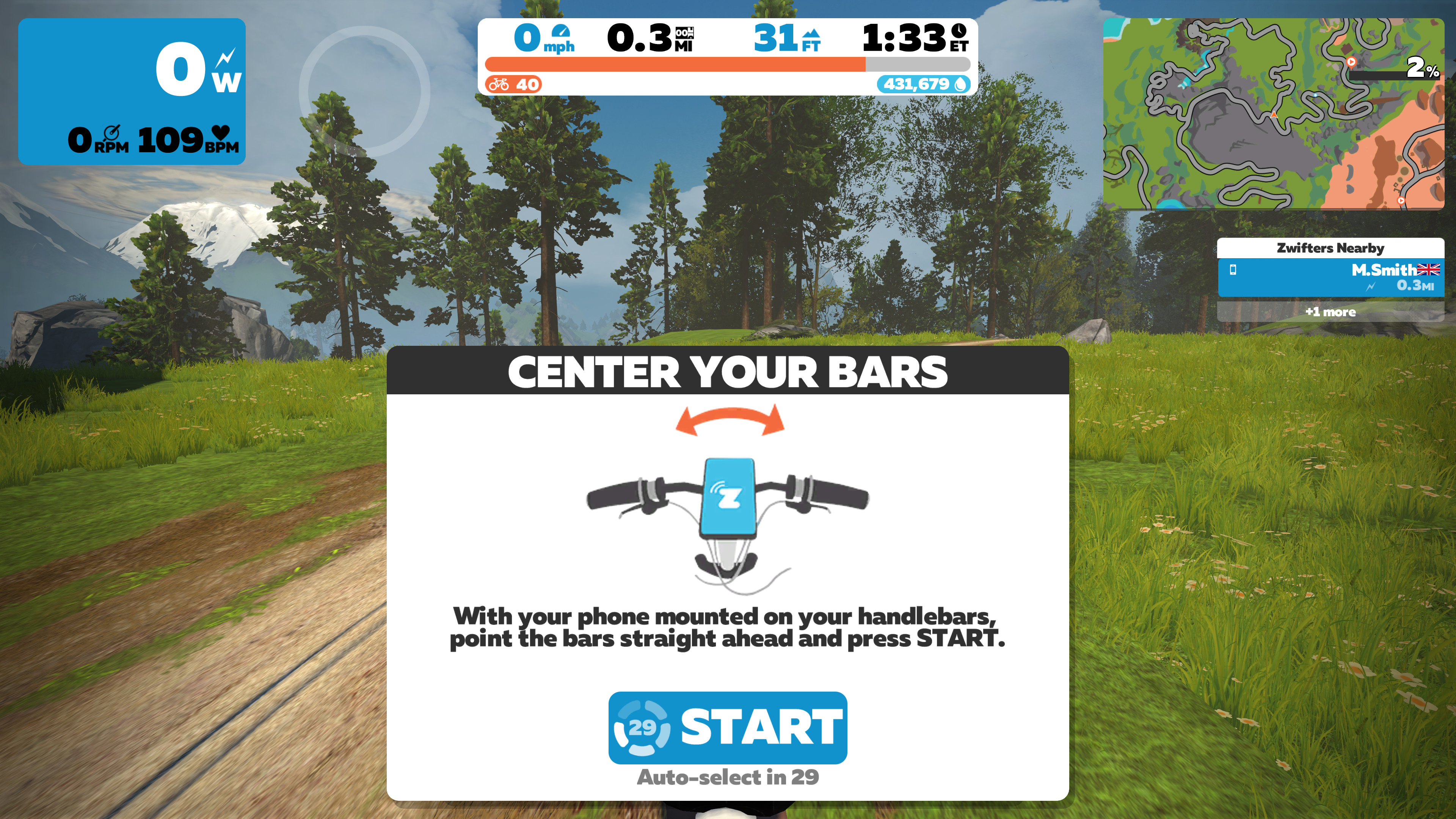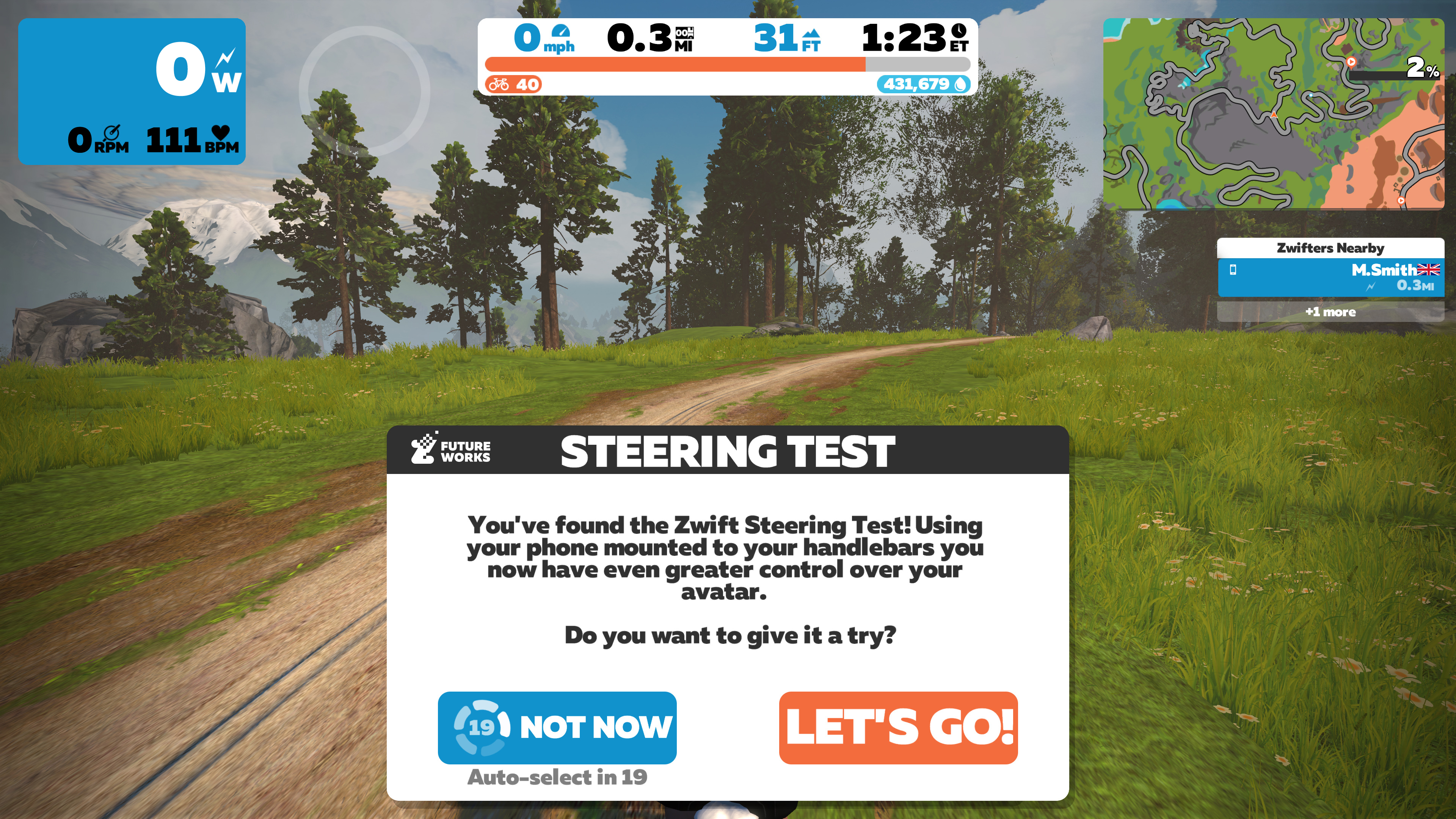If you’re like me, after reading about the new in-game steering trial in Zwift, you eagerly booted up the training program for the first time in months. Only to find that it wasn’t available to the public – yet. If that sounds familiar, you’ll be happy to know that in-game steering is finally available for public beta testing!
To start, you’ll need to set up your bike on a trainer so that the front wheel is easy to turn. Obviously, if you’re using a wheel block, you’ll need to toss that to the side for now. My bike was set up on a rubber mat, so the rubber on rubber contact made it a little hard to turn. To remedy the situation, I found a spare floor tile from a recent project and placed that under the front tire.
You’ll also need to make sure you have the latest version of the Zwift Companion app downloaded and running on your phone. Then, that phone has to be mounted to your handlebars. If you don’t have something like an iOMount, in a pinch you can use a thick rubber band like you would find on an inner tube. Just loop one end around the top of the phone, around the bar, and then around the other end of the phone. It’s not perfect, but if you’re wanting to just try out steering before investing in a specific mount, it works in a pinch.
The off-road track is located in Titan’s Grove, but if you want to get straight to it, the best route seems to be Muir and the Mountain. You’ll get in a quick warm up, and then you’ll ride towards a dirt path that veers to the right with the option to turn right with a ‘?’ as the selection.
Take the ‘?’ right, and then you’ll ride through a gate where it will give you the prompts above. Hopefully, you already have your phone set up and ready to go so you can just hit ‘Let’s Go’ and start turning.
Turning turns out to be harder than anticipated, and for me, I had to decrease the steering sensitivity quite a bit to make it manageable. But once I found a happy setting, it was a fun challenge that elevates indoor training to another level. I almost completely forgot how high my heart rate was as I struggled to keep the avatar on the ideal path. It won’t be for everyone, but for those looking for more gamification out of their training, it seems like it could be pretty popular.
Based on my initial score, it’s going to take a lot of practice to finish under 12:30 with a 100% score and unlock the Zwift Mountain Bike and Zwift Mountain Wheels!