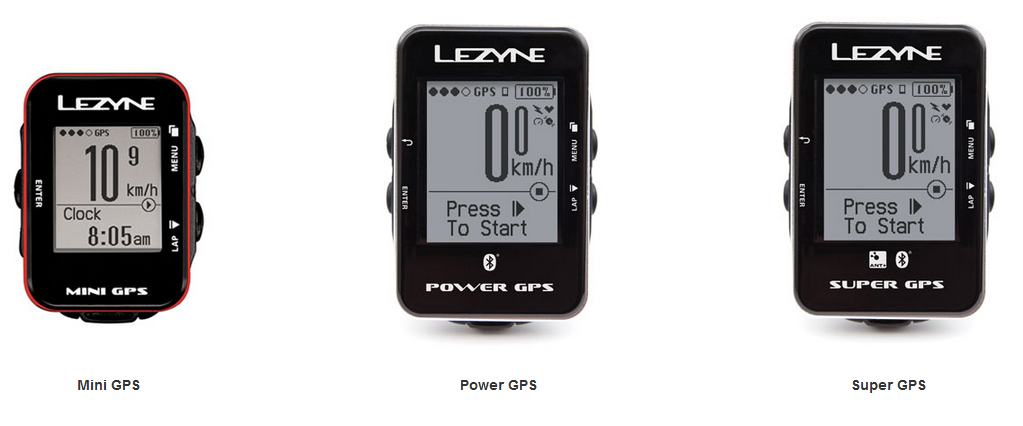Lezyne GPS units are already pretty great. They’re small, relatively inexpensive, and feature packed – with more features one update away. While primarily targeted to their newer Year 10 GPS family, the Year 9 GPS units see some improvements as well. That means no matter what model you have, you’ll probably want to update your device as soon as possible.
Year 10
When it comes to the Year 10 devices, one of the biggest additions in terms of features is full integration with TrainingPeaks and Today’s Plan training apps. Along those lines the devices will now display training specific data fields, custom workouts, and include an indoor training mode, all of which should improve your ability to use the device to follow prescribed workouts.
Even if you’re not into using your GPS for training purposes, the update still has some big advantages. Devices with a barometer will see improved elevation accuracy, and GPS watches gain the ability to turn “Quick GPS” on or off for better battery life or faster signal acquisition.
On the phone side, the new GPS Ally phone app v3.06/v.3.11 (Android/iPhone) also gains Training Peaks and Today’s Plan integration along with offline route syncing, heart rate, and power zone support. We’ve been using the new firmware for a few weeks now in beta testing and can confirm that one of the biggest improvements has been to the bluetooth pairing of the device to your phone. Not only is the connection much faster than previous, but it seems to work better without some of the occasional glitches we’ve seen in the past.
Year 9
If you’re still rocking the Year 9 Mini, Power, or Super GPS, there are improvements for you as well. Not all devices get the same updates though, with each model’s improvements outlined below.
Mini:
- New device screen customizability
Power & Super:
- Added speed data from wheel based power meters using Bluetooth
- Stabilized speed and distance data jumps when paired with Bluetooth speed and/or cadence sensors
- Improved battery runtime percentage reporting
Super:
- Improved Ant+ sensor connection
- Fixed Ant+ pairing to only pair with the same sensor after restarting the GPS
- Improved Shimano D-Fly Di2 auto reconnect
- Ant+ power meter battery reporting now percentage based
- Refined power calculations with crank and wheel based Ant+ power meters
Head over to Lezyne.com to download the new firmware, apps, and check out the video above for a step by step tutorial.